KNIME (Konstanz Information Miner) is a coherent and comprehensive open source visual platform for data integration, processing, analysis, reporting and exploration. It enables users to visually create data flows (often referred to as pipelines), selectively execute some or all analysis steps, and later investigate the results through interactive views on data and models.
KNIME integrates various components for machine learning and data mining through its modular data pipelining concept. The graphical user interface enables users to assemble nodes for data preprocessing, for modeling and data analysis and visualization.
KNIME is based on the Eclipse Interactive Development Environment and, through its modular API, it is easily extensible.
Features include:
- Scalability through sophisticated data handling (intelligent automatic caching of data in the background while maximizing throughput performance).
- High, simple extensibility via a well-defined API for plugin extensions.
- Intuitive user interface.
- Import/export of workflows (for exchanging with other KNIME users).
- Parallel execution on multi-core systems.
- Command line version for “headless” batch executions.
- Incorporates over 100 processing nodes for data I/O retrieving data from files or databases.
- Preprocessing and cleansing with filtering, group-by, pivoting, binning, normalization, aggregation, joining, sampling, partitioning, and more.
- Modeling.
- Analysis.
- Data mining:
- Clustering.
- Rule induction.
- Decision tree.
- Association rules.
- Naïve bayes.
- Neural networks.
- Support vector machines.
- Various interactive views allowing for interactive data exploration including:
- Box Plot – displays robust statistical parameters: minimum, lower quartile, median, upper quartile, and maximum. These parameters called robust, since they are not sensitive to extreme outliers.
- Conditional Box Plot – partitions the data of a numeric column into classes according to another nominal column and creates a box plot for each of the classes.
- Histogram – displays a histogram view with different viewing options.
- Histogram (interactive) – displays an interactive histogram view with different viewing options. The interactive histogram supports hiliting and the changing of the x axis and aggregation column on the fly.
- Interactive Table – displays data in a table view.
- Lift Chart – used to evaluate a predictive model. The higher the lift (the difference between the “lift” line and the base line), the better performs the predictive model.
- Line Plot – plots the numeric columns of the input table as lines.
- Parallel coordinates – a representation of multi-dimensional information or data, in which multiple dimensions are allocated one-to-one to an equal number of parallel axes on-screen.
- Pie chart – displays a pie chart with different viewing options.
- Pie chart (interactive) – displays an interactive pie chart with different viewing options. The interactive pie chart supports hiliting and the changing of the pie and aggregation column on the fly.
- Scatter Matrix – each matrix element Eij is a scatterplot of the columns i and j, where the values of the i-th column are displayed at the x axis and the values of the j-th column at the y axis while the coordinates are displayed alternating on all sides of the plot.
- Scatter plot – creates a scatterplot of two selectable attributes.
- Integrates analysis modules of the Weka data mining environment.
Website: www.knime.com
Support: Documentation
Developer: KNIME.com GmbH
License: GNU General Public License v3.0
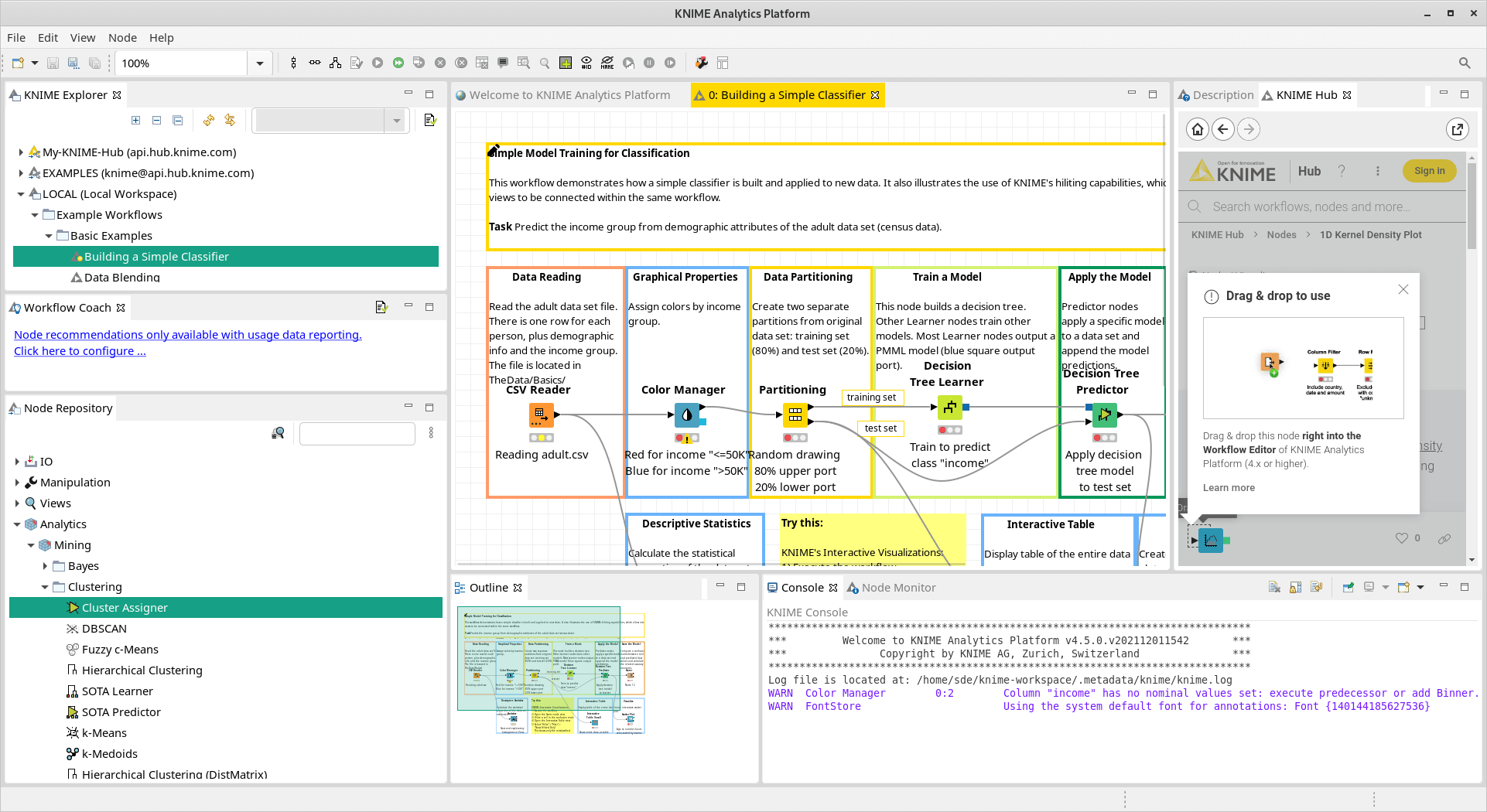
KNIME is written in Java. Learn Java with our recommended free books and free tutorials.
Return to Data Mining | Return to Business Intelligence
| Popular series | |
|---|---|
| The largest compilation of the best free and open source software in the universe. Each article is supplied with a legendary ratings chart helping you to make informed decisions. | |
| Hundreds of in-depth reviews offering our unbiased and expert opinion on software. We offer helpful and impartial information. | |
| The Big List of Active Linux Distros is a large compilation of actively developed Linux distributions. | |
| Replace proprietary software with open source alternatives: Google, Microsoft, Apple, Adobe, IBM, Autodesk, Oracle, Atlassian, Corel, Cisco, Intuit, SAS, Progress, Salesforce, and Citrix | |
| Awesome Free Linux Games Tools showcases a series of tools that making gaming on Linux a more pleasurable experience. This is a new series. | |
| Machine Learning explores practical applications of machine learning and deep learning from a Linux perspective. We've written reviews of more than 40 self-hosted apps. All are free and open source. | |
| New to Linux? Read our Linux for Starters series. We start right at the basics and teach you everything you need to know to get started with Linux. | |
| Alternatives to popular CLI tools showcases essential tools that are modern replacements for core Linux utilities. | |
| Essential Linux system tools focuses on small, indispensable utilities, useful for system administrators as well as regular users. | |
| Linux utilities to maximise your productivity. Small, indispensable tools, useful for anyone running a Linux machine. | |
| Surveys popular streaming services from a Linux perspective: Amazon Music Unlimited, Myuzi, Spotify, Deezer, Tidal. | |
| Saving Money with Linux looks at how you can reduce your energy bills running Linux. | |
| Home computers became commonplace in the 1980s. Emulate home computers including the Commodore 64, Amiga, Atari ST, ZX81, Amstrad CPC, and ZX Spectrum. | |
| Now and Then examines how promising open source software fared over the years. It can be a bumpy ride. | |
| Linux at Home looks at a range of home activities where Linux can play its part, making the most of our time at home, keeping active and engaged. | |
| Linux Candy reveals the lighter side of Linux. Have some fun and escape from the daily drudgery. | |
| Getting Started with Docker helps you master Docker, a set of platform as a service products that delivers software in packages called containers. | |
| Best Free Android Apps. We showcase free Android apps that are definitely worth downloading. There's a strict eligibility criteria for inclusion in this series. | |
| These best free books accelerate your learning of every programming language. Learn a new language today! | |
| These free tutorials offer the perfect tonic to our free programming books series. | |
| Linux Around The World showcases usergroups that are relevant to Linux enthusiasts. Great ways to meet up with fellow enthusiasts. | |
| Stars and Stripes is an occasional series looking at the impact of Linux in the USA. | |
