Kallithea is a source code management system that supports two version control systems, Mercurial and Git, and has a web interface that is easy to use for users and admins.
It works on HTTP/HTTPS and SSH, has a built-in permission/authentication system with the ability to authenticate via LDAP or ActiveDirectory. Kallithea also provides simple API so it’s easy to integrate with existing external systems.
It can be self-hosted and host repositories for the version control system of your choice.
This is free and open source software.
Features include:
- Has its own middleware to handle Mercurial and Git protocol requests. Each request is authenticated and logged together with IP address.
- Built for speed and performance. You can make multiple pulls/pushes simultaneously. Proven to work with thousands of repositories and users.
- Supports HTTP/HTTPS with LDAP, AD, or proxy-pass authentication.
- Supports SSH access with server-side public key management.
- Full permissions (private/read/write/admin) together with IP restrictions for each repository, additional explicit forking, repositories group and repository creation permissions.
- User groups for easier permission management.
- Repository groups let you group repos and manage them easier. They come with permission delegation features, so you can delegate groups management.
- Users can fork other users repos, and compare them at any time.
- Built-in versioned paste functionality (Gist) for sharing code snippets.
- Integrates easily with other systems, with custom created mappers you can connect it to almost any issue tracker, and with a JSON-RPC API you can make much more.
- Built-in commit API lets you add, edit and commit files right from Kallithea web interface using simple editor or upload binary files using simple form.
- Powerful pull request driven review system with inline commenting, changeset statuses, and notification system.
- Importing and syncing repositories from remote locations for Git and Mercurial.
- Mako templates let you customize the look and feel of the application.
- Beautiful diffs, annotations and source code browsing all colored by pygments. Raw diffs are made in Git-diff format for both VCS systems, including Git binary-patches.
- Mercurial and Git DAG graphs and Flot-powered graphs with zooming and statistics to track activity for repositories.
- Admin interface with user/permission management. Admin activity journal logs pulls, pushes, forks, registrations and other actions made by all users.
- Server side forks. It is possible to fork a project and modify it freely without breaking the main repository.
- reST and Markdown README support for repositories.
- Full text search powered by Whoosh on the source files, commit messages, and file names.
- Built-in indexing daemons, with optional incremental index build (no external search servers required all in one application).
- Setup project descriptions/tags and info inside built in DB for easy, non-filesystem operations.
Intelligent cache with invalidation after push or project change, provides high performance and always up to date data. - RSS/Atom feeds, Gravatar support, downloadable sources as zip/tar/gz.
- Optional async tasks for speed and performance using Celery.
- Backup scripts can do backup of whole app and send it over scp to desired location.
- Based on TurboGears2, SQLAlchemy, Whoosh, Bootstrap, and other open source libraries.
- Uses PostgreSQL, SQLite, or MariaDB/MySQL databases.
Website: kallithea-scm.org
Support: Source Code Repository
Developer: Kallithea developers
License: Apache License 2.0
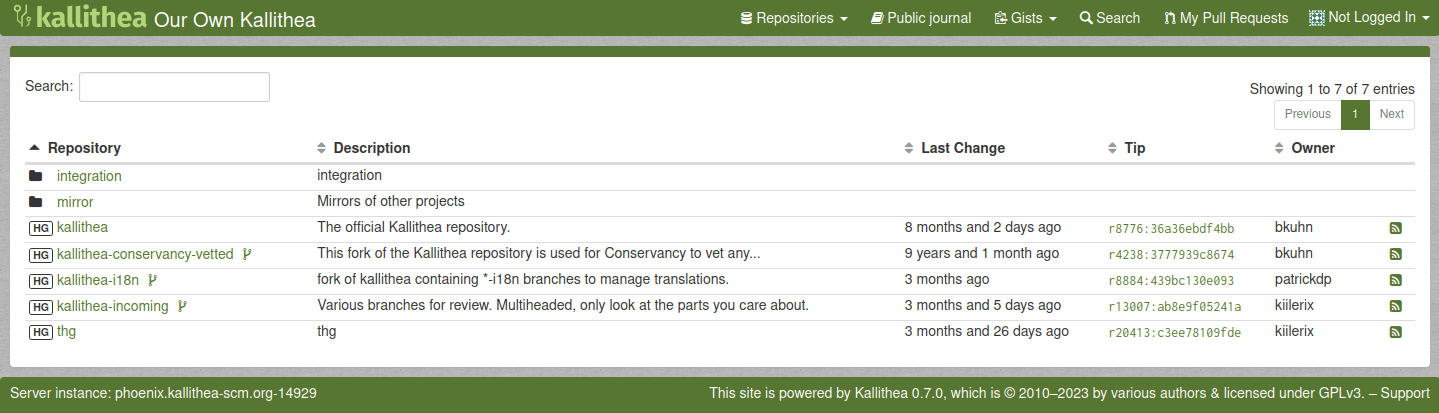
Kallithea is written in Python. Learn Python with our recommended free books and free tutorials.
Return to Web-Based Git Clients
| Popular series | |
|---|---|
| The largest compilation of the best free and open source software in the universe. Each article is supplied with a legendary ratings chart helping you to make informed decisions. | |
| Hundreds of in-depth reviews offering our unbiased and expert opinion on software. We offer helpful and impartial information. | |
| The Big List of Active Linux Distros is a large compilation of actively developed Linux distributions. | |
| Replace proprietary software with open source alternatives: Google, Microsoft, Apple, Adobe, IBM, Autodesk, Oracle, Atlassian, Corel, Cisco, Intuit, SAS, Progress, Salesforce, and Citrix | |
| Awesome Free Linux Games Tools showcases a series of tools that making gaming on Linux a more pleasurable experience. This is a new series. | |
| Machine Learning explores practical applications of machine learning and deep learning from a Linux perspective. We've written reviews of more than 40 self-hosted apps. All are free and open source. | |
| New to Linux? Read our Linux for Starters series. We start right at the basics and teach you everything you need to know to get started with Linux. | |
| Alternatives to popular CLI tools showcases essential tools that are modern replacements for core Linux utilities. | |
| Essential Linux system tools focuses on small, indispensable utilities, useful for system administrators as well as regular users. | |
| Linux utilities to maximise your productivity. Small, indispensable tools, useful for anyone running a Linux machine. | |
| Surveys popular streaming services from a Linux perspective: Amazon Music Unlimited, Myuzi, Spotify, Deezer, Tidal. | |
| Saving Money with Linux looks at how you can reduce your energy bills running Linux. | |
| Home computers became commonplace in the 1980s. Emulate home computers including the Commodore 64, Amiga, Atari ST, ZX81, Amstrad CPC, and ZX Spectrum. | |
| Now and Then examines how promising open source software fared over the years. It can be a bumpy ride. | |
| Linux at Home looks at a range of home activities where Linux can play its part, making the most of our time at home, keeping active and engaged. | |
| Linux Candy reveals the lighter side of Linux. Have some fun and escape from the daily drudgery. | |
| Getting Started with Docker helps you master Docker, a set of platform as a service products that delivers software in packages called containers. | |
| Best Free Android Apps. We showcase free Android apps that are definitely worth downloading. There's a strict eligibility criteria for inclusion in this series. | |
| These best free books accelerate your learning of every programming language. Learn a new language today! | |
| These free tutorials offer the perfect tonic to our free programming books series. | |
| Linux Around The World showcases usergroups that are relevant to Linux enthusiasts. Great ways to meet up with fellow enthusiasts. | |
| Stars and Stripes is an occasional series looking at the impact of Linux in the USA. | |
