Having a solid data backup strategy is imperative in keeping your data safe. Your storage drives won’t last forever. Also, hardware failure is just one way you can lose data. Even though Linux is less at risk of nasties like ransomware attacks than other operating systems, it offers no protection from things like natural disasters.
Probably one of the most important software applications, but often neglected, is the backup program. The best Linux backup software will keep you covered when you accidentally delete files, or when a disk bites the dust. Backup software protects a variety of file types, including documents, databases, photos, music, and videos. Backup software provides an automated solution for creating, managing, and restoring data from backups.
There are different types of backup software including full backup software, incremental backup software, and image backup software.
rsync (remote sync) is a well-established and powerful file synchronization tool that intelligently backs up data locally or remotely. It compares the source and destination location and only transfers the portions of data that have changed. rsync is a command-line affair.
Grsync is a graphical frontend for rsync. This GTK tool is designed to provide the most commonly used rsync options.
Installation
We tested Grsync on Ubuntu 23.10.
There is a package in Ubuntu’s repositories for Grsync, but it’s not the latest version. We didn’t find any cross-platform package (Flatpak, Snap, AppImage), so let’s go with a manual build.
Download the current version (at the time of writing that’s version 1.3.1) with wget:
$ wget http://www.opbyte.it/release/grsync-1.3.1.tar.gz
Extract the compressed archive:
$ tar zxvf grsync-1.3.1.tar.gz
Change into the newly created directory:
$ cd grsync-1.3.1
Compile the source code:
$ ./configure && make
We’ll install the software system-wide.
$ sudo make install
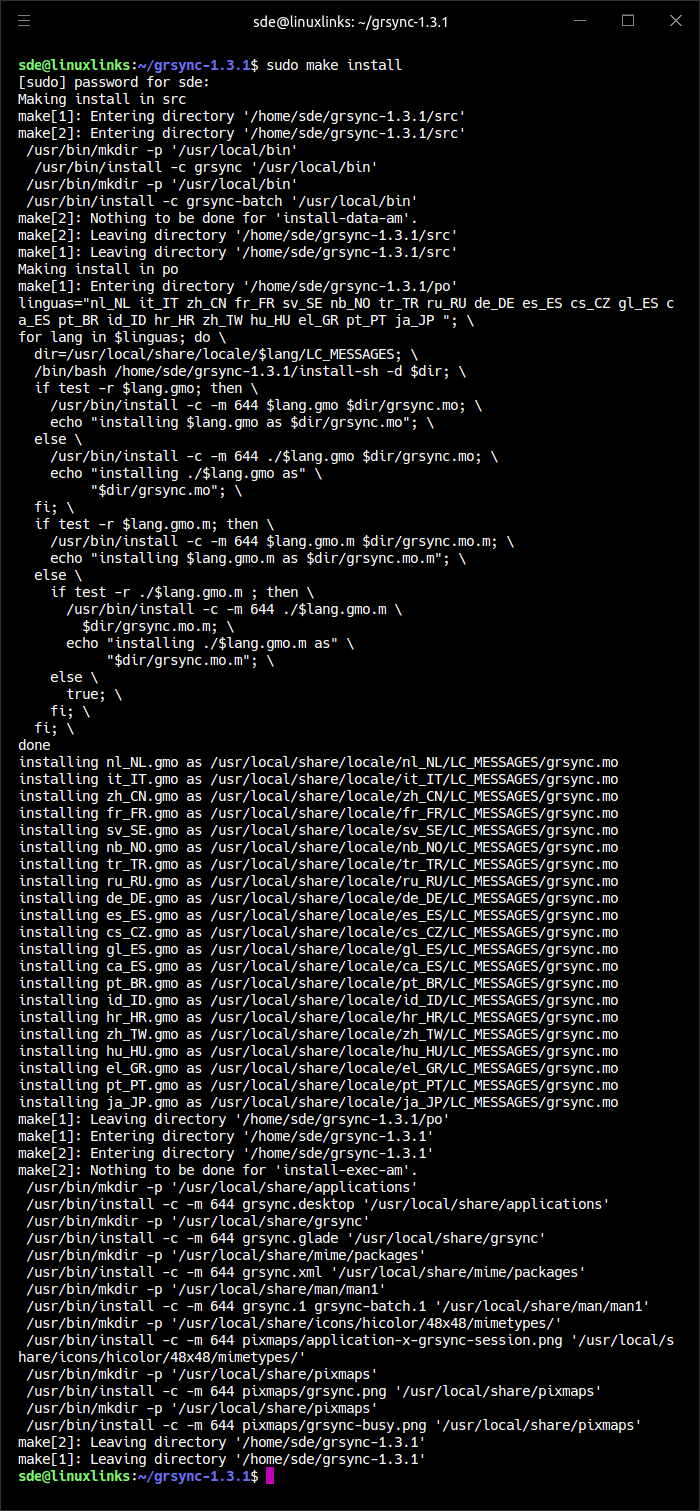
Next page: Page 2 – In Operation
Pages in this article:
Page 1 – Introduction and Installation
Page 2 – In Operation
Page 3 – Summary
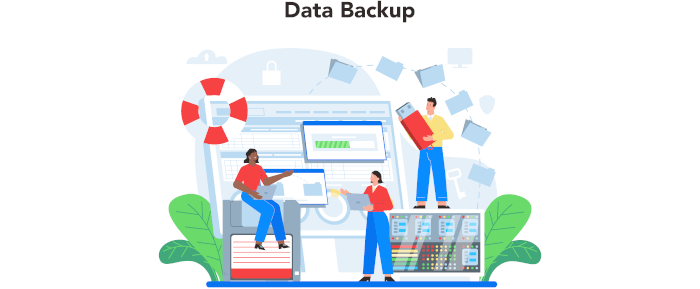
An old favorite. I love the feature to get the plain rsync code for the Grsync config.