Last Updated on August 11, 2021
In Operation
Here’s an image of Goggles Music Manager’s browser in action.
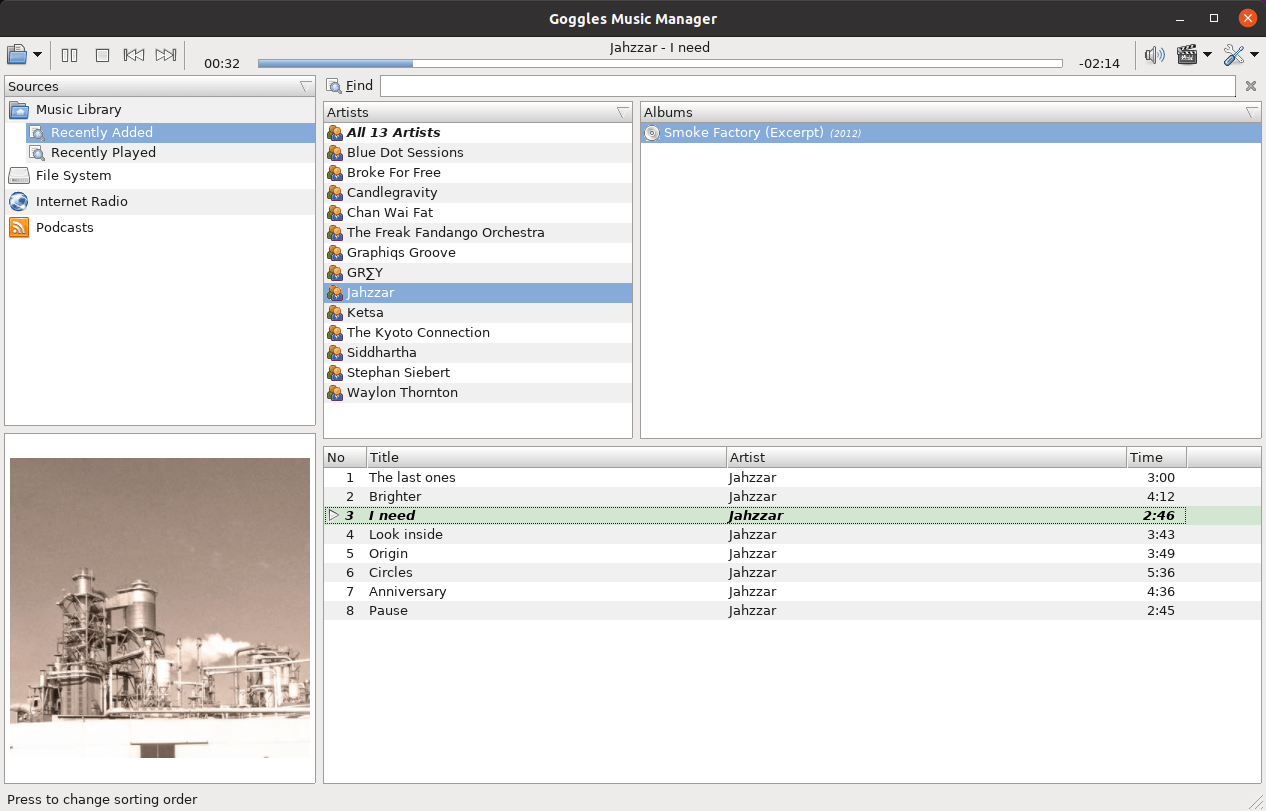
There’s the usual playback buttons and track bar at the top together with volume control, playback options (queue play, shuffle play, repeat off, repeat track, repeat all tracks), as well as options to stop playback after the current track and a sleep timer. The timer lets you stop playback after a configurable period of time (you can define the number of hours and minutes).
The software supports a wide range of audio codecs including the essential FLAC lossless codec.
Goggles Music Manager offers a good implementation of gapless playback. Any music player worth its salt offers gapless playback. I usually describe any music player lacking this functionality as hapless (or hopeless depending on my mood).
Gapless playback is the uninterrupted playback of consecutive audio tracks, such that relative time distances in the original audio source are preserved over track boundaries on playback. It’s essential if you listen to classical, electronic music, concept albums, and progressive rock. There’s a few Linux music players that don’t offer gapless playback.
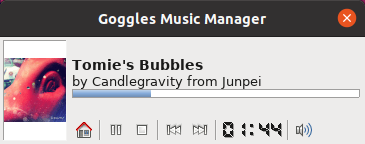
There’s also a mini player which shows cover art, playback buttons, time elapsed, volume control and a track bar to let you jump around the track.
The software supports cover art that’s embedded in the music file with a good range of formats supported (such as id3v2 tags and native picture block) as well as image files supports on disk.
There’s support for filters and smart playlists. Playlists can be played in a configurable order, or browsed through like the main music library. We like the program’s smart sorting with user configurable leading word filter to prevent sorting on small words like the, a or an. There’s also Last.fm and libre.fm audio scrobbler support.
We can import and export a music library and playlists. There’s also tag editing and the ability to rename files within the program
The software is powered by its database backend using SQLite 3.
Next page: Page 3 – Internet Radio
Pages in this article:
Page 1 – Introduction / Installation
Page 2 – In Operation
Page 3 – Internet Radio
Page 4 – Podcasts
Page 5 – Summary
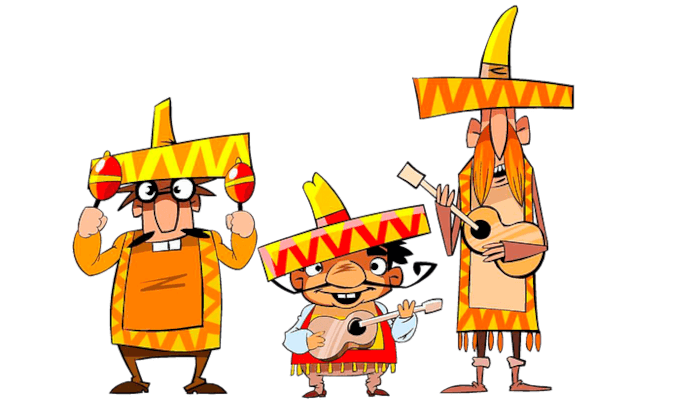
I’m happy there’s a Gentoo package available.