Having a solid data backup strategy is imperative in keeping your data safe. Your storage drives won’t last forever. Also, hardware failure is just one way you can lose data. Even though Linux is less at risk of nasties like ransomware attacks than other operating systems, it offers no protection from things like natural disasters.
Probably one of the most important software applications, but often neglected, is the backup program. The best Linux backup software will keep you covered when you accidentally delete files, or when a disk bites the dust. Backup software protects a variety of file types, including documents, databases, photos, music, and videos. Backup software provides an automated solution for creating, managing, and restoring data from backups.
There are different types of backup software including full backup software, incremental backup software, and image backup software.
FreeFileSync is a folder comparison and synchronization application that creates and manages backup copies of files. Instead of copying every file each time, FreeFileSync determines the differences between a source and a target folder based on their content, date, or file size, and transfers only the minimum amount of data needed.
Installation
We tested FreeFileSync on Ubuntu 24.04 LTS and Manjaro.
There’s a cross-platform Flatpak available. The software also has a package in the Arch User Repository (AUR) for Arch and Arch-based distros such as Manjaro.
As we test a lot of software, we chose the Flatpak route using bauh, a graphical interface that lets you manage your software. It supports Snaps, Flatpaks, AppImages, deb packages, web applications, and the AUR.
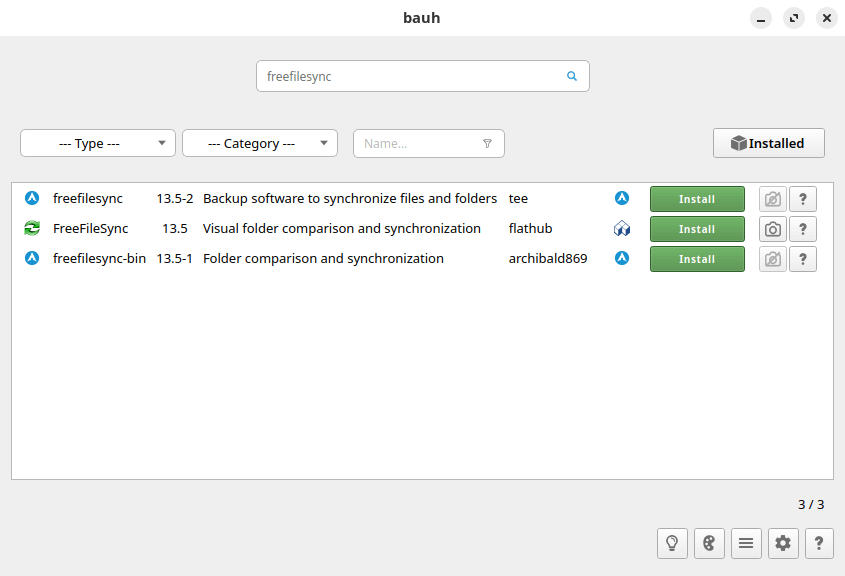
FreeFileSync is cross-platform open source software which runs under Linux, macOS, and Windows.
Next page: Page 2 – In Operation
Pages in this article:
Page 1 – Introduction and Installation
Page 2 – In Operation
Page 3 – Summary
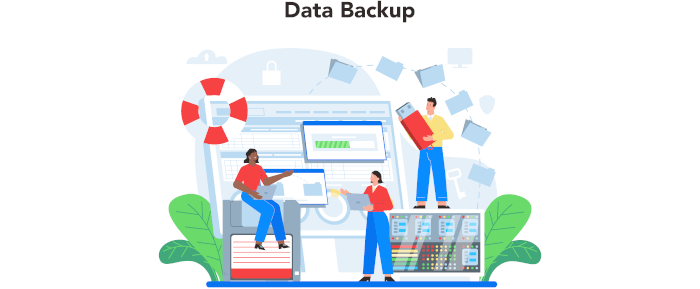
Good luck getting this setup. using linux the instructions are for windows and I can find no way to get this running. it mentions a .bat file – good luck finding it. complicated for no reason – find another solution – this aint it
Huh? Installing the Flatpak is trivial under Linux. My review explains how to install the software under Linux.
Steve, you can lead a horse to water, but you can’t make him drink.
The issue with FFS is not installation. It’s easy under Linux. But it’s not released under an OSI-compliant license, so it’s not open source software really.
We’ve not received a response from the developer to our query.