In Operation
You open the emoji picker by pressing the global shortcut, or by running the command if the program’s not running in the background. You’ll see this image.
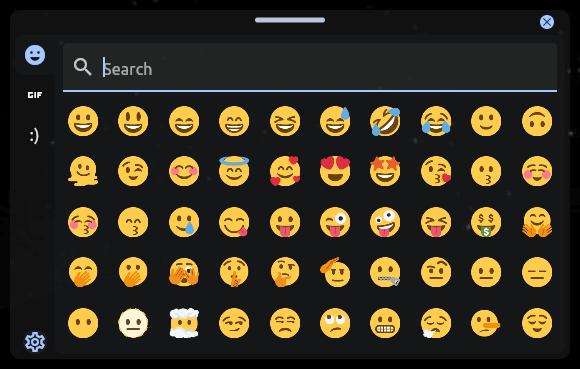
On the left hand side, we can choose between emojis, GIFs, and emoticons. At the bottom left is the settings wheel.
The main part of the interface is taken up by a search bar, and the results. Selecting a result copies the emoji to the clipboard and closes the picker. It’s designed to be as unobtrusive as possible.
We cycle between emojis/GIFs/emoticons using a keyboard shortcut.
In the image below, we’ve moved to GIFs, and ran a search for jellyfish.
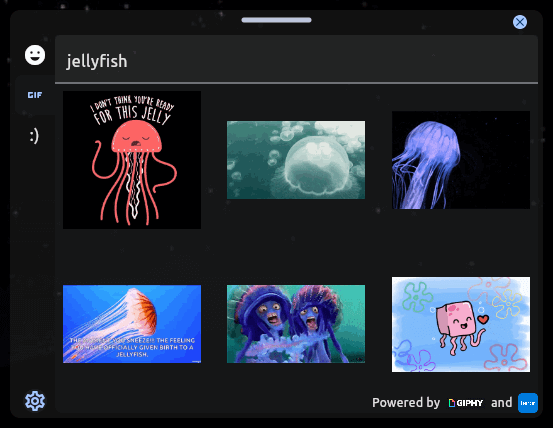
There are the old-fashioned emoticons; punctuation marks, letters, and numbers used to create pictorial icons that generally display an emotion or sentiment.
![]()
Clicking the settings icon presents the following window. By default, Flemozi starts up automatically on boot, but this can be turned off. The second entry is for keyboard shortcuts.
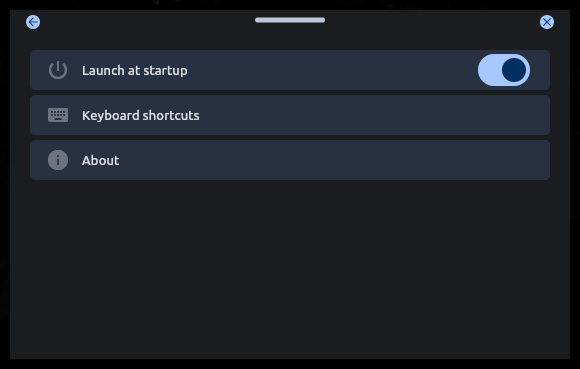
This is the keyboard shortcuts entry where we can change the shortcut key combinations to open Flemozi, switch tabs, and open the settings window.
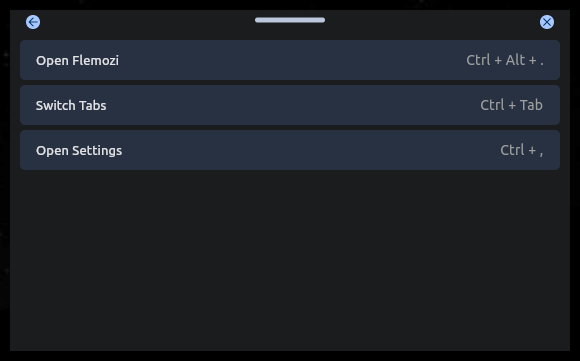
Summary
Flemozi is a useful emoji picker but we found it difficult to configure to make it work with its global shortcut (regardless of any specific keyboard shortcut used). We expected issues with Wayland, but this also happens with Xorg under GNOME 44. If you can access the global shortcut, please share what you did in the comments section below.
As Flemozi is designed to be constantly running in the background, we’d want the application to be as lean as possible. The splendid utility ps_mem reports that memory usage is around 125MB, which isn’t insignificant on low resource machines.
Emojis are more than mere candy and have a serious aspect in communication. For example, in countries where individual freedoms are not respected, emojis can be used to evade censors conveying information to protest against a government’s actions.
Website: github.com/KRTirtho/flemozi
Support:
Developer: Kingkor Roy Tirtho
License: GNU General Public License v3.0
Flemozi is written in Dart with a smattering of C++. Learn Dart with our recommended free books and free tutorials. Learn C++ with our recommended free books and free tutorials.
Pages in this article:
Page 1 – Introduction / Installation
Page 2 – In Operation / Summary
