Other Features
dupeGuru has a range of customization options.
Access the customization options by clicking the More Options button.
A few of the options are greyed out depending on the scan type you’ve selected. If your scan type is “Contents” or “Folders”, word weighting and match similar words are greyed out.
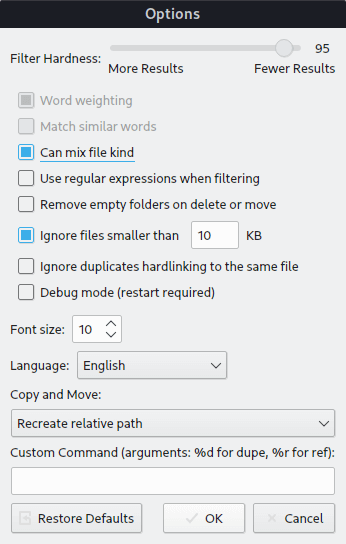
Word weighting slightly changes how the matching percentage is calculated by making bigger words worth more. With word weighting, instead of having a value of 1 in the duplicate count and total word count, each word has a value equal to the number of characters it has.
Similarity matching means that similar words will be treated as matches. Two words are considered similar if they can be made equal with only a few edit operations (removing a letter, adding one etc.).
Contents scans are much simpler than worded scans. Tee program reads files and if the contents are exactly the same, the two files are treated as duplicate.
There’s internationalization support with translations available for Armenian, Brazilian, Chinese (Simplified), Czech, Dutch, French, German, Greek, Italian, Korean, Polish, Russian, Spanish, Ukrainian, and Vietnamese.
Pages in this article:
Page 1 – Introduction / Installation
Page 2 – In Operation
Page 3 – Other Features
Page 4 – Summary

dupeGuru looks a tad basic really. fdupes is much better.
fdupes features in our Essential System Tools.