In Operation
Here’s an image of Cozy in action.
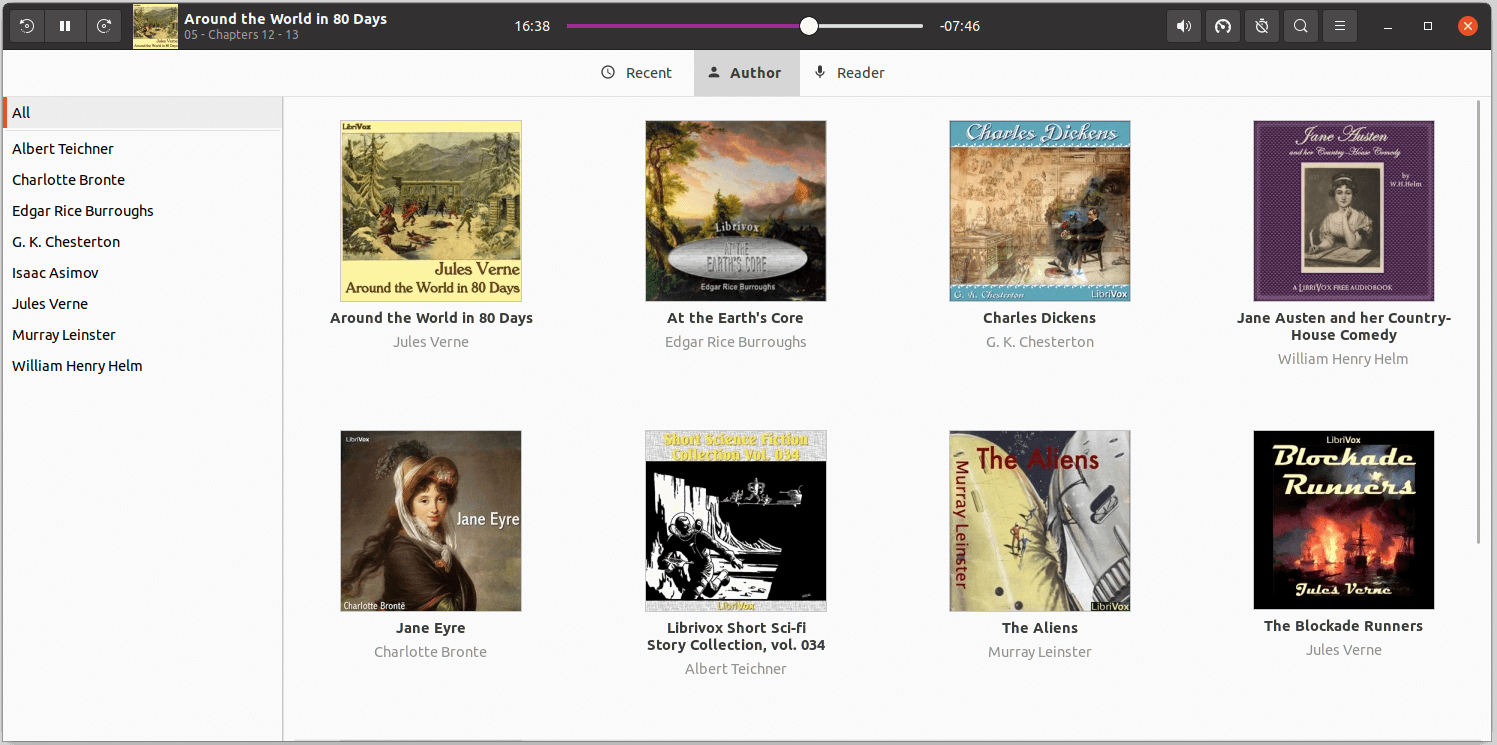
The top bar offers buttons for rewind, start/pause playback, and forward. Next is a small image of the book, the title of the book, and a playback bar. On the right hand side of the top bar we have a volume slider, playback speed, sleep timer, search functionality, and access to options. The main part of the window is taken up by a list of the authors and our book library. The interface is reasonably well designed although books with very long titles can cause issues.
There are a number of features which make Cozy attractive to listen to audio books. We like the easy drag and drop functionality to populate our library. Another particularly useful feature is the program’s ability to remember your playback position for each book.
There’s the ability to sort books by author, reader, and name.
There’s support for a wide range of audio formats including MP3, M4A, FLAC, Ogg, OPUS, and wav files.
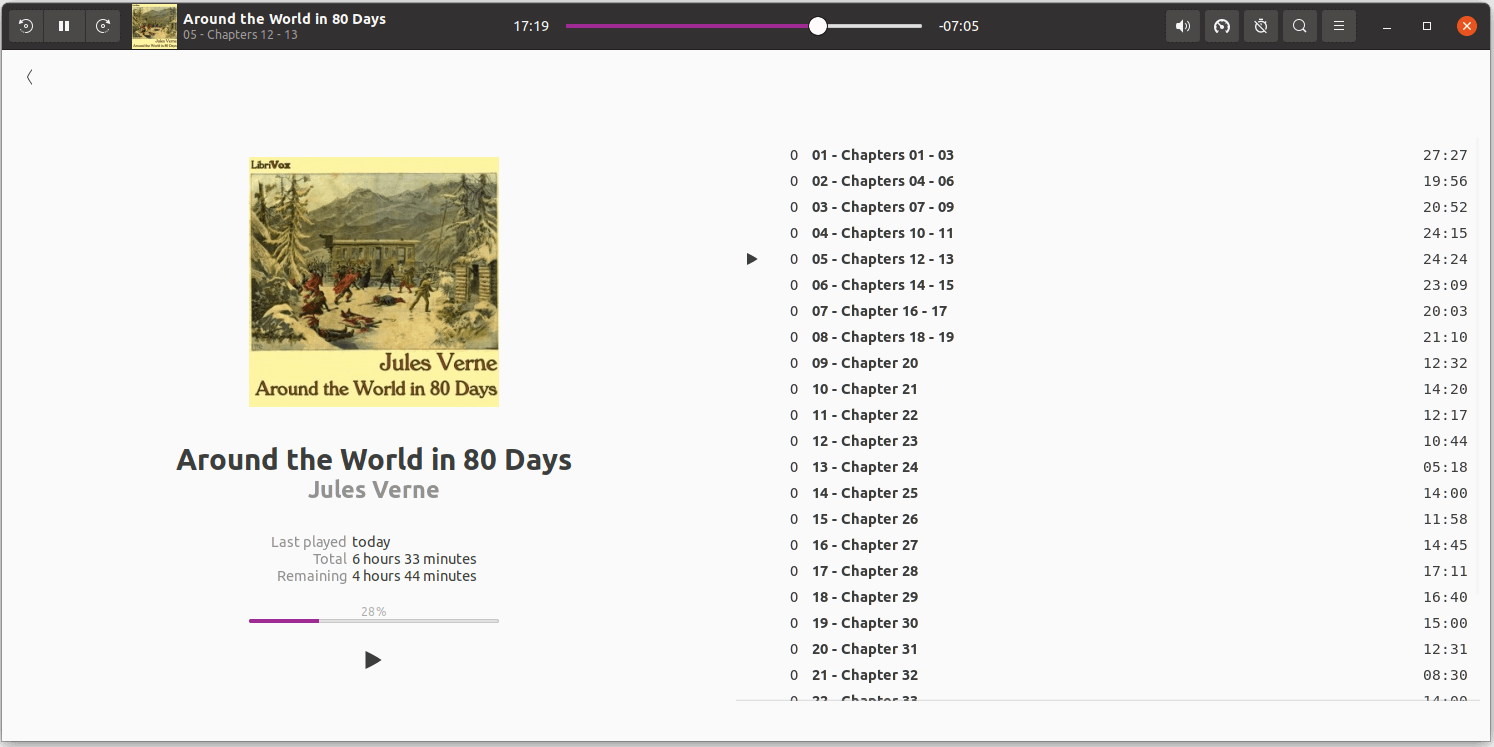
The sleep timer is useful. We can set the sleep timer to activate for any period up to 2 hours. We can also stop playback after the current chapter which is handy if you like listening to audio books in a semi-recumbent position. There’s also the option to enable system power control, letting you suspend or shutdown your computer.
The playback speed control is not something we use. This type of functionality may be useful for things like podcasts, but for audio books it ruins the experience.
We can add multiple storage locations. One thing to bear in mind is that the software copies your audio books to a central location. This used to cause issues, as in earlier versions, every file that was imported in your library but couldn’t be found any more was removed from the library during a scan. This was particularly troublesome if your storage location is on a network drive. However, with the latest version this flaw is gone. Audio books are not removed from your library automatically. This prevents accidentally losing the playback position of affected audio books.
There’s MPRIS (Media Player Remote Interfacing Specification) integration. MPRIS is a standard D-Bus interface which aims to provide a common programmatic API for controlling media players.
There are some options available:
- Appearance: Dark Mode<./li>
- Behaviour:
- Swap author and reader.
- Playback: change rewind duration, change forward duration.
- Sleep timer – fadeout with customizable fadeout duration.
- Storage: Enable an option to prefer external images over embedded cover. Define storage locations.
- Advanced: Force a refresh of the database. This updates the metadata of all imported books
Pages in this article:
Page 1 – Introduction / Installation
Page 2 – In Operation
Page 3 – Summary
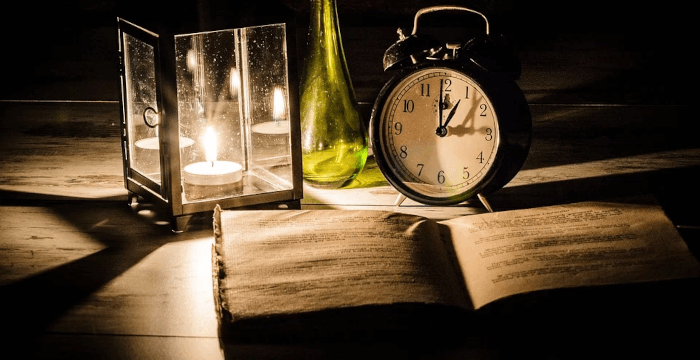
So cozy is rather cozy