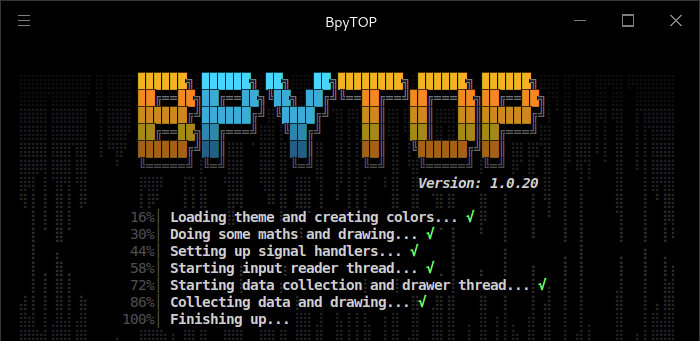The top utility needs little introduction to seasoned Linux users. top is a small utility that offers a dynamic real-time view of a running system. It allows users to monitor the processes that are running on a system. top has two main sections, with the first showing general system information such as the amount of time the system has been up, load averages, the number of running and sleeping tasks, as well as information on memory and swap usage. The second main section displays an ordered list of processes and their process ID number, the user who owns the process, the amount of resources the process is consuming (processor and memory), as well as the running time of that process. Some versions of top offer extensive customization of the display, such as choice of columns or sorting method.
top remains a useful utility. It helps with system administration by identifying users and processes that are hogging the system. It is also useful for non-system administrators, helping to track and kill errant processes. However, top is showing its age and there are a bunch of utilities that offer a more feature-laden and visually attractive alternative.
BpyTOP is an alternative to top. It’s a resource monitor that shows usage and stats for processor, memory, disks, network and processes. As its name suggests, its written in Python. What’s not obvious from its name is that BpyTOP is a port of bashtop, but it’s recommended to use BpyTOP rather than its predecessor.
Installation
You need Python 3 (version 3.6 or later), and the psutil module installed on your system.
There’s various ways of installing BpyTOP. For example, you can install using pip3, the package installer for Python.
How you install BpyTOP partly depends on the distro you’re running. For example, if you’re running an Arch based distro we recommend using the package from the Arch User Repository (AUR). Installing some Python programs with pip3 and others from the AUR is a recipe for a broken system (sooner or later).
There’s the full source code available. You can manually install the program by cloning the project’s repository and running make:
$ git clone https://github.com/aristocratos/bpytop.git
$ cd bpytop
$ sudo make install
There’s also a snap available.
Besides Linux, the program is also supported on FreeBSD and Mac OS X.
Next page: Page 2 – In Operation
Pages in this article:
Page 1 – Introduction / Installation
Page 2 – In Operation
Page 3 – Configuration
Page 4 – Summary