In Operation
You might need to force GOverlay to start with a specific style. The software offers the styles: kvantum-dark, kvantum, qt5ct-style, Windows, Fusion. On some setups we had to use either kvantum-dark or kvantum otherwise parts of the interface were illegible (white text on a very light gray background).
$ goverlay --style kvantum
The MangoHud section is divided into four tabs. GOverlay provides a useful global enable slider that lets you turn MangoHud on or off for all software (Vulkan and OpenGL) supported by MangoHud. This offers an alternative to using the environment variable MANGOHUD=1.
Visual
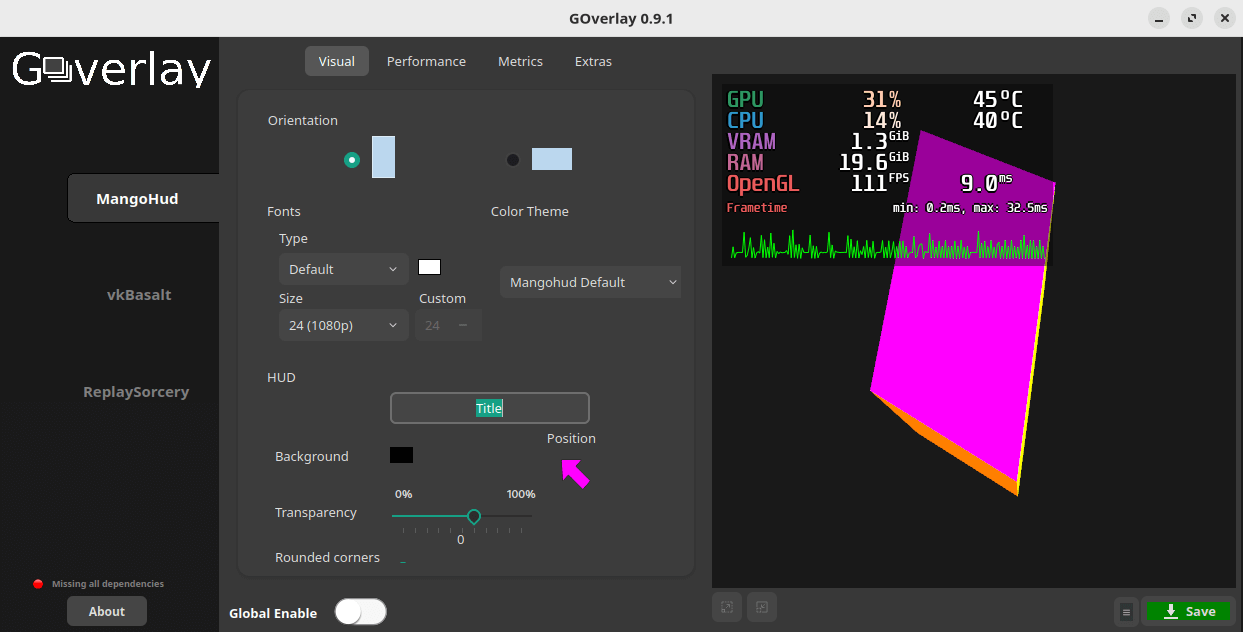
This section lets you change the font type, size and the color theme. For the latter we can choose from: MangoHud Default, Simple White, Old Afterburner, Intel + Nvidia, Intel + Radeon, AMD + Nvidia, and AMD + Radeon. Other options include the ability to change the transparency, and rounded corners.
Performance
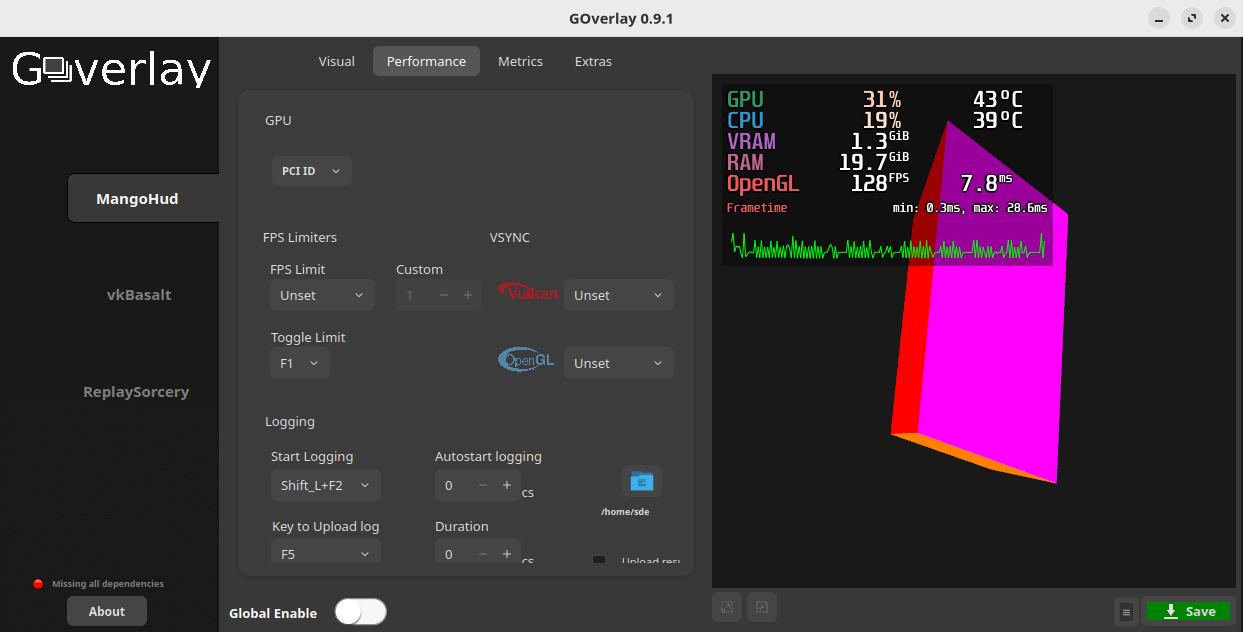
We can define a FPS limit, as well as activate logging.
Metrics
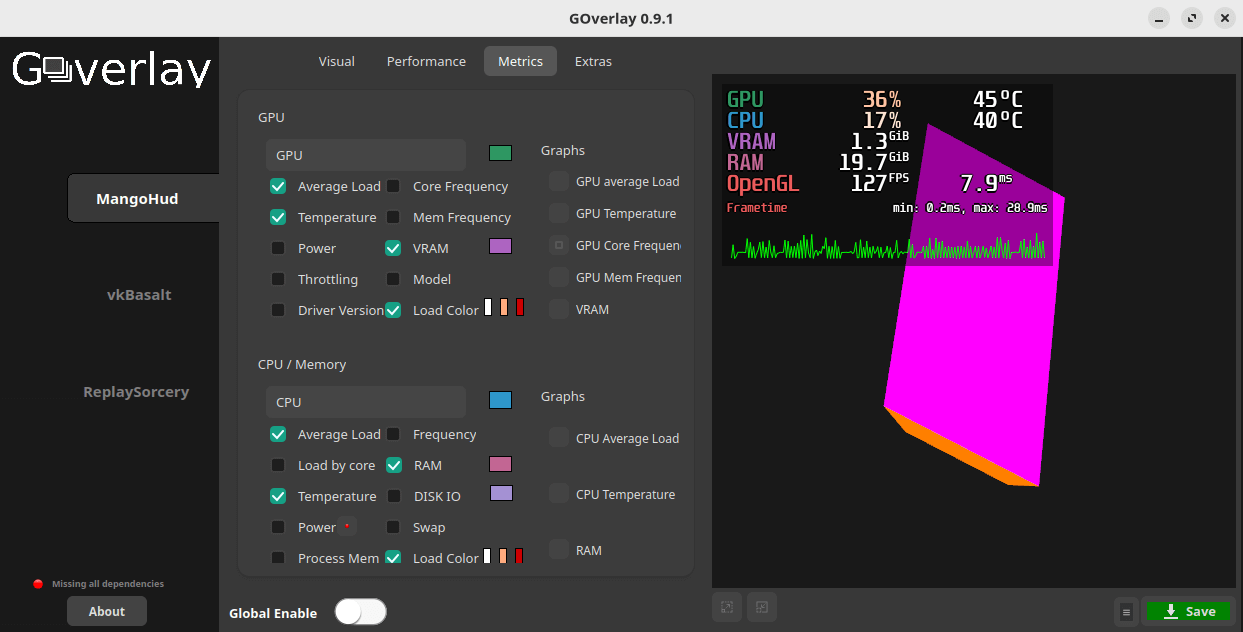
This is the most useful tab, letting you define what stats and graphs to display on the overlay, as well as their color. Tinker to your heart’s content.
Extras
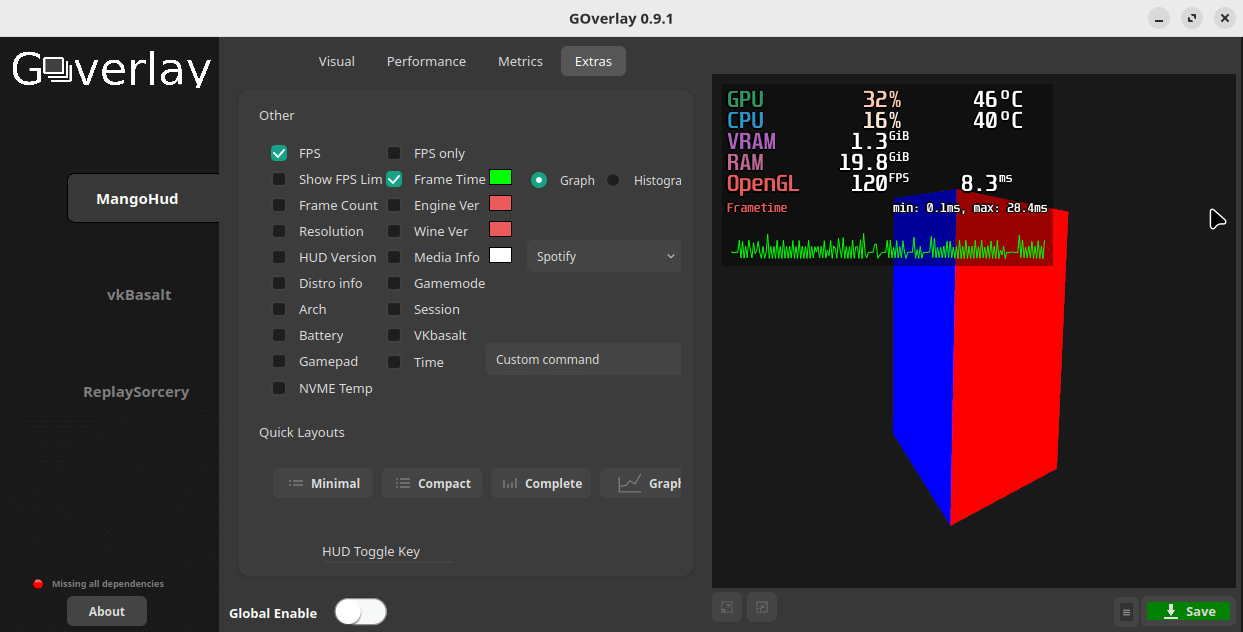
There are some useful additional settings in the Extras tab. In particular, the quick layouts are particularly handy.
Summary
MangoHud is a superb performance overlay. But it lacks an easy way to configure it effortlessly. If you hate editing text files to customize software and want to use MangoHud, you should try GOverlay. It lets you quickly visualize changes with no fuss and bother.
It’s certainly not perfect but it’s the best overlay we’ve found. If you know a better GUI for configuring MangoHud, please share your findings in the comments section below.
GOverlay also helps set up vkBasalt and ReplaySorcery. We didn’t test ReplaySorcery partly because it hasn’t seen an update for a couple of years, but mainly because GPU Screen Recorder (and its Gtk frontend) offers a good instant-replay solution. We will take a look at ReplaySorcery in due course.
Website: github.com/benjamimgois/goverlay
Support:
Developer: Benjamim Gois
License: GNU General Public License v3.0
GOverlay is written in Pascal. Learn Pascal with our recommended free books and free tutorials.
Pages in this article:
Page 1 – Introduction and Installation
Page 2 – In Operation and Summary
All tools in this series:
| Awesome Linux Game Tools | |
|---|---|
| Heroic Games Launcher | Games launcher for Epic Games and GOG |
| Steam | Large digital library of PC games |
| libstrangle | Utility to cap the frames per second of games |
| gpu-screen-recorder-gtk | GTK frontend to GPU Screen Recorder |
| MangoHud | Vulkan and OpenGL overlay to help you monitor FPS and more |
| NoiseTorch-ng | Suppresses noise perfect for gamers live streaming/recording |
| ProtonUp-Qt | GUI for easy installation of custom builds of Proton and more |
| GOverlay | GUI to manage MangoHud, vkBasalt and ReplaySorcery |
| noise-suppression-for-voice | Noise suppression plugin based on RNNoise |
