This is a series of articles looking at the ASRock Industrial NUC BOX-255H running Linux. In this series, I examine every aspect of this Mini PC in detail from a Linux perspective. I’ll compare the machine with desktop PC counterparts along the way.
The barebone machine was supplied by ASRock Industrial, a respected Taiwanese manufacturer of computer hardware including AI Box computers and embedded motherboards. ASRock Industrial was originally set up in ASRock Inc in 2011, and established as an independent company in 2018.
The NUC BOX-255H has the mobile/embedded class Intel Core 7 255H processor with 16 cores (16 threads). That’s 6 performance-cores, 8-efficient cores, and 2 low power efficient-cores. I’ll benchmark the machine in the next article in the series, and look at the efficient and low power efficient-cores in a later article too. It’s a powerful CPU with a CPU Mark of 30593 which is similar to the desktop class Intel Core i5-14500 CPU.
One of the most interesting facets of this NUC is its GPU and NPU capabilities. It has no ordinary iGPU. The machine has the Intel Arc 140T, the iGPU used in the Intel Arrow Lake H/HX processor series. It’s quite a powerful integrated graphics setup. It shares the system DDR5 memory, it has 1024 cores, 64 TMUs, and 32 ROPs. It has 128 tensor cores and 8 ray tracing cores. And 74 GPU Peak TOPS (Int8). In the series, I’ll be exploring its machine learning/deep learning capabilities with its GPU and NPU, as well as some 1080p gaming.
To the barebone NUC BOX-255H I added a 2TB NVMe drive and 32GB of DDR5 SO-DIMM RAM (2 x 16 GB). The machine came with a 120W power adapter with a US 3 pin (Type B) plug, so I needed a US to UK plug adapter.
Design
One of the most challenging parts of having a traditional desktop setup is finding space for the base unit, the monitor, and all the wired/wireless extras. Mini PCs take up minimal space. Some can be mounted at the back of a monitor, others will fit on even the smallest desks.
This machine has dimensions 117.5 x 110.0 x 49mm. It’s not the smallest mini PC around but it’s still tiny.
Let’s explore the ports starting with the front of the Mini PC. It’s a well connected box.

From left to right, there’s an audio jack and a USB 3.2 Gen 2×1 (Type-A) capable of 1,000 MB/s transfer rates. Next are two ports both labelled USB/DP, although they are not the same. The first of the pair is a USB 4 / Thunderbolt 4 (Type-C) supporting DP 2.1. The second is a USB 3.2 Gen 2×2 Type-C port capable of 2,000 MB/s transfer rates. It also supports DP 1.4a. Both ports have maximum resolution up to 4096×2160@60Hz.
While USB 3.2 Gen 2×2 support is not common on Mini PCs, it’s a very welcome addition as I have a few Gen 2×2 external NVMe drives. It delivers a strong performance boost to meet essential demands for USB storage. A USB-C connector has four pairs of metal pins functioning as “lanes” that transfer and receive data. USB 3.2 Gen 2×2 takes advantage of all four lanes.
Here’s the transfer rates I get with a TEAMGROUP M200 1TB NVMe external drive attached to that port.
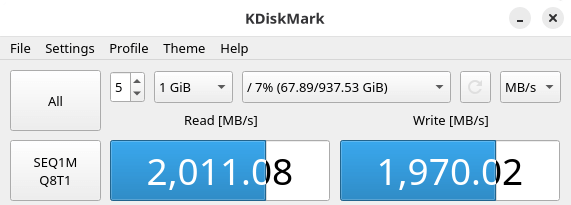
At the far right is the power button.
Let’s turn to the back of the machine. From left to right, there’s a 19V DC power input, two USB 3.2 Gen 2×1 (Type-A) capable of 1,000 MB/s transfer rates, 2 HDMI ports (maximum resolution up to 4096×2160@60Hz), and a pair of 2.5G ethernet ports. One is an Intel i226-V port while the other is an Intel i226-LM.

The machine is therefore able to drive 4 monitors (courtesy of the 2 rear HDMI, and the 2 output from Type-C ports at the front). I’m not sad to see the omission of any USB 2.0 ports particularly as I’m using a keyboard/mouse switch which saves a port.
The sides of the machine have grills to help cooling. Speaking of cooling, how quiet is the mini PC?
With the machine under light load, the machine is audible from 1 metre away and it’s not as quiet as I would like. But there are good BIOS options which let you change the fan speed at different temperature trip points. I lowered the first trip point to 25% fan speed which made a huge improvement from my perspective. I love a quiet machine as it helps me to focus. With the machine under heavy load, the fan does ramp up, as expected. Keeping a Mini PC cool under full load with a powerful processor is not an easy task.
Next page: Page 2 – Initial Impressions running Linux
Pages in this article:
Page 1 – Introduction and Design
Page 2 – Initial Impressions running Linux
Page 3 – Interrogation of the System
Complete list of articles in this series:
| ASRock Industrial NUC BOX-255H | |
|---|---|
| Introduction | Introduction to the series and interrogation of the NUC BOX-255H |
| Benchmarks | Benchmarking the NUC BOX-255H |
| Power | Testing and comparing the power consumption |
| Stable Diffusion | Deep Learning with Stable Diffusion |
| Audacity AI Plugins | Let's explore OpenVINO AI Plugins for Audacity |
| 3 Types of Cores | P-cores, E-cores and low power E-cores performance |
| GIMP AI Plugins | Stable Diffusion, Super Resolution, Semantic Segmentation |
| Ubuntu | Upgrading from Ubuntu 25.04 to Ubuntu 25.10 |
| Image Upscaling Tools | A survey of upscaling tools |
| Noise | Comparing the machine's noise with other mini PCs |

Is the machine quiet enough for a bedroom at night?
Yes. It does run extremely quietly under no load. And the BIOS options give you real flexibility when configuring fan speed. You can set the first trip point so the fan doesn’t come on at all until a certain temperature is reached.
The machine is perfect for someone who wants to leave the machine on and not be disturbed at all during the night.
Many mini PCs don’t offer this flexibility. Their fan can always be on whatever the CPU temperature (and room temperature). And remember that in mini PCs, the fan is small in size. Generally speaking a big fan can run quieter than a small fan. Some budget mini PC’s have really annoying fan noise even when the machine is idle. That can happen even if the machine has a CPU with a very low TDP (e.g. N100 with its 6W TDP).