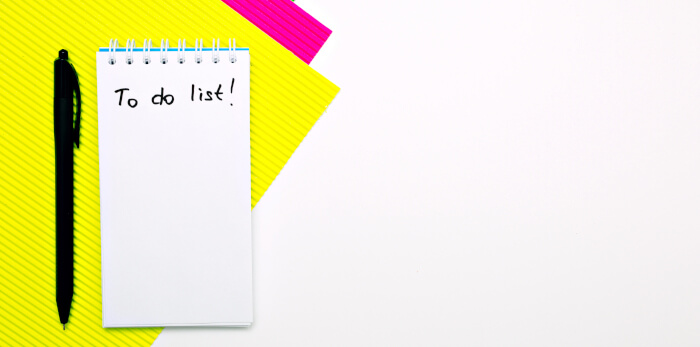A task manager is software which enables users to compile a list of tasks to be completed. This list is also known as a to-do list or things-to-do. For the purposes of this article, the term ‘task manager’ should not be confused with monitoring software which provides information about programs and processes running on a computer.
The list of activities that may form a to-do list include chores, grocery lists, reminders for important events (such as purchasing wedding presents or birthday gifts), self management, software development, project / business management, and so on. Task managers help to organise your day, ensuring that you know in an instant what you need to do.
![]() Aion-Task is a small utility that’s designed to manage your repetitive tasks. It’s written in C.
Aion-Task is a small utility that’s designed to manage your repetitive tasks. It’s written in C.
Installation
We tested Aion-Task with Ubuntu 23.10.
As the software is free and open source, we can compile the source code. But we chose to install via an alternative method.
There is a Flatpak available. Flatpak is an open source containerized package format similar to Snap. While Snap relies on a central repository for software, Flatpak can be installed from different sources. The primary source is Flathub.
We installed Flatpak but not from the command-line. Instead, we used bauh, a graphical interface that lets us manage our software whether its Snaps, Flatpaks, AppImages, deb packages, or web applications.
Using bauh, just search for Aion-Task, and install the Flatpak. We’re advocates of the (Keep It Simple, Stupid) KISS design principle.
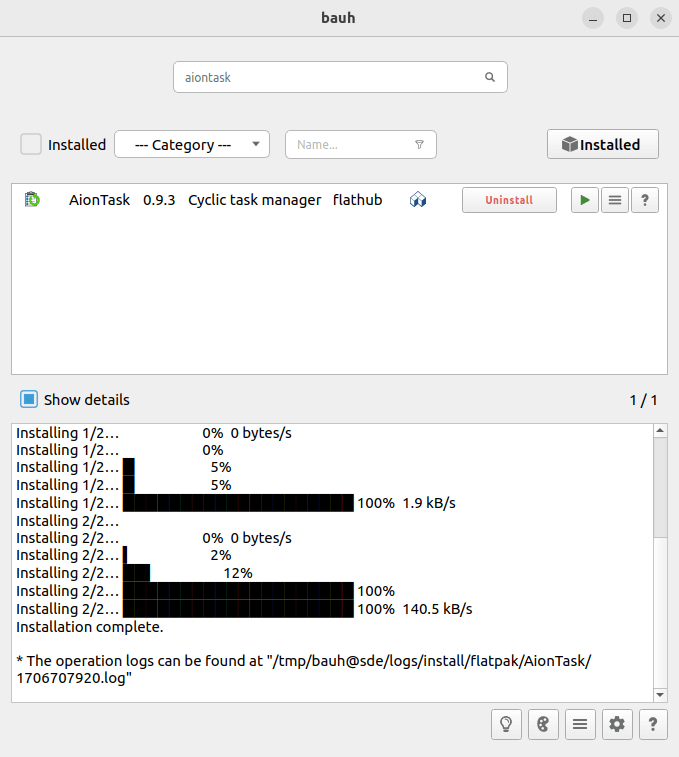
Next page: Page 2 – In Operation and Summary
Pages in this article:
Page 1 – Introduction and Installation
Page 2 – In Operation and Summary