In Operation
The software aims to let you focus on the small things you do regularly but often forget.
When we first start the program, we’re invited to create our first task.

Click the + in the top left hand corner to create that task and populate various fields which are shown in the main editor. As you can see, we can define the date of the next execution, preview and postponement delay, whether the task is enabled, the repetition and more.

There are 6 icons in the icon toolbar.
![]()
From left to right, they offer the following functionality:
-
- Generalities – this pane shows details of the task including repetition and execution count. A task can be validated, postponed, or deleted here.
- Properties – this is the window shown in the second image.
- Notes – we can write notes about the current task. Use it as an aide-mémoire to help you remember salient details about the task, what other things you might also need to do, and additional information.
- Subtask list – this lets you create sub-tasks and mark them as done.
- Task log – this is a simple log panel.
- The final icon lets you make changes to tasks.
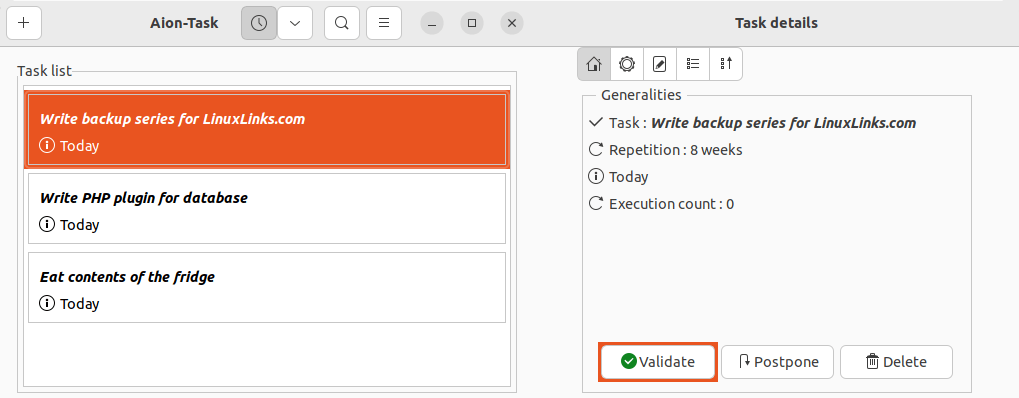
Once a task is complete, mark it as completed by clicking the validation button. The software then determines the next execution date, and will notify you when it’s due to be next completed.
Summary
Aion-Task is a very simple to use but basic TODO manager designed to help remind you to do simple cyclic tasks. It’s in an early stage of development, but one to watch.
It faces stiff competition from more mature open source projects. Check out this roundup.
Website: gitlab.gnome.org/powimod/aion-task
Support:
Developer: Dominique Parisot
License: GNU General Public License v2.0
Aion-Task is written in C. Learn C with our recommended free books and free tutorials.
Pages in this article:
Page 1 – Introduction and Installation
Page 2 – In Operation and Summary
