Plone is a free, user friendly, and open source content management system running on top of Python, Zope and the CMF.
The software is suited for an internal website or may be used as a server on the Internet, playing such roles as a document publishing system and groupware collaboration tool. It offers a good, low maintenance intranet/portal system.
Plone’s Web-based administrative interface is optimized for standards, allowing it to work with most common web browsers, and uses additional accessibility standards to help users who have disabilities. All of Plone’s features are customizable, and free add-ons are available from the Plone website.
It benefits from all features of Zope/CMF such as: RDBMS integration, Python/Perl extensions, Object Oriented Database, Web configurable workflow, pluggable membership and authentication, Undos, Form validation, amongst many many other features. Available protocols: FTP, XMLRPC, HTTP, WEBDAV and you can hack it to enable SOAP. Turn it into a distributed application system by installing ZEO.
Plone shares some of the qualities of Livelink, Interwoven and Documentum. It aims to be *the* open source out-of-the-box publishing system.
The software ships with some basic tools and functionality, but a lot of its strength comes from the specialized applications that run inside it.
Features include:
- Inline Ajax-powered editing.
- Working Copy support.
- Link and reference integrity checking.
- Automatic locking and unlocking which prevents people from overwriting each others changes, but makes it easy to unlock accidentally locked content.
- Collaboration and sharing. Control who can:
- View content.
- Edit content.
- Approve content for publishing.
- Add new content.
- Versioning, history and reverting content:
- Get a full version history of edits.
- Compare certain revisions of the document with others.
- Revert to an earlier version of the document.
- Upgraded visual HTML editor, Kupu 1.4, a powerful, easy-to-use graphical HTML editor.
- Workflow capabilities to model organizational processes and keep track of approval chains.
- Authentication back-end to centralize logins and passwords, and to integrate with an organization’s existing systems.
- Full-text indexing of Word and PDF documents.
- Collections to construct dynamic searches, reports and queries — without writing any code.
- Presentation mode for content to create slides that are both printable and projectable.
- Support for the search engine Sitemap protocol which ensures that publicly visible content is indexed properly.
- Support for multiple mark-up formats: Markdown, Textile, Structured Text, Restructured Text, and Plain Text.
- Wiki support.
- Automatic previous/next navigation.
- Rules engine for content; perform operations on content with event triggers.
- Auto-generated tables of contents – to navigate large documents.
- Portlets engine.
- Support, development, hosting & training.
- LiveSearch.
- Multilingual content management with native support for the LinguaPlone component.
- Time-based publishing.
- Human-readable URLs to increase search engine visibility and make URLs easier to understand and remember.
- Powerful graphical page editor; to produce consistent layouts.
- Navigation and updated site maps.
- Resource compression; automatically combines and compresses CSS and JavaScript.
- Caching proxy integration with the CacheFu add-on.
- Drag and drop reordering of content.
- XML exports of site configurations to make it easier to backup and replicate site setups.
- Localized workflow configuration.
- Adjustable templates on content.
- Standard content types.
- Content is automatically formatted for printing – automatically removes the header, navigation and any other irrelevant information using CSS.
- Standards-compliant XHTML and CSS.
- Accessibility compliant.
- RSS feed support.
- Automatic image scaling and thumbnail generation.
- Free add-on products.
- Cross-platform.
- Comment capabilities on any content.
- Microformat support (hCalendar, rel-tag formats).
- Installer packages for multiple platforms.
- WebDAV and FTP support.
- In-context editing.
- “Hot Backup” support.
- Cut/copy/paste operations on content.
Website: plone.org
Support: Documentation
Developer: Alan Runyan, Alexander Limi, Vidar Andersen and the Plone Team
License: GNU General Public License v2.0
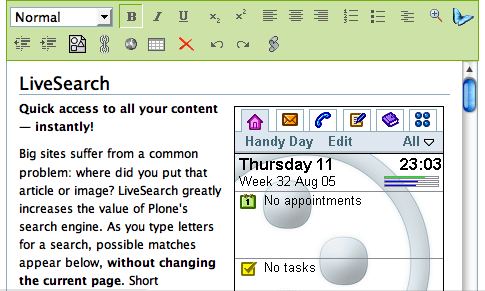
Plone is written in Python. Learn Python with our recommended free books and free tutorials.
Return to Python-Based Web Content Management Systems
| Popular series | |
|---|---|
| The largest compilation of the best free and open source software in the universe. Each article is supplied with a legendary ratings chart helping you to make informed decisions. | |
| Hundreds of in-depth reviews offering our unbiased and expert opinion on software. We offer helpful and impartial information. | |
| The Big List of Active Linux Distros is a large compilation of actively developed Linux distributions. | |
| Replace proprietary software with open source alternatives: Google, Microsoft, Apple, Adobe, IBM, Autodesk, Oracle, Atlassian, Corel, Cisco, Intuit, SAS, Progress, Salesforce, and Citrix | |
| Awesome Free Linux Games Tools showcases a series of tools that making gaming on Linux a more pleasurable experience. This is a new series. | |
| Machine Learning explores practical applications of machine learning and deep learning from a Linux perspective. We've written reviews of more than 40 self-hosted apps. All are free and open source. | |
| New to Linux? Read our Linux for Starters series. We start right at the basics and teach you everything you need to know to get started with Linux. | |
| Alternatives to popular CLI tools showcases essential tools that are modern replacements for core Linux utilities. | |
| Essential Linux system tools focuses on small, indispensable utilities, useful for system administrators as well as regular users. | |
| Linux utilities to maximise your productivity. Small, indispensable tools, useful for anyone running a Linux machine. | |
| Surveys popular streaming services from a Linux perspective: Amazon Music Unlimited, Myuzi, Spotify, Deezer, Tidal. | |
| Saving Money with Linux looks at how you can reduce your energy bills running Linux. | |
| Home computers became commonplace in the 1980s. Emulate home computers including the Commodore 64, Amiga, Atari ST, ZX81, Amstrad CPC, and ZX Spectrum. | |
| Now and Then examines how promising open source software fared over the years. It can be a bumpy ride. | |
| Linux at Home looks at a range of home activities where Linux can play its part, making the most of our time at home, keeping active and engaged. | |
| Linux Candy reveals the lighter side of Linux. Have some fun and escape from the daily drudgery. | |
| Getting Started with Docker helps you master Docker, a set of platform as a service products that delivers software in packages called containers. | |
| Best Free Android Apps. We showcase free Android apps that are definitely worth downloading. There's a strict eligibility criteria for inclusion in this series. | |
| These best free books accelerate your learning of every programming language. Learn a new language today! | |
| These free tutorials offer the perfect tonic to our free programming books series. | |
| Linux Around The World showcases usergroups that are relevant to Linux enthusiasts. Great ways to meet up with fellow enthusiasts. | |
| Stars and Stripes is an occasional series looking at the impact of Linux in the USA. | |
