Openbravo POS is discontinued. It was an open source Point-of-Sale project. It functioned as a seamlessly integrated module of Openbravo ERP, with a smooth flow of information from the retail floor to the back office.
The program was completely integrated into Openbravo’s ERP application. This enabled the software to update stock levels, financial journals and customer data directly in the central database when a POS sales is executed in the stores. Openbravo POS can be applied using PDAs for order intake.
Openbravo POS was developed in Java, and used Swing to provide an intuitive user interface. It was database independent, using the JDBC interface, and JasperReports and FreeChart to build reports and charts.
Features included:
- Highly configurable with configuration templates for modification to meet a business’ needs.
- Multi-user.
- Designed specifically for touch screens.
- Feature-rich solution with many robust capabilities including:
- Sales.
- Refunds.
- Daily reports, filtering, charts.
- Cash management.
- Warehouse management.
- Restaurant Module.
- Very flexible and highly customizable.
- Suitable for a wide a range of retail-based businesses.
- Supports a wide variety of hardware:
- Touch screens. Configured to emulate a mouse.
- Bar code scanners. Configured to emulate a standard keyboard.
- Receipt printers. Configured as a standard printer, or with the ESC/POS protocol support, or with JavaPOS support.
- Fiscal printers. With JavaPOS support.
- Customer displays.
- Cash drawers. Connected to the receipt printer or with JavaPOS support.
- Data collectors. Metrologic Scanpal 2 connected to a serial port.
- Scales. With the Samsung protocol or the Dialog1 protocol support. Connected to a serial port of the POS terminal.
- Magnetic card readers (MSR). Configured to emulate a standard keyboard. ESC/POS ticket printers, customer displays and barcode scanners.
- Secure environment:
- Secure access.
- Manage multiple roles and user profiles.
- Protect most sensitive actions.
- Embedded support for integrations with Openbravo ERP and other applications.
- Scalable to support configurations ranging from one terminal, to multiple terminals per store, to multiple terminals in multiple stores.
Website: Abandoned
Support:
Developer: Openbravo S.L.
License: GNU General Public License v3.0
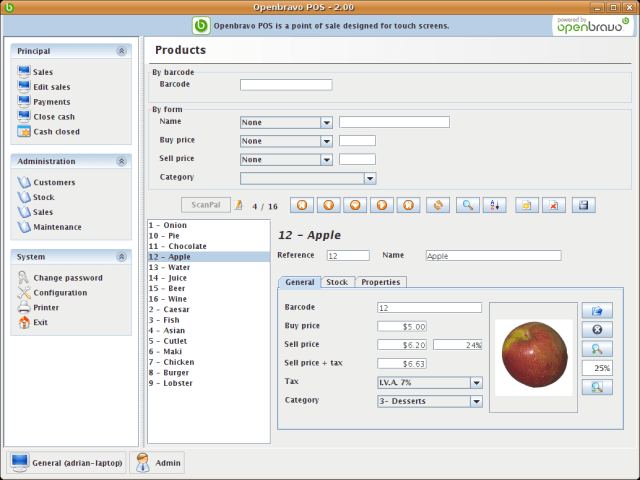
Openbravo is written in JavaScript and Java. Learn JavaScript with our recommended free books and free tutorials. Learn Java with our recommended free books and free tutorials.
| Popular series | |
|---|---|
| The largest compilation of the best free and open source software in the universe. Each article is supplied with a legendary ratings chart helping you to make informed decisions. | |
| Hundreds of in-depth reviews offering our unbiased and expert opinion on software. We offer helpful and impartial information. | |
| The Big List of Active Linux Distros is a large compilation of actively developed Linux distributions. | |
| Replace proprietary software with open source alternatives: Google, Microsoft, Apple, Adobe, IBM, Autodesk, Oracle, Atlassian, Corel, Cisco, Intuit, SAS, Progress, Salesforce, and Citrix | |
| Awesome Free Linux Games Tools showcases a series of tools that making gaming on Linux a more pleasurable experience. This is a new series. | |
| Machine Learning explores practical applications of machine learning and deep learning from a Linux perspective. We've written reviews of more than 40 self-hosted apps. All are free and open source. | |
| New to Linux? Read our Linux for Starters series. We start right at the basics and teach you everything you need to know to get started with Linux. | |
| Alternatives to popular CLI tools showcases essential tools that are modern replacements for core Linux utilities. | |
| Essential Linux system tools focuses on small, indispensable utilities, useful for system administrators as well as regular users. | |
| Linux utilities to maximise your productivity. Small, indispensable tools, useful for anyone running a Linux machine. | |
| Surveys popular streaming services from a Linux perspective: Amazon Music Unlimited, Myuzi, Spotify, Deezer, Tidal. | |
| Saving Money with Linux looks at how you can reduce your energy bills running Linux. | |
| Home computers became commonplace in the 1980s. Emulate home computers including the Commodore 64, Amiga, Atari ST, ZX81, Amstrad CPC, and ZX Spectrum. | |
| Now and Then examines how promising open source software fared over the years. It can be a bumpy ride. | |
| Linux at Home looks at a range of home activities where Linux can play its part, making the most of our time at home, keeping active and engaged. | |
| Linux Candy reveals the lighter side of Linux. Have some fun and escape from the daily drudgery. | |
| Getting Started with Docker helps you master Docker, a set of platform as a service products that delivers software in packages called containers. | |
| Best Free Android Apps. We showcase free Android apps that are definitely worth downloading. There's a strict eligibility criteria for inclusion in this series. | |
| These best free books accelerate your learning of every programming language. Learn a new language today! | |
| These free tutorials offer the perfect tonic to our free programming books series. | |
| Linux Around The World showcases usergroups that are relevant to Linux enthusiasts. Great ways to meet up with fellow enthusiasts. | |
| Stars and Stripes is an occasional series looking at the impact of Linux in the USA. | |

Hi, thanks for listing Openbravo POS. The information is however outdated. Today we don’t offer nor maintain Openbravo ERP.
Thanks, we’ll remove our recommendation from our POS roundup.