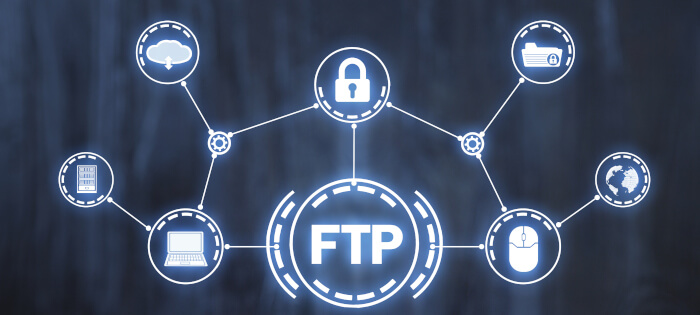LFTP is a sophisticated, command line interface, file retrieving tool that supports FTP, HTTP, FISH, SFTP, HTTPS and FTPS protocols. The software has a comprehensive set of features, yet keeps its interface as simple and easy as possible.
LFTP’s main two advantages over other ftp clients are reliability and the ability to perform tasks in background. It will reconnect and reget the file being transferred if the connection is dropped. Users can start a transfer in the background and continue browsing the ftp site. It does this all in one process. When you have started background jobs and feel you are done, you can exit LFTP and it automatically moves to nohup mode and completes the transfers. It also has handy features as reput and mirror. This application can also download a file as quickly as possible by using several connections at the same time, maximising the bandwidth of the connection.
LFTP is scriptable, it can be used to mirror sites, it lets you copy files among remote servers (even between FTP and HTTP). It has an extensive online help. It supports bookmarks, and connecting to several ftp/http sites at the same time.
Features include:
- FTP and HTTP protocol support.
- FTP (e.g. TIS FWTK) and HTTP proxy support.
- FTP over HTTP proxy support (hftp and CONNECT method).
- HTTPS and FTPS protocols support using GNU TLS or OpenSSL library.
- Automatic OPIE/SKEY support in FTP protocol.
- FXP transfers support (between two FTP servers, bypassing client machine).
- FTP listings support: unix-style, NT, EPLF, OS/2, AS400, MacWebStar, MLSD.
- Automatic reconnect and retry of an operation on retriable errors or timeout.
- IPv6 support in both FTP and HTTP.
- FISH protocol support. It uses ssh with no special program on server side.
- SFTP protocol v3-v6 support.
- HTTP/1.1 keep-alive support.
- Partial WebDAV support.
- BitTorrent protocol support.
- Experimental support for SRV DNS records.
- SOCKS support (configure option).
- Modification time preservation (if server can report it).
- ‘reget’ and `reput’ support.
- Built-in mirror and reverse mirror (mirror -R).
- Transfer rate throttling for each connection and for all connections.
- Limit for number of connections to the same site. Interruption of background transfer to do a foreground operation when the limit is reached.
- Socket options tuning: buffer size and maximum segment size.
- Job queueing.
- Job execution at specified time.
- Comprehensive scripting support.
- URL recognition in most operations.
- Readline library is used for input.
- Context sensitive completion.
- Bash-like prompt extensions.
- Launching of local shell commands.
- Suspend support.
- Bookmarks.
- Aliases.
- Saving of last directory on each site. `cd -‘ to go there.
- Copying of files between two servers, e.g. between FTP and HTTP.
- Numerous settings which can be associated with a specific server or a group.
- Paging of remote files using external program.
- ‘zcat’ and `zmore’ support.
- Help for commands.
- Command history saved in a file.
- Transfer status includes rate and ETA.
- File listing cache.
- Background jobs (bash-like).
- Job output redirection to a file or to a program via pipe.
- Conditional commands depending on exit status of previous one.
- Loading of binary modules at run time (configure option).
- ‘pget’ to download a file using several connections ‘pget’ download can be continued as it saves a status file periodically.
- ‘mirror’ can download several files in parallel (–parallel option) and a single file with `pget’ (–use-pget-n option).
- Slots. Each slot is a separate session, switch using Meta-{1-9} or `slot’ command. Refer to a slot site using pseudo URL slot:name.
Website: lftp.yar.ru
Support: Man page
Developer: Alexander V. Lukyanov
License: GNU General Public License v3.0
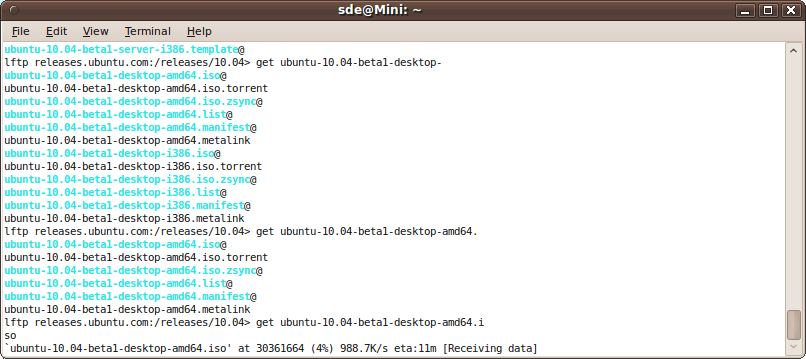
LFTP is written in C++. Learn C++ with our recommended free books and free tutorials.
Return to Command-line FTP Clients
| Popular series | |
|---|---|
| The largest compilation of the best free and open source software in the universe. Each article is supplied with a legendary ratings chart helping you to make informed decisions. | |
| Hundreds of in-depth reviews offering our unbiased and expert opinion on software. We offer helpful and impartial information. | |
| The Big List of Active Linux Distros is a large compilation of actively developed Linux distributions. | |
| Replace proprietary software with open source alternatives: Google, Microsoft, Apple, Adobe, IBM, Autodesk, Oracle, Atlassian, Corel, Cisco, Intuit, SAS, Progress, Salesforce, and Citrix | |
| Awesome Free Linux Games Tools showcases a series of tools that making gaming on Linux a more pleasurable experience. This is a new series. | |
| Machine Learning explores practical applications of machine learning and deep learning from a Linux perspective. We've written reviews of more than 40 self-hosted apps. All are free and open source. | |
| New to Linux? Read our Linux for Starters series. We start right at the basics and teach you everything you need to know to get started with Linux. | |
| Alternatives to popular CLI tools showcases essential tools that are modern replacements for core Linux utilities. | |
| Essential Linux system tools focuses on small, indispensable utilities, useful for system administrators as well as regular users. | |
| Linux utilities to maximise your productivity. Small, indispensable tools, useful for anyone running a Linux machine. | |
| Surveys popular streaming services from a Linux perspective: Amazon Music Unlimited, Myuzi, Spotify, Deezer, Tidal. | |
| Saving Money with Linux looks at how you can reduce your energy bills running Linux. | |
| Home computers became commonplace in the 1980s. Emulate home computers including the Commodore 64, Amiga, Atari ST, ZX81, Amstrad CPC, and ZX Spectrum. | |
| Now and Then examines how promising open source software fared over the years. It can be a bumpy ride. | |
| Linux at Home looks at a range of home activities where Linux can play its part, making the most of our time at home, keeping active and engaged. | |
| Linux Candy reveals the lighter side of Linux. Have some fun and escape from the daily drudgery. | |
| Getting Started with Docker helps you master Docker, a set of platform as a service products that delivers software in packages called containers. | |
| Best Free Android Apps. We showcase free Android apps that are definitely worth downloading. There's a strict eligibility criteria for inclusion in this series. | |
| These best free books accelerate your learning of every programming language. Learn a new language today! | |
| These free tutorials offer the perfect tonic to our free programming books series. | |
| Linux Around The World showcases usergroups that are relevant to Linux enthusiasts. Great ways to meet up with fellow enthusiasts. | |
| Stars and Stripes is an occasional series looking at the impact of Linux in the USA. | |