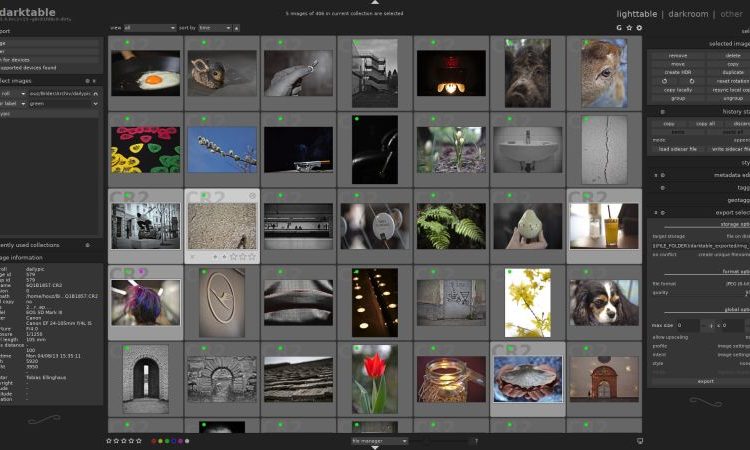Last Updated on December 10, 2018
Linux is a promising platform for artists, photographers, animators, and designers. With low cost hardware, good free software, and a modicum of natural ability and dedication, anyone can generate professional-looking computer graphics.
The open source community has produced a rich variety of open source graphics tools. There is such a vast array of utilities available to download that it can be very time consuming to separate the wheat from the chaff. The purpose of this article is to identify some of our favorite graphical tools. We cover color management utilities, image processing, graphical converters and optimisers, and workflow applications.
Now, let’s explore the 8 graphics tools at hand. For each title we have compiled its own portal page, a full description with an in-depth analysis of its features, a screenshot of the software in action, together with links to relevant resources and reviews.
| Graphics Tools | |
|---|---|
| LPROF | Hardware Color Profiler |
| UFRaw | Standalone tool to import RAW data from high-end digital cameras |
| Darktable | Virtual lighttable and darkroom for photographers |
| UniConvertor | Universal vector graphics translator |
| Trimage | GUI and command-line interface to optimize image files |
| Argyll | Color Management System, calibrator and profiler |
| Converseen | Convert and resize images to any popular formats |
| ImageJ | Image processing program inspired by NIH Image for the Macintosh |
 Read our complete collection of recommended free and open source software. Our curated compilation covers all categories of software. Read our complete collection of recommended free and open source software. Our curated compilation covers all categories of software. Spotted a useful open source Linux program not covered on our site? Please let us know by completing this form. The software collection forms part of our series of informative articles for Linux enthusiasts. There are hundreds of in-depth reviews, open source alternatives to proprietary software from large corporations like Google, Microsoft, Apple, Adobe, IBM, Cisco, Oracle, and Autodesk. There are also fun things to try, hardware, free programming books and tutorials, and much more. |