Last Updated on September 18, 2020
This article is scheduled for deletion, and is replaced by 10 Free Capable Linux PDF Viewers.
Portable Document Format (PDF) is a file format created by Adobe Systems in 1993 for document exchange. The format includes a subset of the PostScript page description programming language, a font-embedding system, and a structural storage system.
Over the years PDF has become an extremely important file format. If you want to create documents that can be viewed under all major operating systems, PDF is the ticket, as it maintains the overall look and feel of documents regardless of what platform they are viewed under. Businesses and consumers increase productivity using PDF documents and forms.
Since late 2014, Adobe’s proprietary but useful Adobe Acrobat Reader DC has been no longer supported under Linux. Adobe’s website still only lists Windows, Mac OS and Android as supported operating systems. This is one of the many dangers of closed source software – at the whim of corporate bosses, development and distribution can simply disappear overnight, possibly never coming back. Fortunately, there are some excellent open source alternatives to Adobe Acrobat Reader DC. The software featured in this article offer more than displaying PDF files; they are versatile document viewers.
I want to give a special mention to PDF.js, a Portable Document Format (PDF) viewer that is built with HTML5 and supported by Mozilla Labs. PDF.js is part of Firefox since version 19. There is also a Chrome extension available which provides PDF.js as the default PDF viewer in Chrome. It is also supported in Opera with limited support for other browsers. And if you must have a proprietary no-charge solution, Foxit Reader is highly recommended. It has been available for Linux since 2015. It allows you to create, view and print PDFs, it’s noticeably smaller and faster than Adobe Reader.
Now, let’s explore the 5 Adobe Reader alternatives at hand. For each title we have compiled its own portal page, a full description with an in-depth analysis of its features, a screenshot, together with links to relevant resources and reviews.
| Document Viewers | |
|---|---|
| Zathura | Highly customizable and functional document viewer |
| Evince | Multi-page document viewer |
| MuPDF | Lightweight PDF and XPS viewer |
| okular | Universal document viewer with support for advanced document features |
| qpdfview | Tabbed document viewer. It uses Poppler for PDF support |
 Read our complete collection of recommended free and open source software. Our curated compilation covers all categories of software. Read our complete collection of recommended free and open source software. Our curated compilation covers all categories of software. Spotted a useful open source Linux program not covered on our site? Please let us know by completing this form. The software collection forms part of our series of informative articles for Linux enthusiasts. There are hundreds of in-depth reviews, open source alternatives to proprietary software from large corporations like Google, Microsoft, Apple, Adobe, IBM, Cisco, Oracle, and Autodesk. There are also fun things to try, hardware, free programming books and tutorials, and much more. |
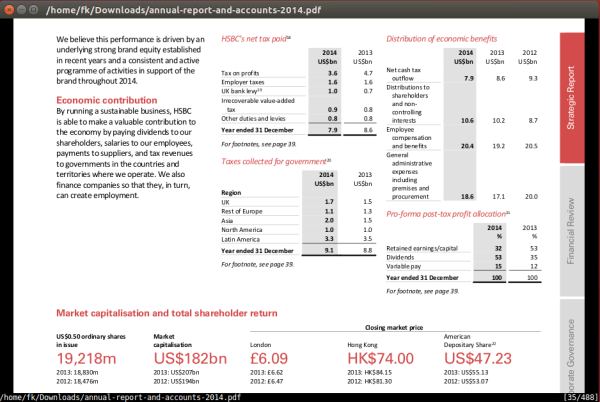
Those are VIEWERS, not editors. This page is garbage.
Troll alert! Yes, they are viewers. This article is about viewers, not editors, you muppet!
The subject matter is Linux software similar to Adobe Acrobat Reader, which unlike Adobe Reader is an Editor. If the listed apps are not editors, than Vicky is right.
I concur, garbage!
As you said, “The subject matter is Linux software similar to Adobe Acrobat Reader” but incorrectly stated the version. Adobe Acrobat is the Editor, whereas Adobe Acrobat Reader is the Reader.