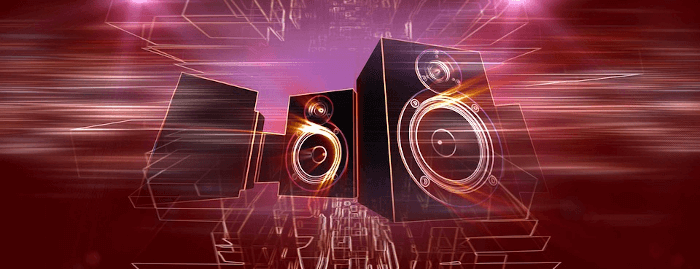Last Updated on August 11, 2021
In Operation
Let’s start with a brief overview of the interface. There’s no traditional menu system.
Instead, there’s 3 different views: Queue, Library, and Streams. To the right of the views is an icon depicting 3 horizontal lines. Clicking the icon gives access to MPD information, preferences, and keyboard shortcut information.
Irrespective of the view selected, the bottom section has standard playback buttons, shuffle mode, repeat mode, and consume mode. There’s a slider that lets you seek the current track to a specific point. Let’s look at the Queue view.
Queue
This view has a toolbar. From left to right, the icons let you jump to the currently played track, clear the play queue, sort the queue, remove selected track(s) from the queue, save the play queue as a playlist (new or existing), and filter the play queue.
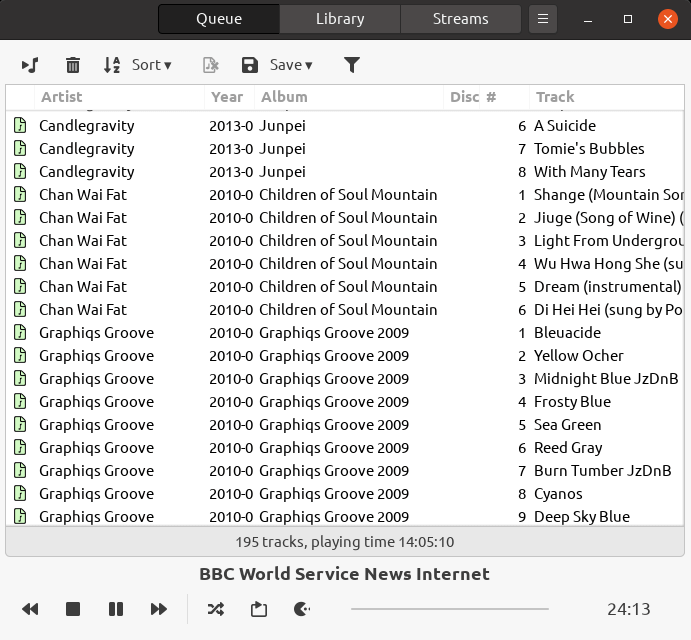
You can filter the the play queue on a substring.
Library
The library view shows your music library. For each directory there’s a + button. Clicking this button appends the directory (including any sub-directories) to your play queue. The icon next to the + button adds the directory (including any sub-directories) to your play queue, but this time removing any entries from the existing play queue.
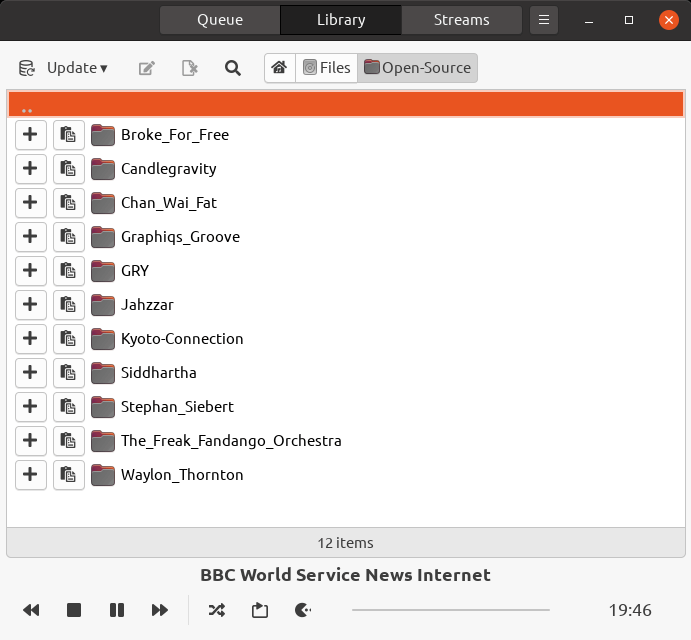
Next page: Page 3 – Internet Radio
Pages in this article:
Page 1 – Introduction / Installation
Page 2 – In Operation
Page 3 – Internet Radio
Page 4 – Memory Usage
Page 5 – Summary