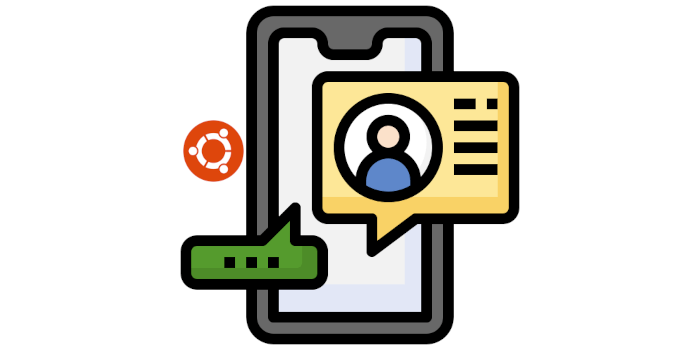File Manager
File Manager offers basic file management functionality. It offers the usual functionality I’d expect from a file manager including:
- Create files and folders.
- Delete files and folders.
- Preview files.
- Show hidden files.
- View as a list or icons.
- Sorting with a choice of sort order.
- Search functionality including the ability to perform recursive searches and to search file contents.
- Provides information on a file or folder including the location, when it was created, modified, and last accessed. Permission information is also given.
- Quick access to the terminal.
- Theme – system, light, or dark.
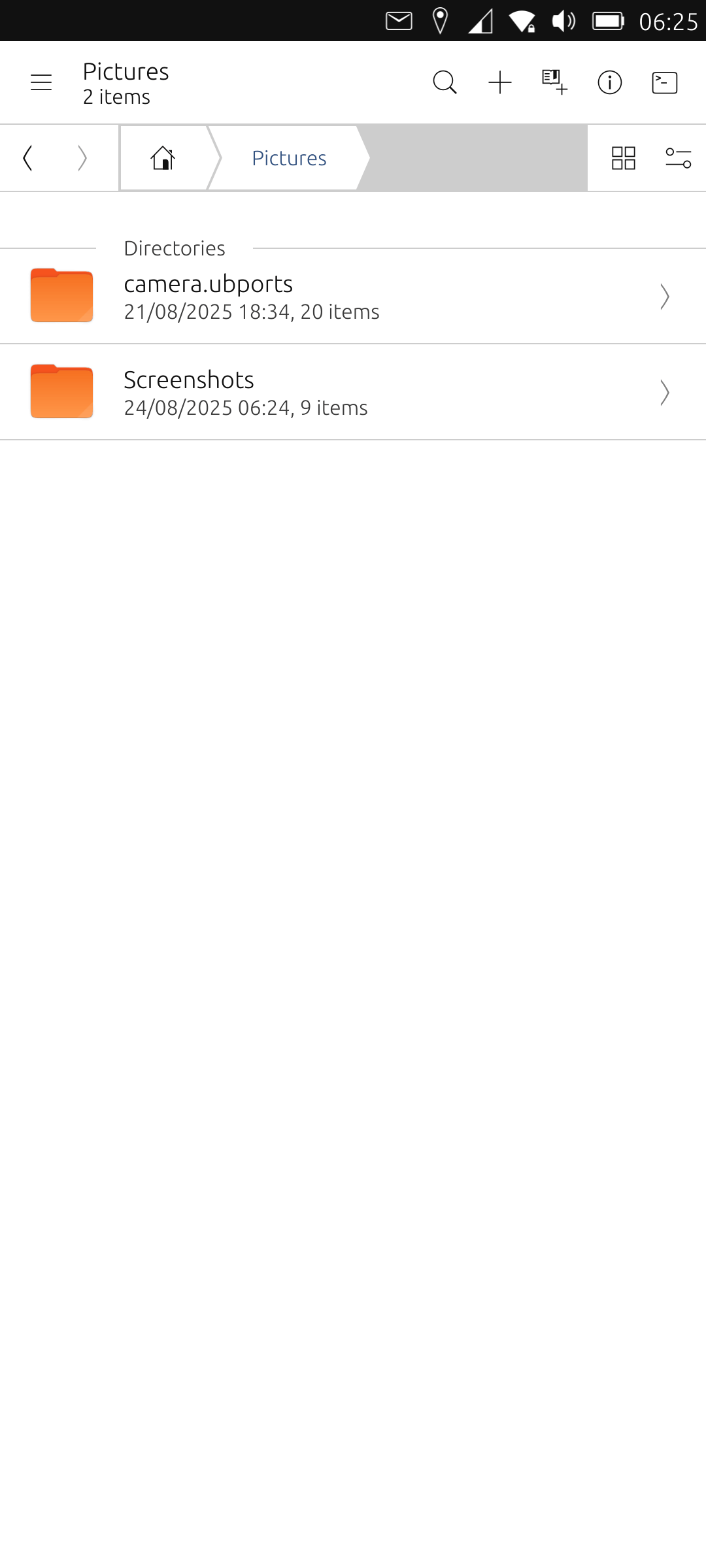
Pages in this article:
Page 1 – Introduction and Morph Browser
Page 2 – Calculator
Page 3 – Calendar
Page 4 – Camera
Page 5 – Clock
Page 6 – File Manager
Page 7 – Gallery
Page 8 – Music
Page 9 – Notes
Page 10 – OpenStore
Page 11 – Terminal
Page 12 – Weather
Complete list of articles in this series:
| Volla Phone Quintus | |
|---|---|
| Introduction | Introduction to the series and interrogation of the phone |
| Ubuntu Touch | A Brief Overview of the Apps Pre-installed |
| Libertine | Run Linux Desktop Applications on the phone |
| Waydroid battery life | Run Android applications on the phone |
| Ubuntu 24.04-1.0 | Blog article about the recent upgrade to Ubuntu Touch |
| Useful Software for Ubuntu Touch | Music Recognition Radio PodCat Translate Sturm Reader |
| Lots more articles are currently being prepared | |