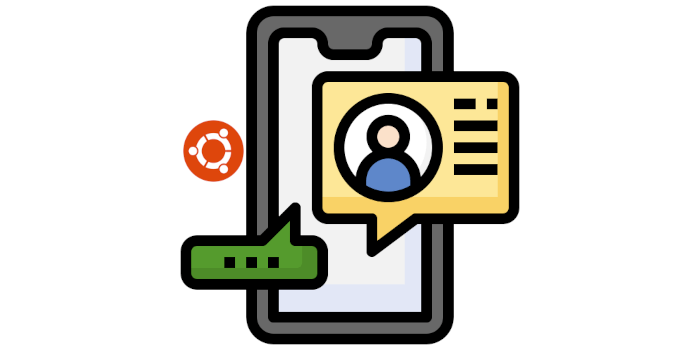Camera
Next to the web browser, the Camera app is another extremely important app.
The app lets you take high quality images and video. It has a good feature set.
Options available:
- Add location information.
- Flash: On, Auto or Off.
- HDR: On or off. HDR, or High Dynamic Range, is a technology used in photography, video, and display devices to produce images with a wider range of brightness and color than standard dynamic range (SDR) content.
- Set the image quality: Fine, High, Normal, or Basic.
- Set the image aspect ratio and MP: 4:3 (50.3MP), 16:9 (37.7MP), 9:4 (30MP), 4:3 (12.6MP), 4:3 (12.2MP), 16:9 (9.4MP), 1:1 (9.4MP), 16:9 (8.3MP), 4:3 (8MP), 20:9 (7.5MP), and many more.
- Videos can be captured up to 2160p (16:9), but there are many other resolutions available. There are two video quality setting available (high and normal).
- Option to save device info.
- Show gridlines – an assistive grid.
- Sound on, vibrate, or off.
- Timer: Off, 5 seconds, or 15 seconds.
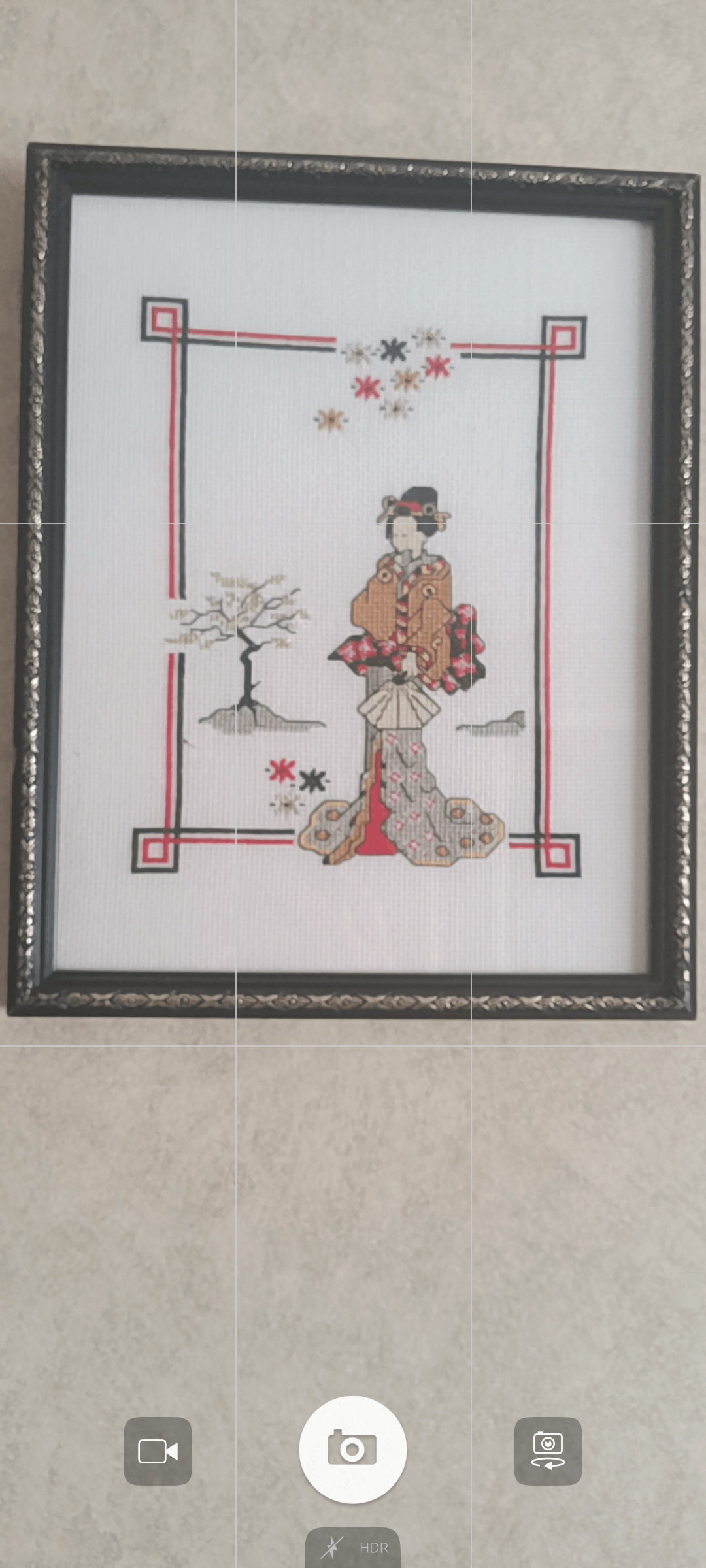
Pages in this article:
Page 1 – Introduction and Morph Browser
Page 2 – Calculator
Page 3 – Calendar
Page 4 – Camera
Page 5 – Clock
Page 6 – File Manager
Page 7 – Gallery
Page 8 – Music
Page 9 – Notes
Page 10 – OpenStore
Page 11 – Terminal
Page 12 – Weather
Complete list of articles in this series:
| Volla Phone Quintus | |
|---|---|
| Introduction | Introduction to the series and interrogation of the phone |
| Ubuntu Touch | A Brief Overview of the Apps Pre-installed |
| Libertine | Run Linux Desktop Applications on the phone |
| Waydroid battery life | Run Android applications on the phone |
| Ubuntu 24.04-1.0 | Blog article about the recent upgrade to Ubuntu Touch |
| Useful Software for Ubuntu Touch | Music Recognition Radio PodCat Translate Sturm Reader |
| Lots more articles are currently being prepared | |