Last Updated on April 28, 2023
SoundCloud
SoundCloud has 180 million tracks and millions of artists to discover. It’s another service that requires a little configuration before you’re in action. If you don’t already have an account, you’ll need to sign up for a free account on SoundCloud.
To stream from SoundCloud, Tizonia needs to be ‘authorized’. This means that you need the OAuth token provided by SoundCloud. Connect Tizonia to your SoundCloud account by clicking the “Connect with SoundCloud” button at https://www.aratelia.com/index.php/open-source/77-main/88-connect-with-soundcloud#. The web page displays your OAuth token. Edit tizonia.conf, uncomment the line below and add your token.
# soundcloud.oauth_token = X-XXXXXX-XXXXXXXX-XXXXXXXXXXXXXX
You can confirm Tizonia has been connected to your SoundCloud account from Settings.
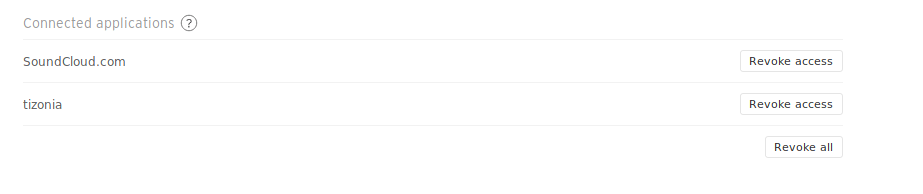
You can play tracks listed in your stream, tracks you’ve liked, or play a playlist from your collection. There’s also the ability to search and play the top 50 tracks from a creator, including by title. There’s also the ability to search and play playlists by title. And you can search and play genres’ and tags’ top tracks.
Say you want to listen to songs by Mariah Carey, type:
$ tizonia --soundcloud-tracks "Mariah Carey"
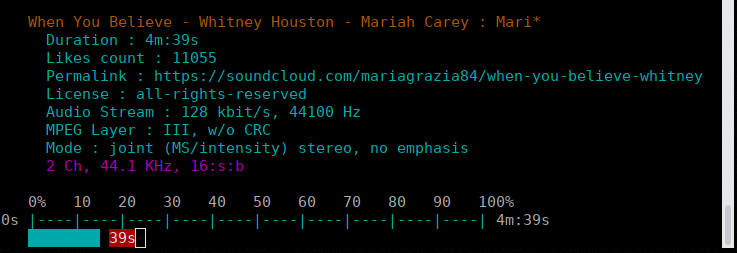
I frequently use SoundCloud Weekly, a personalized playlist, containing tracks based on my liking. Sadly, this playlist isn’t currently supported with Tizonia.
Next page: Page 7 – Other Services and Features
Pages in this article:
Page 1 – Introduction / Installation
Page 2 – In Operation
Page 3 – Spotify (Premium)
Page 4 – Google Play Music (free and paid)
Page 5 – YouTube
Page 6 – Soundcloud
Page 7 – Other Services and Features
Page 8 – Summary
