In Operation
Here’s an image of termusic in operation.
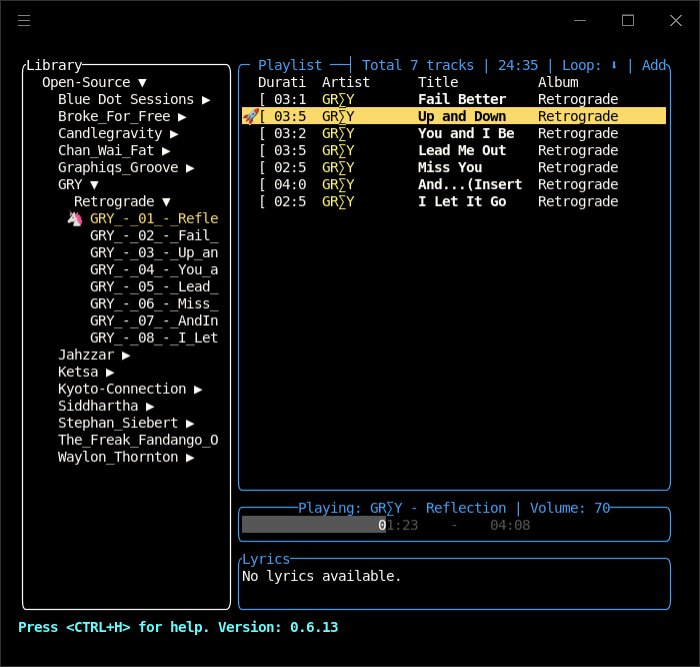
We have reduced the size of the terminal window to make a more attractive screenshot. The left hand pane hosts your library, the right panes host the playlist, a progress bar with volume displayed, and lyrics support.
Let’s get the elephant in the room out of the way.
We always consider a music player must have gapless playback. Gapless playback is the uninterrupted playback of consecutive audio tracks, such that relative time distances in the original audio source are preserved over track boundaries on playback. It’s essential if you listen to classical, electronic music, concept albums, and progressive rock. There’s a few Linux music players that don’t offer gapless playback.
Sadly termusic falls into the minority camp bereft of gapless playback. That’s a showstopper in our book. But depending on the type of music you enjoy this may not be important to you.
There are lots of useful features. Here’s a summary:
- Usual playback functionality such as seeking forward/backward, pause, and skip.
- Colour editor – you can select a theme to change the general style, or change specific colours.
- Modes – the default is queue mode (consume mode), there is also a loop mode and single loop mode available.
- Tag editor.
- Library search.
- Shuffle playback.
- Playlist support.
- Lyric and tag downloading.
- Album support – this shows the image file under the same folder of the playing track.
- Metadata support.
- Uses yt-dlp (a fork of youtube-dl) for downloading.
- Supports m4a format and m4a meta.
- Configurable keyboard shortcuts.
- MPRIS (Media Player Remote Interfacing Specification) support (this is optional). MPRIS is a standard D-Bus interface which aims to provide a common programmatic API for controlling media players.
There is integrated help. Press CTRL+H to bring up this menu.
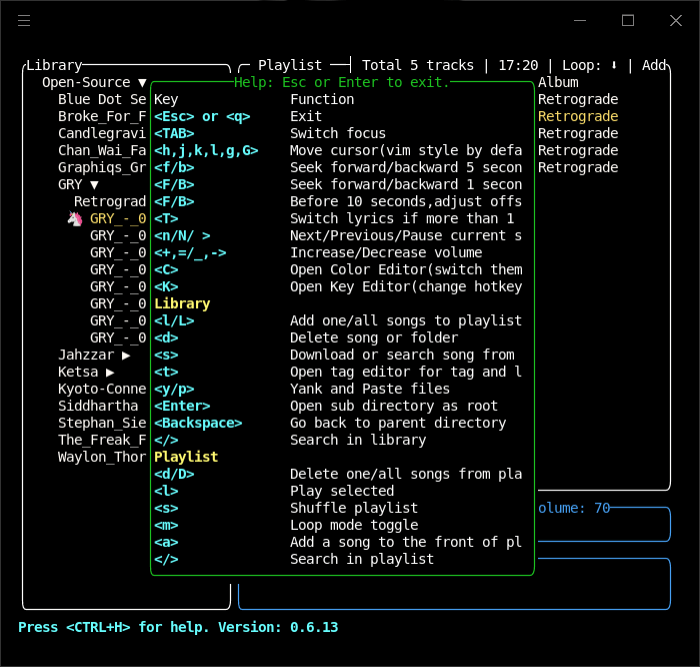
The keyboard shortcuts are not the most intuitive so we were frequently calling up the help pane until we saw that K key brings up a key editor which lets you change the keyboard shortcuts.
Next page: Page 3 – Memory Usage
Pages in this article:
Page 1 – Introduction / Installation
Page 2 – In Operation
Page 3 – Memory Usage
Page 4 – Summary

I just added gapless playback in 0.6.17 and hope you could check it out. Thanks
Thanks for letting us know! Luke will look at your new release.
We have written an update; apologies for the delay