Last Updated on September 1, 2020
Stacer: Resources
The Resources tab displays the last 60 seconds of CPU, CPU load averages, Disk, RAM, and network activity. If your system is multi-core, each core is displayed in different colors. The CPU load shows a 1 minute, 5 minute, and 15 minute average for each core.
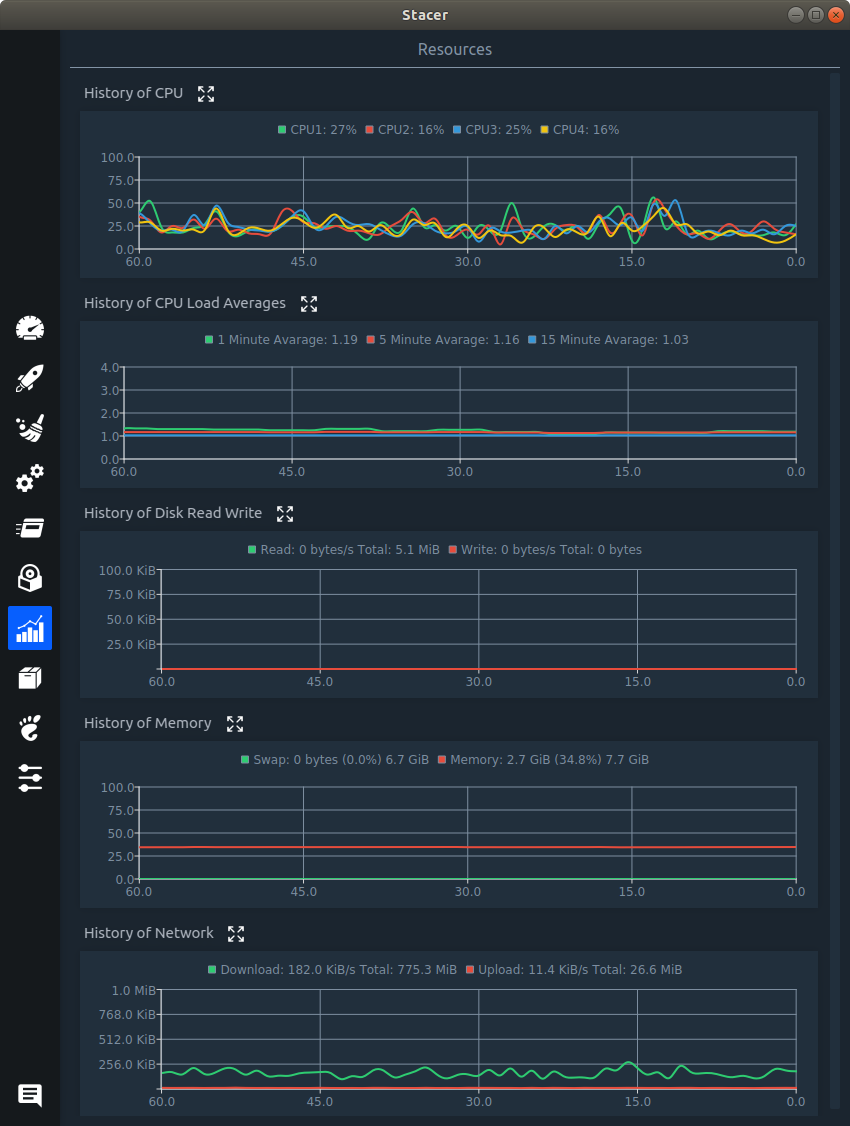
MY VIEW
When monitoring resources, the 60 seconds time frame is rather limited. I’d prefer the option to set a longer time period. The Disk Read/Write section didn’t work on one of my Ubuntu systems, showing a flat 0 MiB at all times irrespective of disk activity. The CPU load average section contains typographical errors with the word “average” misspelled.
The resources table of gnome-system-monitor offers similar information to Stacer’s tab. And it’s visually even more appealing.
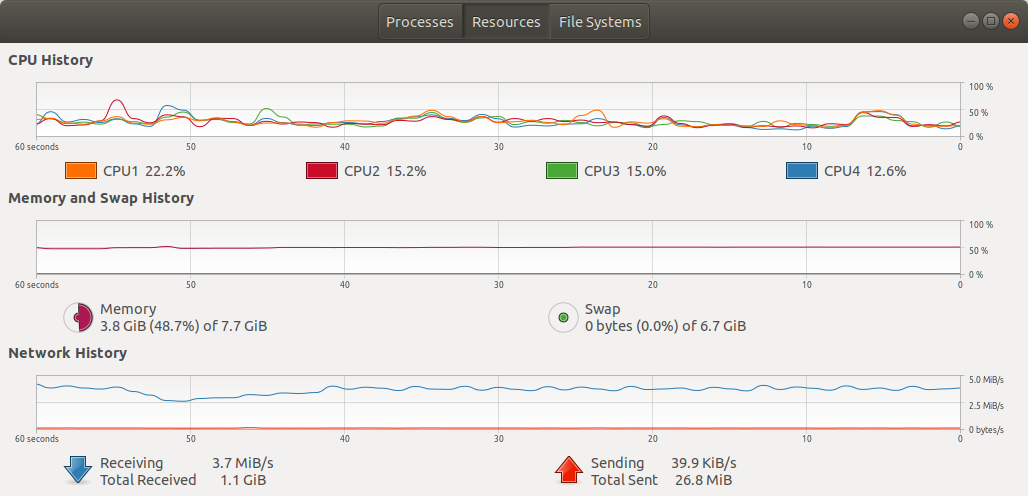
Next page: Page 9 – APT Repository Manager
Pages in this article:
Page 1 – Intro
Page 2 – Dashboard
Page 3 – Startup Apps
Page 4 – System Cleaner
Page 5 – Services
Page 6 – Processes
Page 7 – Uninstaller
Page 8 – Resources
Page 9 – APT Repository Manager
Page 10 – Gnome Settings
Page 11 – Settings
Page 12 – Summary
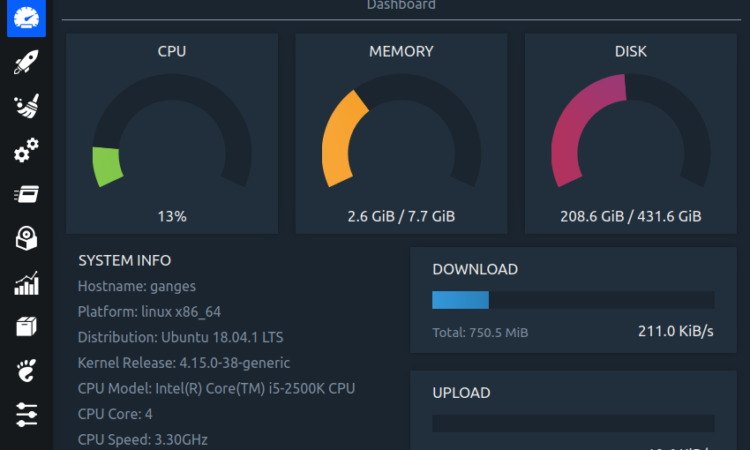
ppa doen’t work….