Last Updated on September 1, 2020
Stacer: Services
The Services tab makes it quick and easy to start and stop system services. The tab outputs the system services that are configured to run at boot, as well as the services that are currently running.
There are filters that let you view the system services which are enabled/disabled, and which are running/not running.
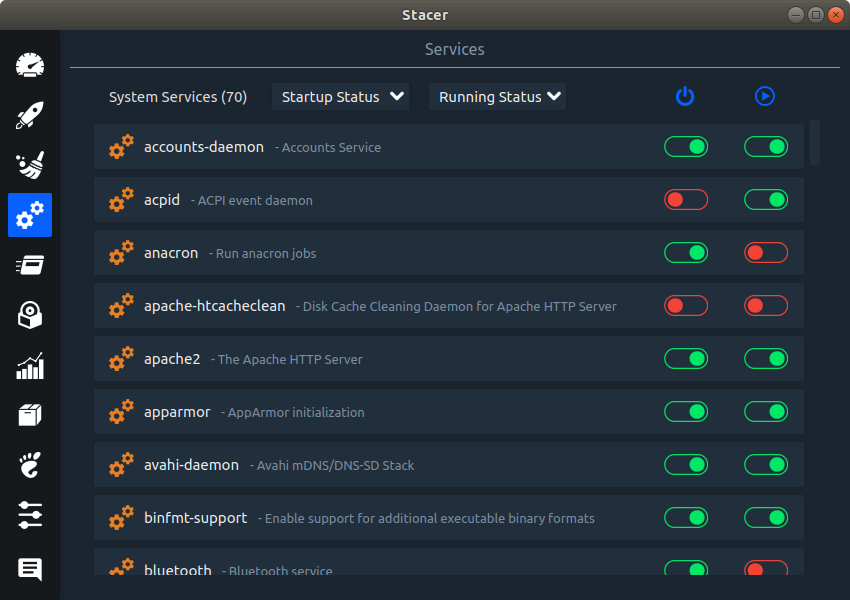
MY VIEW
Like any system administration tool, you shouldn’t randomly disable a service unless you know what it does. At least the software gives a very brief description of each service. More information about each service would be helpful, but for experienced system administrators there’s sufficient information.
Pages in this article:
Page 1 – Intro
Page 2 – Dashboard
Page 3 – Startup Apps
Page 4 – System Cleaner
Page 5 – Services
Page 6 – Processes
Page 7 – Uninstaller
Page 8 – Resources
Page 9 – APT Repository Manager
Page 10 – Gnome Settings
Page 11 – Settings
Page 12 – Summary
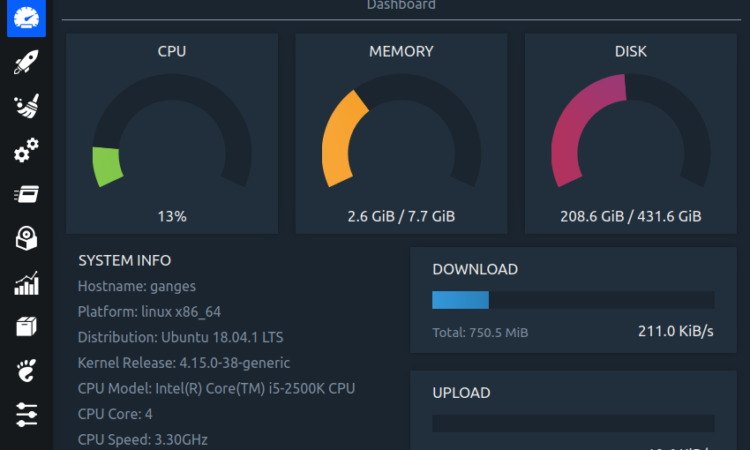
ppa doen’t work….