Stress-Terminal UI, s-tui, is a free and open source monitoring tool for your CPU’s temperature, frequency, power and utilization. s-tui uses the psutil library to probe hardware information and the urwid interface library for its graphical engine.
This Python-based tool runs from the terminal with a graphical presentation. As the software is terminal-based, it doesn’t need the X Window System (X) or Wayland to run.
The software includes support for stressing the CPU. This functionality is provided by stress, stress-ng, or FIRESTARTER.
Installation
We tested the software using the Manjaro distro. There’s a package in Manjaro’s Official Repositories, so no building is necessary. Just issue the command:
$ sudo pacman -S s-tui
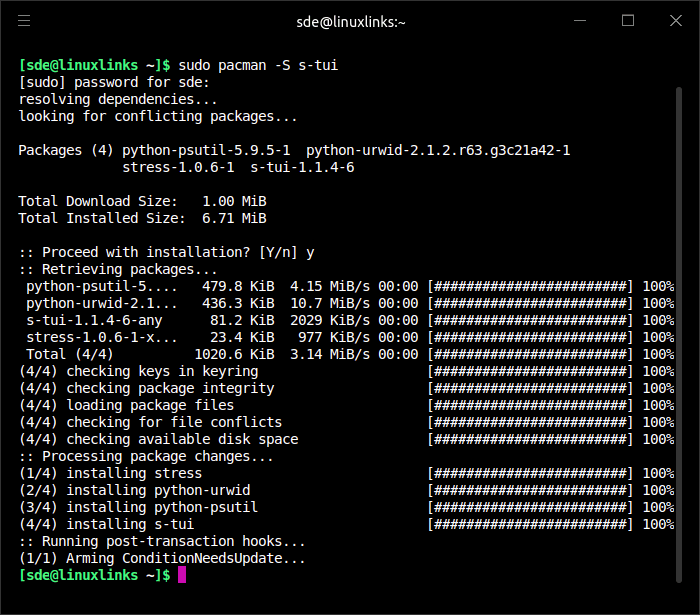
There are also packages available for Fedora, openSUSE, and Debian/Unbuntu.
If you’re running another distro, there may not be a distro-specific package available. In this situation, you can install the software with pip. For some distros we wouldn’t recommend using pip. Instead we recommend other software like pyenv, software which offers easy switching between multiple versions of Python.
Alternatively, you can run the software from the source code.
If you want to perform stress-testing, you’ll also need to install the stress utility if it’s not already present on your system. You can also configure the software to use FIRESTARTER, another processor stress utility.
Next page: Page 2 – In Operation and Summary
Pages in this article:
Page 1 – Introduction and Installation
Page 2 – In Operation and Summary

Thanks you very much, was looking for this kind of utility to test a CPU replacement in my system.
I like s-tui too.