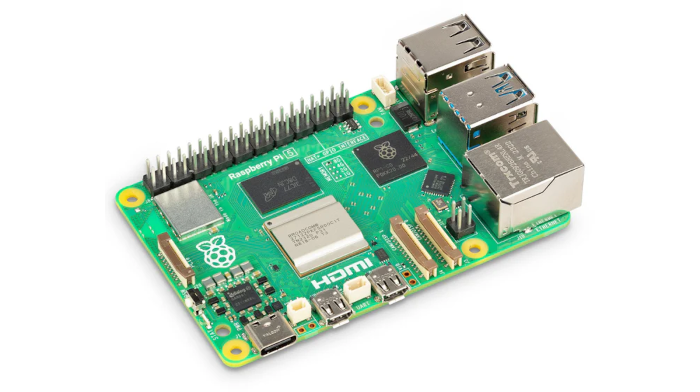Power Consumption under Light Usage
In this test, I used each machine over many days performing a variety of general desktop tasks including, but not limited, to web surfing, email, compiling source code, watching 4K video, and listening to music.
The chart shows the power consumption of each machine. The figures are the power draw for the machine, not just the CPU.
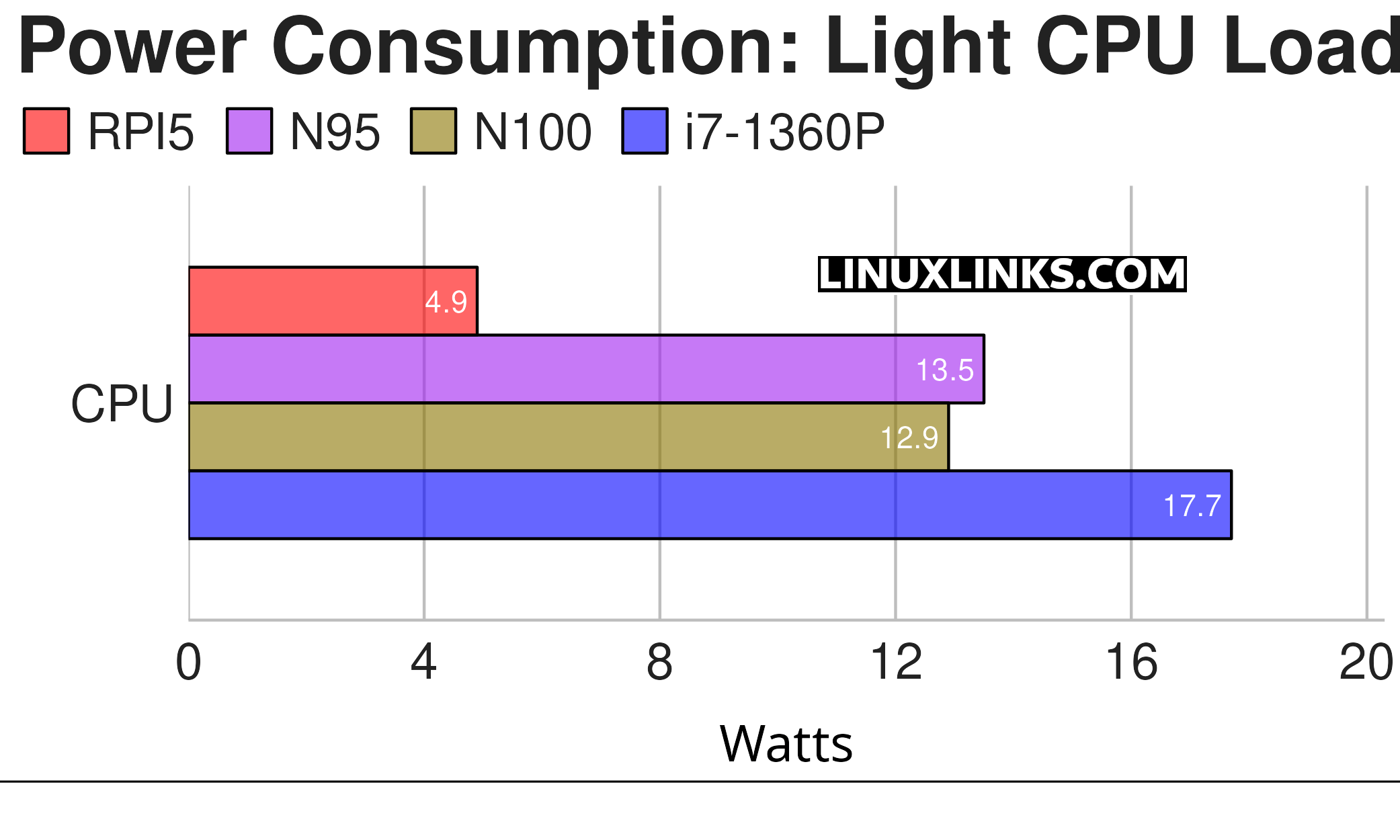
The Pi 5 again sips power. And bear in mind it’s only a slightly slower machine than the N100 and N95 counterparts. Remember the Intel NUC is more than 4 times faster than the other machines.
Notes about the chart:
- The tasks do not include any activities that are GPU intensive such as gaming, running locally-hosted AI apps, video recording / live streaming etc.
- While the tests access software that uses the GPU (such as Wayland), the GPU power consumption is minimal.
- All the machine use onboard graphics.
- None of the machines have power management functionality built into the BIOS.
- The DreamQuest and Intel Mini PCs are using the Balanced CPU governor. The Pi 5 is using its default settings with no overclocking/underclocking.
- WiFi and Bluetooth are enabled on all machines.
- The Pi 5 is running the Raspberry Pi OS (which is based on Debian 12). The other machines are running Ubuntu 25.04.
Next page: Page 3 – Power Consumption With CPU Stressed
Pages in this article:
Page 1 – Power Consumption With System Idle
Page 2 – Power Consumption With Light Usage
Page 3 – Power Consumption With CPU Stressed
Page 4 – Electricity Costs / Specifications
All articles in this series:
| Raspberry Pi 5 Series | |
|---|---|
Hardware | |
| iRasptek Starter Kit | All the kit you need to get started with the Pi 5 |
| Pironman 5 Case Review | Transform the Pi 5 into a beautiful desktop mini PC |
| Passive Cooling the Pi 5 | Passively cool your Pi 5 the right way. Silent yet cool |
| Benchmarking | Benchmarking the Pi 5 against an Intel N100 mini PC |
| Overclocking | Let's increase the clock speed of the BCM2712 SoC |
| Power Consumption | Compare the power consumption of the Pi 5 with Intel Mini PCs |
| 2.5Gbps Networking | Improving the wired performance of the Pi 5 |
| WiFi | Improve WiFi performance of the Pi 5 |
| Desktop PC | Is the Pi 5 good value compared to an Intel N100 Mini PC? |
Configuration | |
| raspi-config | Useful text-based tool to configure the Pi 5 |
| PiGro | GUI tool that streamlines the process of managing the Pi 5 |
| Increase Swap Memory Size | Increase the swap size from 512MB to 2GB |
| ZRAM swapdrive | Simple script to use a ZRAM swapdrive instead of a swapfile |
Software | |
| Installing Software | Different ways to install software on the Pi 5 |
| df snap pollution | Replace df with dysk |
| Ollama GUI | Running Large Language Models on the Pi 5 |
| Music Players | GUI and TUI music players explored |
| Internet Radio | Exploring the best options for both GUI and TUI software |
| Many software articles are planned. Stay tuned! | |