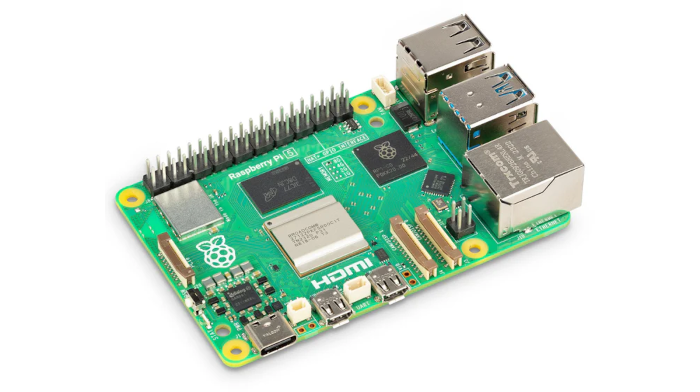Display Options
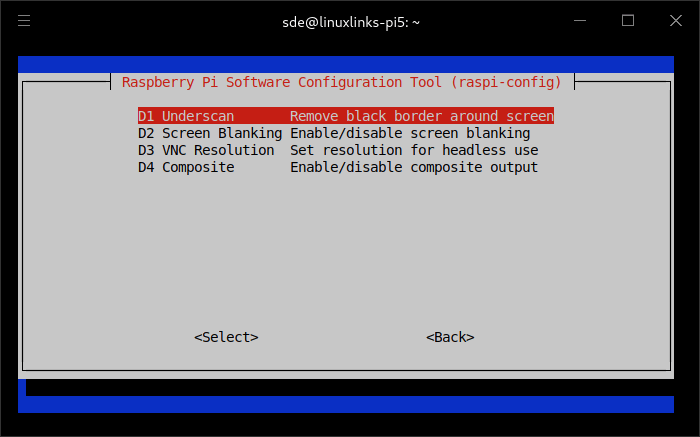
- D1 Underscan – this applies overscan compensation which enlarges the display to fill more of the screen [Only available if using X11].
- D2 Screen Blanking – enable/disable screen blanking. Enabling this option will turn off the display(s) after 10 minutes of inactivity. There’s no ability to change this time out period in raspi-config. Instead, you can use the xset utility to configure the period. For example, if you want to blank the screen after 5 minutes of inactivity, issue the command
xset s 300although this setting won’t survive a reboot. - D3 VNC Resolution – set the display resolution that your VNC server outputs: Choose between 640×480, 720×480, 800×600, 1024×768, 1280×720, 1280×1024, 1600×1200, or 1920×1080.
- D4 Composite – enable composite video output. This disables the HDMI outputs.
Next page: Page 4 – Interface Options
Pages in this article:
Page 1 – Introduction
Page 2 – System Options
Page 3 – Display Options
Page 4 – Interface Options
Page 5 – Performance Options
Page 6 – Localisation Options
Page 7 – Advanced Options
All articles in this series:
| Raspberry Pi 5 Series | |
|---|---|
Hardware | |
| iRasptek Starter Kit | All the kit you need to get started with the Pi 5 |
| Pironman 5 Case Review | Transform the Pi 5 into a beautiful desktop mini PC |
| Passive Cooling the Pi 5 | Passively cool your Pi 5 the right way. Silent yet cool |
| Benchmarking | Benchmarking the Pi 5 against an Intel N100 mini PC |
| Overclocking | Let's increase the clock speed of the BCM2712 SoC |
| Power Consumption | Compare the power consumption of the Pi 5 with Intel Mini PCs |
| 2.5Gbps Networking | Improving the wired performance of the Pi 5 |
| WiFi | Improve WiFi performance of the Pi 5 |
| Desktop PC | Is the Pi 5 good value compared to an Intel N100 Mini PC? |
Configuration | |
| raspi-config | Useful text-based tool to configure the Pi 5 |
| PiGro | GUI tool that streamlines the process of managing the Pi 5 |
| Increase Swap Memory Size | Increase the swap size from 512MB to 2GB |
| ZRAM swapdrive | Simple script to use a ZRAM swapdrive instead of a swapfile |
Software | |
| Installing Software | Different ways to install software on the Pi 5 |
| df snap pollution | Replace df with dysk |
| Ollama GUI | Running Large Language Models on the Pi 5 |
| Music Players | GUI and TUI music players explored |
| Internet Radio | Exploring the best options for both GUI and TUI software |
| Many software articles are planned. Stay tuned! | |