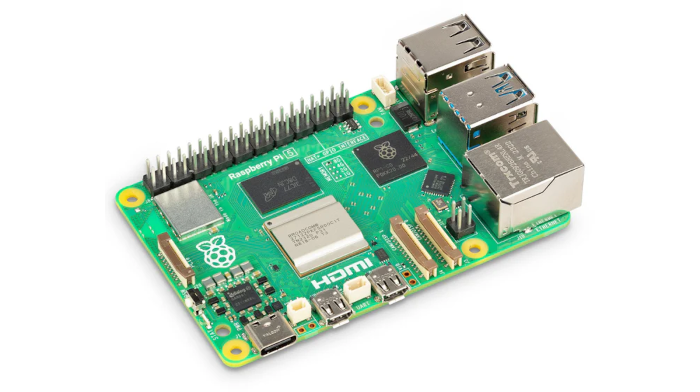Last Updated on June 17, 2025
Tuning
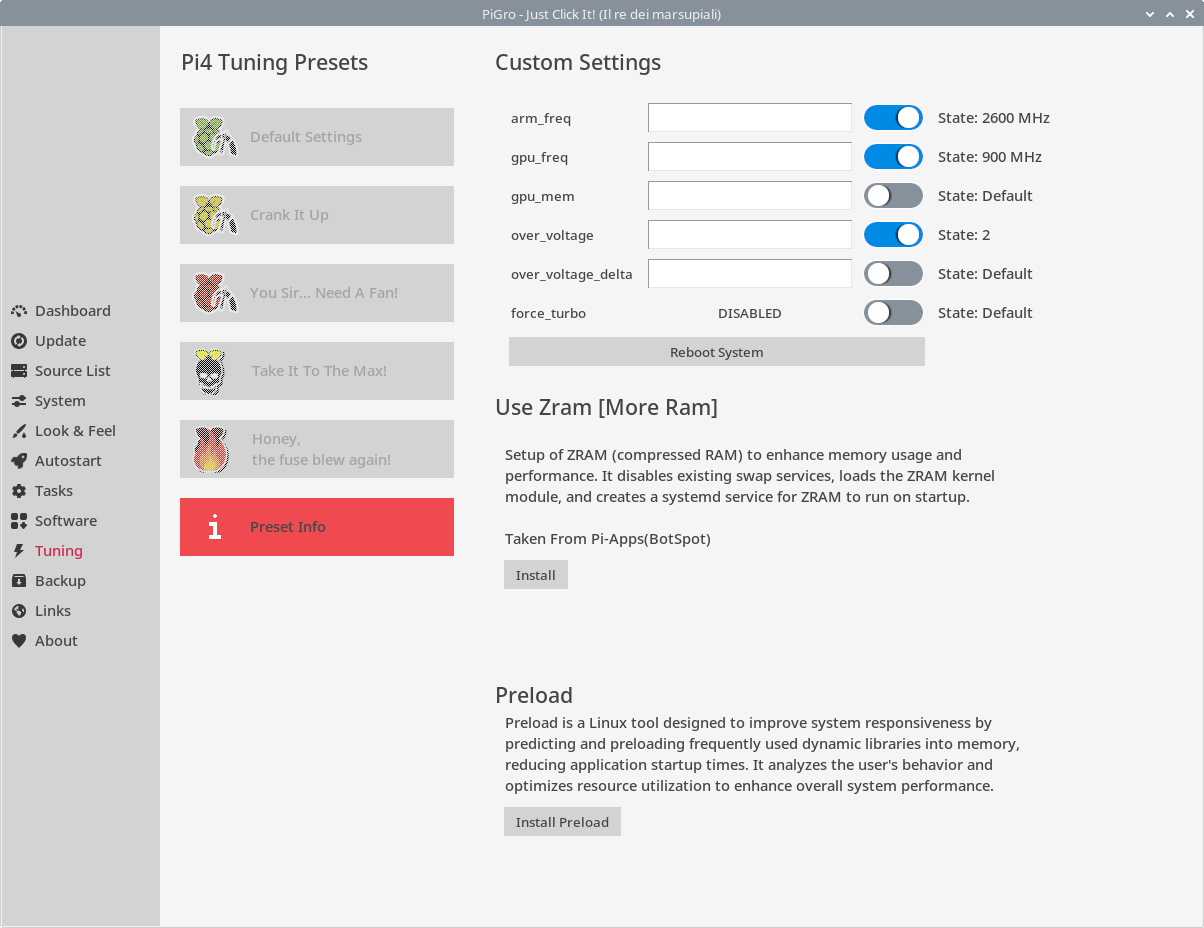
The Custom Settings I explored in my overclocking article. I don’t recommend changing the values unless you know what you are doing.
ZRAM is a kernel module to compress data on-the-fly and store it in RAM. It has all sorts of uses, and works well with the Pi.
I’ve previously explored setting up ZRAM in this article using Pi-Apps. ZRAM is especially useful if your Pi 5 has less than 8GB of RAM.
You can also install preload, which is a tool designed to improve system responsiveness by predicting and preloading frequently used dynamic libraries into memory. Clicking the Install Preload button simply issues the command sudo apt install preload
Pages in this article:
Page 1 – Introduction / Dashboard
Page 2 – Update
Page 3 – Source List
Page 4 – System
Page 5 – Look & Feel
Page 6 – Autostart
Page 7 – Tasks
Page 8 – Software
Page 9 – Tuning
Page 10 – Backup
All articles in this series:
| Raspberry Pi 5 Series | |
|---|---|
Hardware | |
| iRasptek Starter Kit | All the kit you need to get started with the Pi 5 |
| Pironman 5 Case Review | Transform the Pi 5 into a beautiful desktop mini PC |
| Passive Cooling the Pi 5 | Passively cool your Pi 5 the right way. Silent yet cool |
| Benchmarking | Benchmarking the Pi 5 against an Intel N100 mini PC |
| Overclocking | Let's increase the clock speed of the BCM2712 SoC |
| Power Consumption | Compare the power consumption of the Pi 5 with Intel Mini PCs |
| 2.5Gbps Networking | Improving the wired performance of the Pi 5 |
| WiFi | Improve WiFi performance of the Pi 5 |
| Desktop PC | Is the Pi 5 good value compared to an Intel N100 Mini PC? |
Configuration | |
| raspi-config | Useful text-based tool to configure the Pi 5 |
| PiGro | GUI tool that streamlines the process of managing the Pi 5 |
| Increase Swap Memory Size | Increase the swap size from 512MB to 2GB |
| ZRAM swapdrive | Simple script to use a ZRAM swapdrive instead of a swapfile |
Software | |
| Installing Software | Different ways to install software on the Pi 5 |
| df snap pollution | Replace df with dysk |
| Ollama GUI | Running Large Language Models on the Pi 5 |
| Music Players | GUI and TUI music players explored |
| Internet Radio | Exploring the best options for both GUI and TUI software |
| Many software articles are planned. Stay tuned! | |