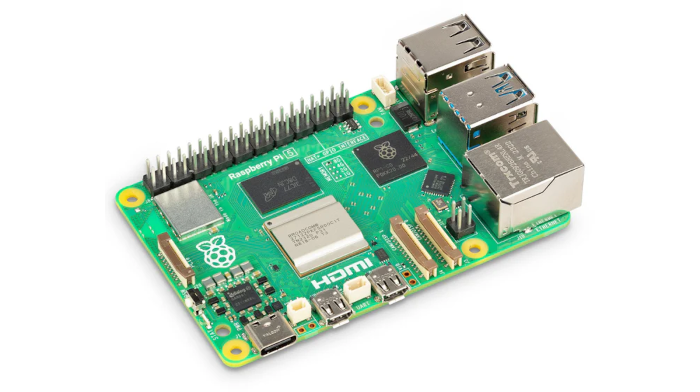Last Updated on June 17, 2025
Backup
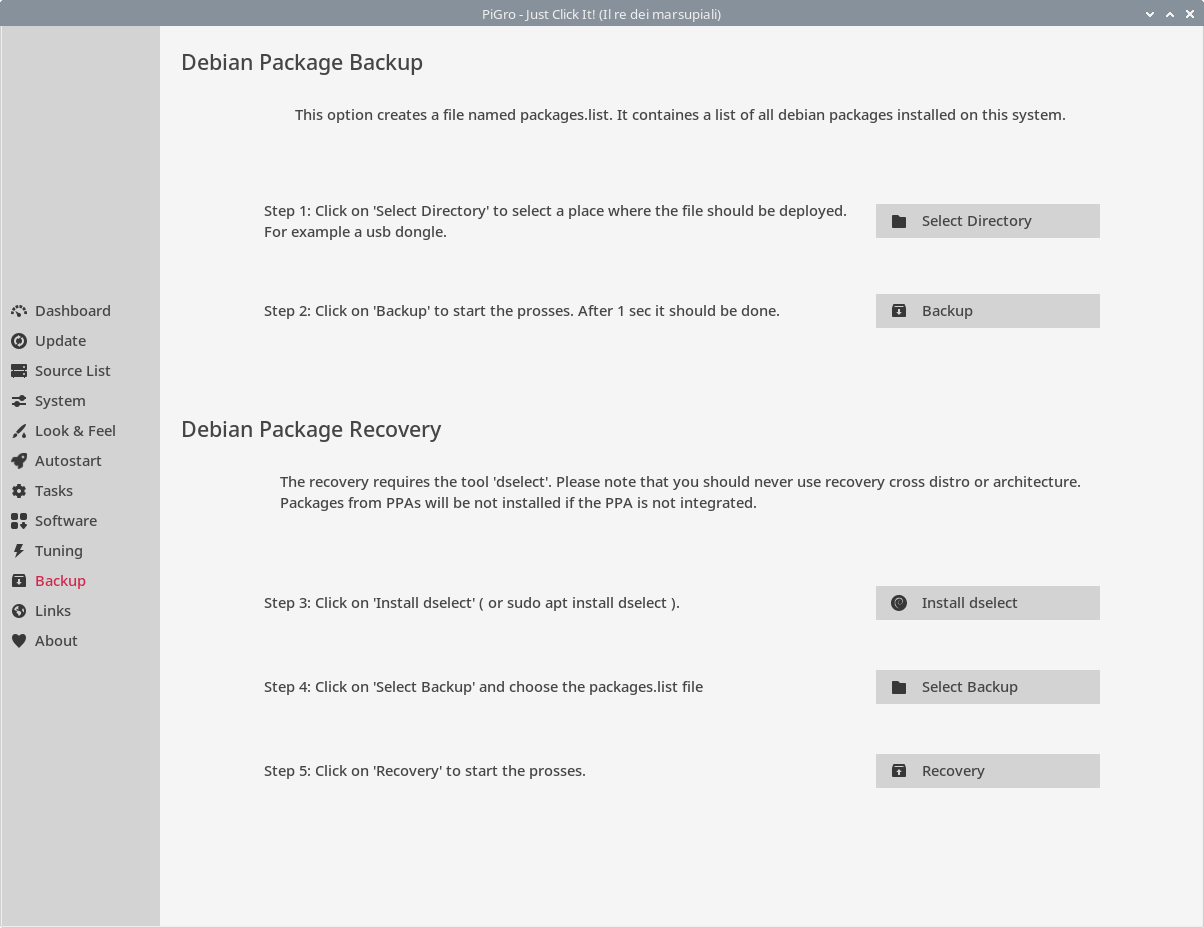
The Pi 5 has some capable backup software which I’m going to explore in a later article. This section doesn’t install backup software. Instead it creates a file named packages.list which contains a list of all Debian packages installed on your system. There’s also a package recovery option.
Page 1 – Introduction / Dashboard
Page 2 – Update
Page 3 – Source List
Page 4 – System
Page 5 – Look & Feel
Page 6 – Autostart
Page 7 – Tasks
Page 8 – Software
Page 9 – Tuning
Page 10 – Backup
Summary
PiGro is a useful tool that complements raspi-config rather than seeking to replace it.
In the next article in this series, I’m going to walk through installing software on the Pi 5.
All articles in this series:
| Raspberry Pi 5 Series | |
|---|---|
Hardware | |
| iRasptek Starter Kit | All the kit you need to get started with the Pi 5 |
| Pironman 5 Case Review | Transform the Pi 5 into a beautiful desktop mini PC |
| Passive Cooling the Pi 5 | Passively cool your Pi 5 the right way. Silent yet cool |
| Benchmarking | Benchmarking the Pi 5 against an Intel N100 mini PC |
| Overclocking | Let's increase the clock speed of the BCM2712 SoC |
| Power Consumption | Compare the power consumption of the Pi 5 with Intel Mini PCs |
| 2.5Gbps Networking | Improving the wired performance of the Pi 5 |
| WiFi | Improve WiFi performance of the Pi 5 |
| Desktop PC | Is the Pi 5 good value compared to an Intel N100 Mini PC? |
Configuration | |
| raspi-config | Useful text-based tool to configure the Pi 5 |
| PiGro | GUI tool that streamlines the process of managing the Pi 5 |
| Increase Swap Memory Size | Increase the swap size from 512MB to 2GB |
| ZRAM swapdrive | Simple script to use a ZRAM swapdrive instead of a swapfile |
Software | |
| Installing Software | Different ways to install software on the Pi 5 |
| df snap pollution | Replace df with dysk |
| Ollama GUI | Running Large Language Models on the Pi 5 |
| Music Players | GUI and TUI music players explored |
| Internet Radio | Exploring the best options for both GUI and TUI software |
| Many software articles are planned. Stay tuned! | |