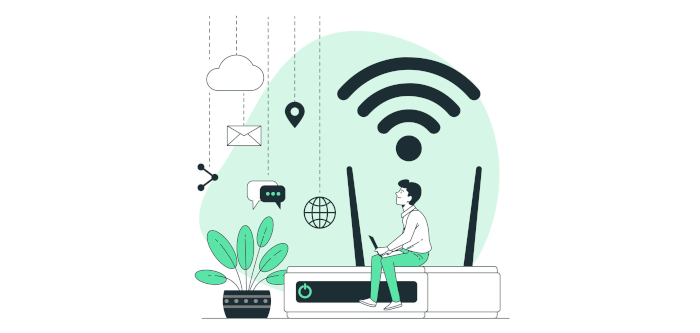Last Updated on August 16, 2025
This is a series of articles on the Raspberry Pi 5 focusing on using this single board computer as a desktop PC.
The Raspberry Pi 5 has 802.11ac Wi-Fi (known as Wi-Fi 5). By modern WiFi standards it offers bog-standard performance. The Pi 5 only offers a single stream with a single antenna. Over 5GHz the theoretical limit is 433 Mbits/sec as the device can only use 80 MHz width. And theoretical limits are never achieved even if your Pi is located right next to the router.
Putting the Pi 5 in a case further reduces WiFi performance. And the case itself can really negatively impact WiFi performance. In my home office, I’ve got 3 Raspberry Pi 5’s housed in a Pironman 5, a iRasptek, and a no-brand passively-cooled case. There are images of the cases with links on the final page of this article.
In my home office, the Pi 5’s Wi-Fi speed is lamentable. That’s a combination of the location of my home office which isn’t on the same floor as the router, the construction of my house, and the fact that like many single board computers, the Pi 5’s Wi-Fi is really only functional. Here’s a chart showing real-life Wi-Fi speeds with a cased Pi 5.
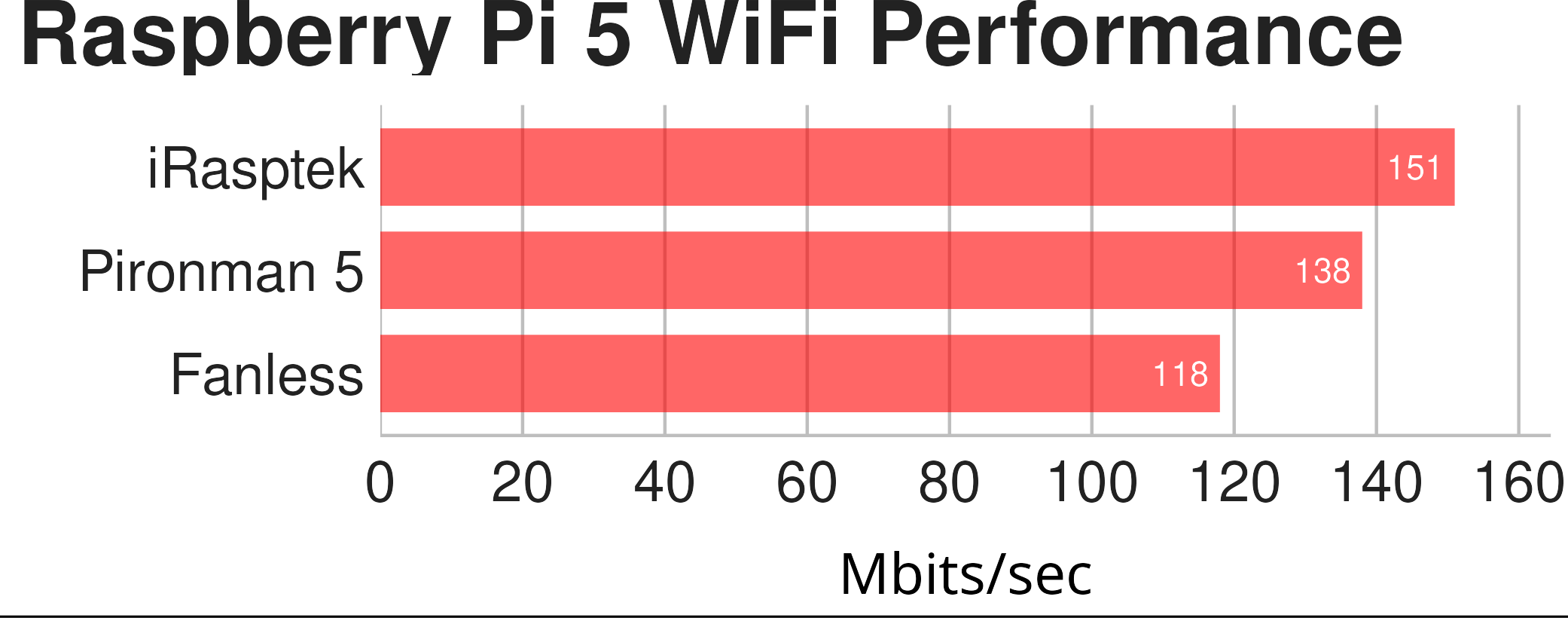
The thick aluminium fanless case acting as a big heatsink really hits WiFi performance the most, but the Wi-Fi performance in the other two cases is nothing to write home about.
Here’s iperf output with the Pi 5 housed in the iRasptek case.
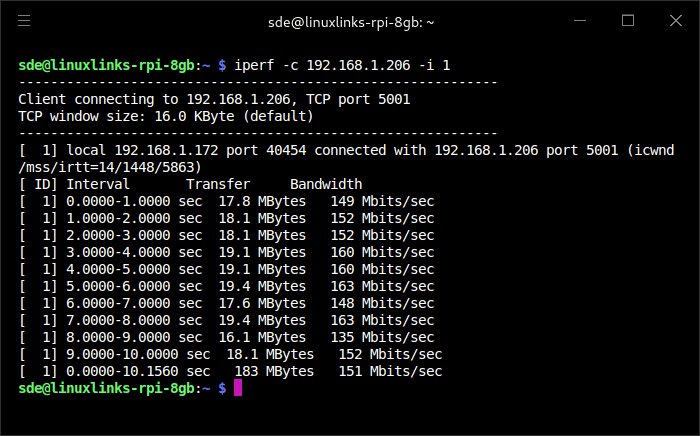
 I’m going to test a variety of USB WiFi solutions to see how much I can improve Wi-Fi performance. Let’s start with the BrosTrend AX1800. I reviewed this USB WiFi adapter here.
I’m going to test a variety of USB WiFi solutions to see how much I can improve Wi-Fi performance. Let’s start with the BrosTrend AX1800. I reviewed this USB WiFi adapter here.
It’s a high gain USB Wi-Fi 6 adapter with 2 x 5dBi high gain Wi-Fi antennas to boost wireless range. The adapter says it can offer speed of 1201 MBps on 5GHz Wi-Fi band or 574 Mbps on 2.4GHz. But these are theoretical maximums.
The USB device provides beamforming, WPA3 encryption, and explicitly supports the Raspberry Pi 5 with automatic driver updates.
On the next page, I’ll take you through the installation, and see how much this USB adapter improves Wi-Fi speeds.
Next page: Page 2 – BrosTrend Wi-Fi 6 USB adapter
Pages in this article:
Page 1 – Wi-Fi 5
Page 2 – BrosTrend Wi-Fi 6 USB adapter
All articles in this series:
| Raspberry Pi 5 Series | |
|---|---|
Hardware | |
| iRasptek Starter Kit | All the kit you need to get started with the Pi 5 |
| Pironman 5 Case Review | Transform the Pi 5 into a beautiful desktop mini PC |
| Passive Cooling the Pi 5 | Passively cool your Pi 5 the right way. Silent yet cool |
| Benchmarking | Benchmarking the Pi 5 against an Intel N100 mini PC |
| Overclocking | Let's increase the clock speed of the BCM2712 SoC |
| Power Consumption | Compare the power consumption of the Pi 5 with Intel Mini PCs |
| 2.5Gbps Networking | Improving the wired performance of the Pi 5 |
| WiFi | Improve WiFi performance of the Pi 5 |
| Desktop PC | Is the Pi 5 good value compared to an Intel N100 Mini PC? |
Configuration | |
| raspi-config | Useful text-based tool to configure the Pi 5 |
| PiGro | GUI tool that streamlines the process of managing the Pi 5 |
| Increase Swap Memory Size | Increase the swap size from 512MB to 2GB |
| ZRAM swapdrive | Simple script to use a ZRAM swapdrive instead of a swapfile |
Software | |
| Installing Software | Different ways to install software on the Pi 5 |
| df snap pollution | Replace df with dysk |
| Ollama GUI | Running Large Language Models on the Pi 5 |
| Music Players | GUI and TUI music players explored |
| Internet Radio | Exploring the best options for both GUI and TUI software |
| Many software articles are planned. Stay tuned! | |