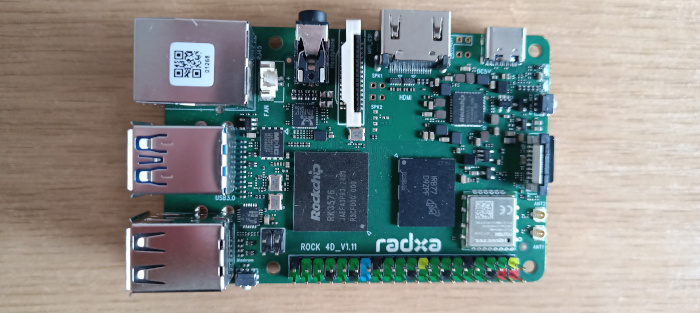Power Consumption with CPU Stressed
I’m using s-tui to stress the CPU, which in turn uses the stress tool.
$ sudo apt install s-tui stress
I can stress the CPU by changing the mode from monitor to stress.
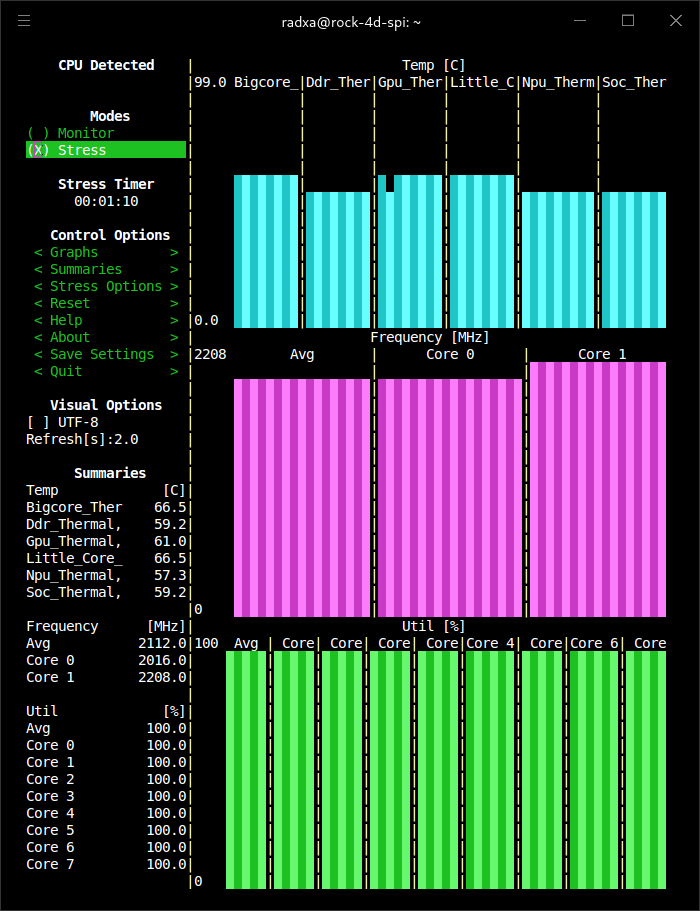
Here are the results for each machine.
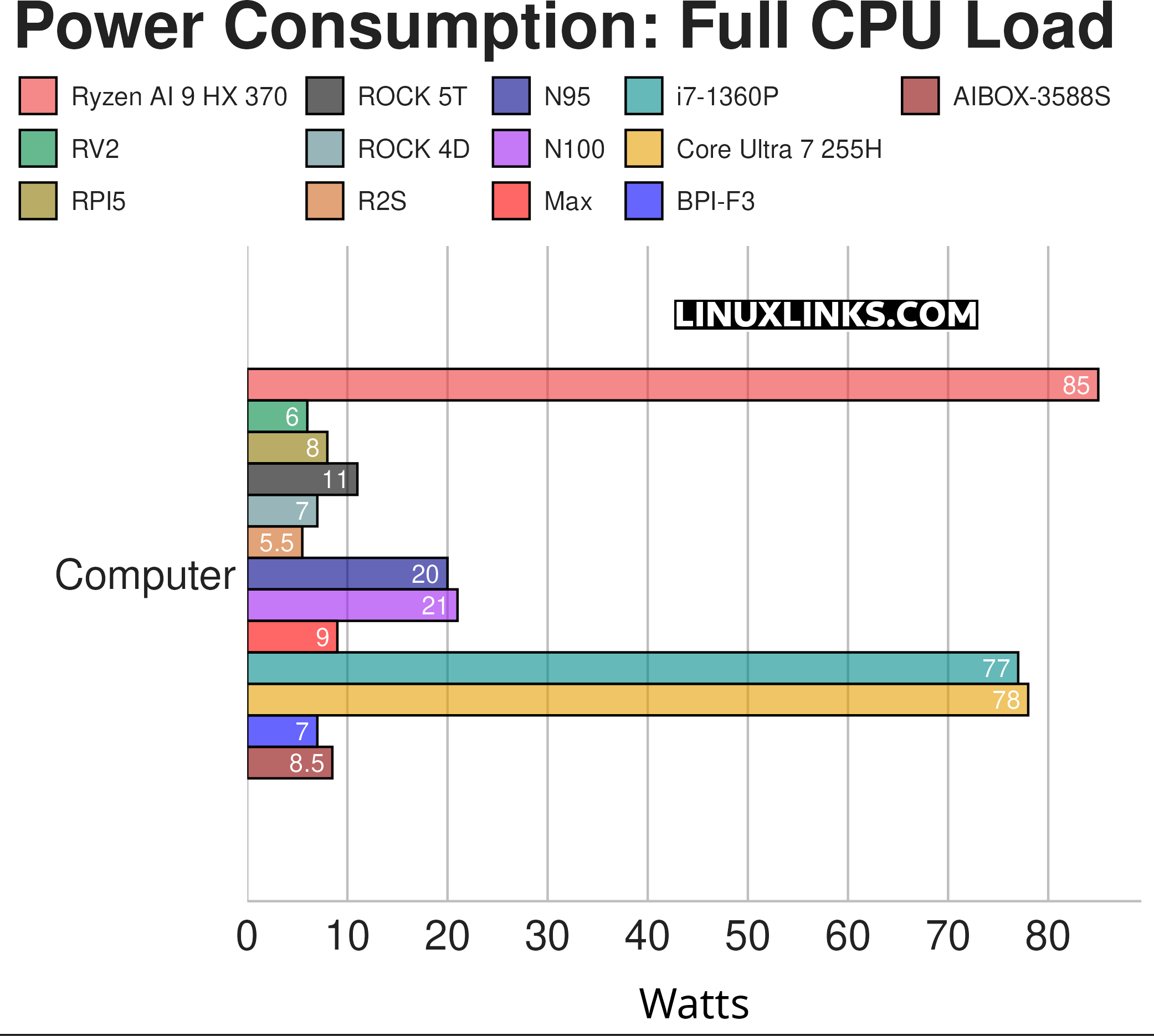
As the chart illustrates, the Radxa ROCK 4D’s power consumption of 7W puts it at the lower end of the single-board computers. Its power consumption is less than half that of the Intel N95 and N100 machines.
Power usage figures are higher if other system components (GPU, disk etc) are also stressed. The chart reflects power consumption stressing the CPU only.
Next page: Page 3 – Electricity Costs / Specifications
Pages in this article:
Page 1 – Power Consumption With System Idle
Page 2 – Power Consumption With CPU Stressed
Page 3 – Electricity Costs / Specifications
Complete list of articles in this series:
| Radxa ROCK 4D | |
|---|---|
| Introduction | Introduction to the series and interrogation of the ROCK 4D |
| Benchmarks | Benchmarking the ROCK 4D |
| Power | I compare the ROCK 4D's power consumption to other machines |
| Radxa OS | A Debian-based Linux distribution with KDE Plasma |