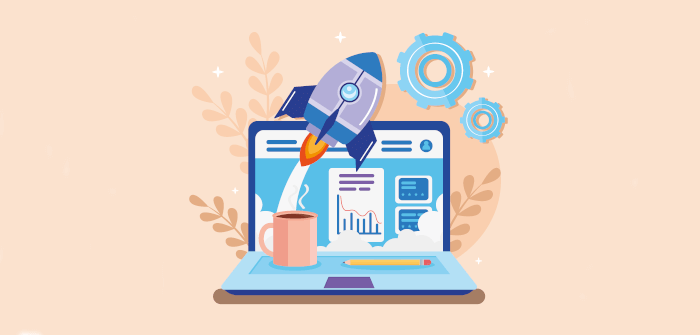In Operation
Here’s an image of Pin It! in action.
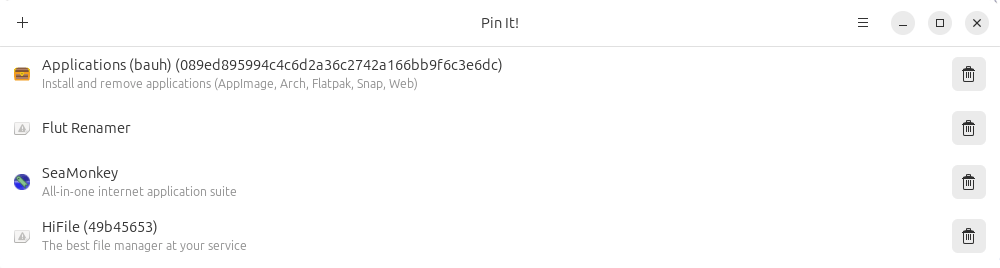
All but the first entry were automatically found by Pin It! although it isn’t showing the icon for two of them.
The interface doesn’t need much explanation to be honest. Click the + icon and then complete the fields.
We manually added an entry for SeaMonkey as our test system has a binary for this program. In the image below, we’re populating fields so that we can run the app from our app launcher.
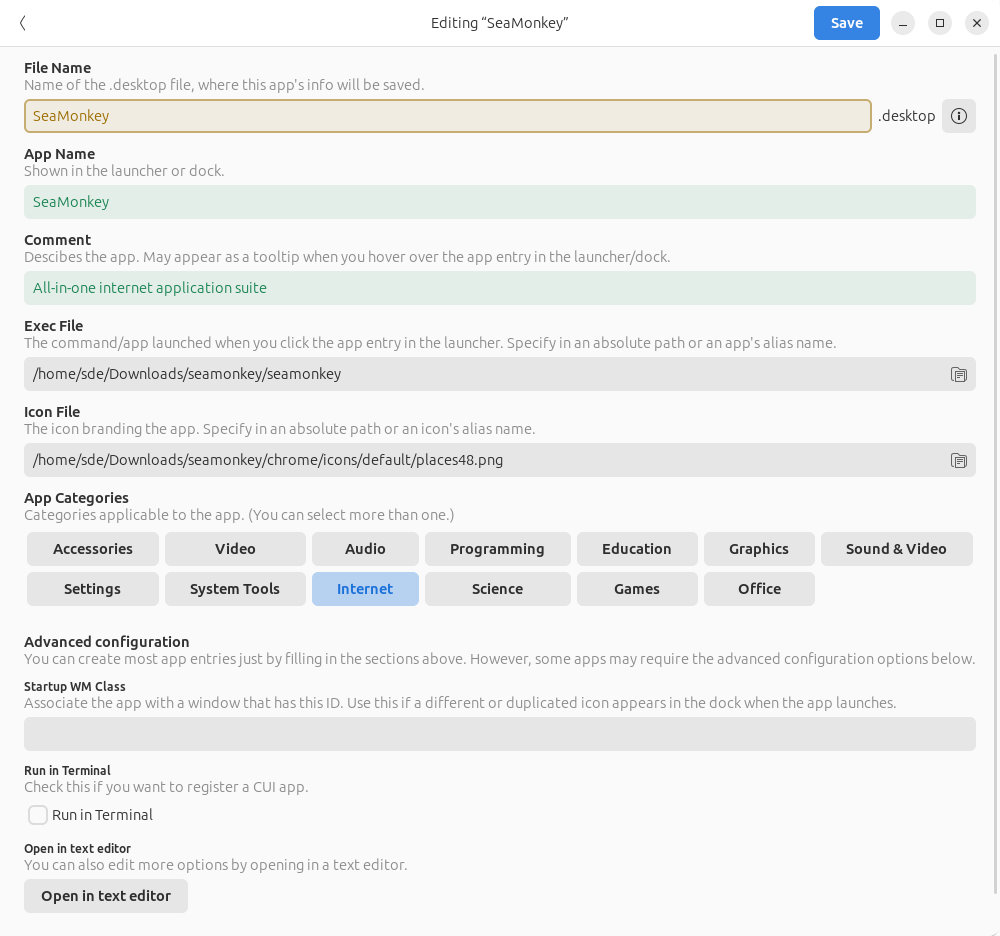
Once completed, the desktop file is saved with other .desktop files in ~/.local/share/applications. And it’ll appear in the app launcher used by your desktop environment.
Other features include:
- Support for responsive design.
- Keyboard shortcuts which can be viewed in the app.
- Light, dark, or system style.
- GPU acceleration.
- Internationalization support.
Summary
Pin It! is a very simple utility but it faces strong competition from other AppImage integration tools. Check out this roundup for our recommendations.
Website: github.com/ryonakano/pinit
Support:
Developer: Ryo Nakano, Jeyson Flores
License: GNU General Public License v3.0
Pin It! is written in Vala. Learn Vala with our recommended free books and free tutorials.
Pages in this article:
Page 1 – Introduction and Installation
Page 2 – In Operation and Summary