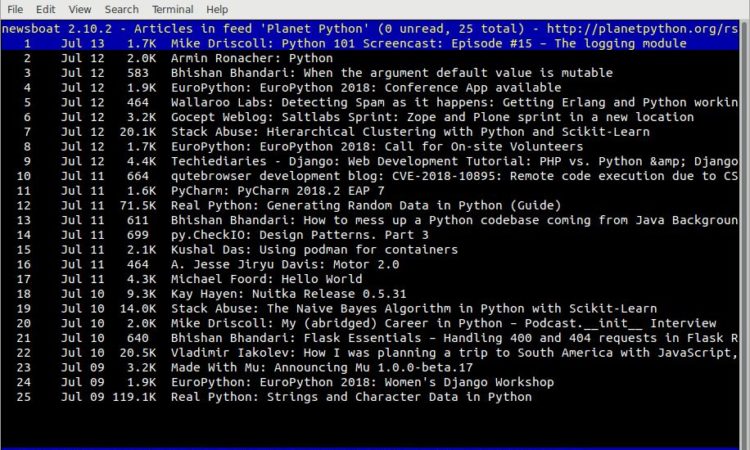Last Updated on September 1, 2020
Newsboat is a sleek, open source RSS/Atom feed reader for the text console. It’s a fork of Newsbeuter. RSS and Atom are a number of widely-used XML formats to transmit, publish and syndicate articles, typically news or blog articles.
Newsboat is designed to be used on text terminals on Unix or Unix-like systems. It’s entirely controlled by the keyboard.
The software has an internal commandline to modify configuration variables and to run commands.
Installation
The software is included in the standard Ubuntu repositories. So to install the software, I only need to type the following command:
On my fairly vanilla Ubuntu 18.04 distribution, only one additional package had to be installed – STFL, a library which implements a curses-based widget set for text terminals. apt, of course, handled that with aplomb. The software’s other dependencies, such as SQLite3 and libcurl, are already installed on my system.
Newsboat is, of course, available as source package, so you can compile the software if necessary. There’s also a snap package available from snapcraft.io.
Set up
Before you can start using Newsboat, there’s one configuration step you must perform. You need to add some configured feeds. You either need to add feeds to the configuration file ~/.newsboat/urls file, or import an OPML file with the command:
OPML is an acronym for Outline Processor Markup Language. It’s an XML file format most often used to exchange lists of feed subscriptions between news feed readers.
After importing my RSS feeds with Newsboat -i the urls file is populated with my favorite feeds.
To improve speed and decrease bandwidth, Newsboat stores downloaded articles in a database cache (it’s located at ~/.newsboat/cache.db). The cache uses SQLite format 3. You can configure how many articles are preserved by feed so that the article backlog doesn’t get out of hand. The software also seeks to minimize bandwidth by trying to avoid unnecessary feed downloads through the use of conditional HTTP downloading.
Let’s take a look at a couple of the software’s interesting features.
One of my favorite features is Newsboat’s built-in filter language. It offers a lot of customization, so the software runs exactly how *I* want it.
The filter language can define a query feed, which is a feed that is aggregated from all currently downloaded articles of all feeds. An essential feed is a feed that contains all unread articles. You simply need to add the line “query:Unread Articles:unread = \”yes\”” to the urls file.
You can see from the top line of the feed list below, I have 24 unread articles. This is a list pulled from my feed subscriptions.
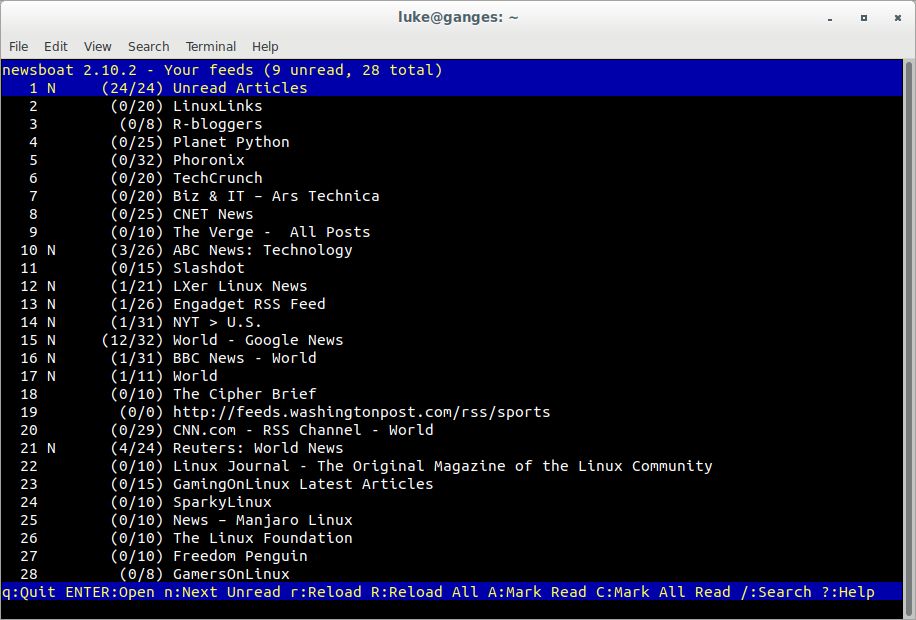
Searching is very easy. Just press the “/” key, you can enter a search phrase, and the title and content of all matching articles are displayed.
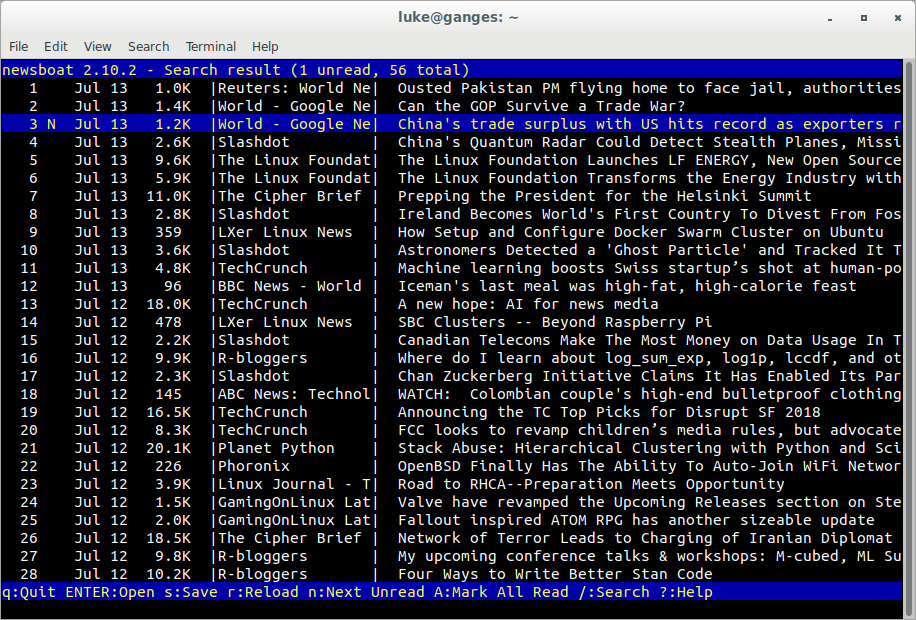
You can search from the feeds list, article list, as well as the article view.
Article list
Opening a feed presents you with the article list view. It’s pretty self-explanatory. If you forget any of the keybindings, just hit the “?” key.
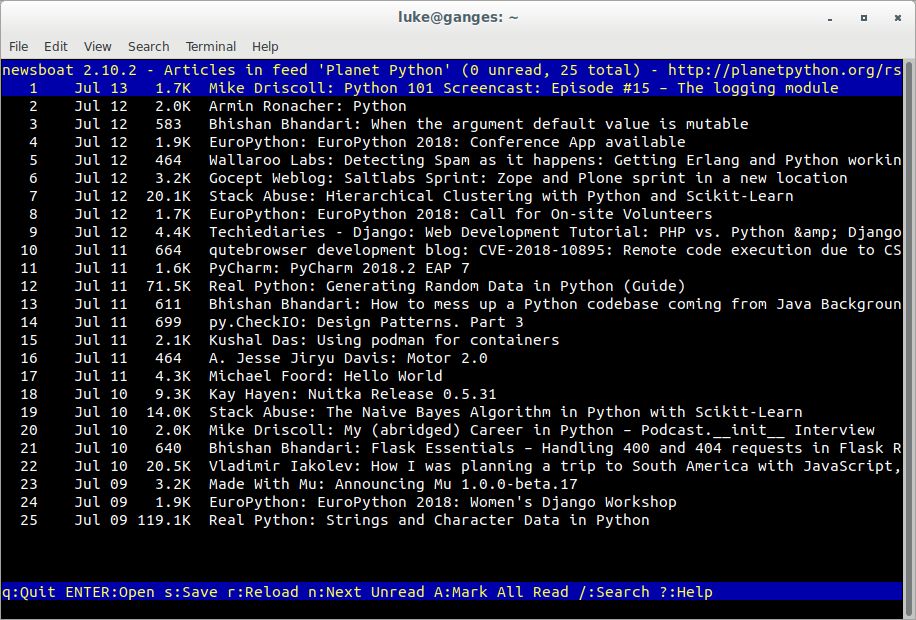
Article view
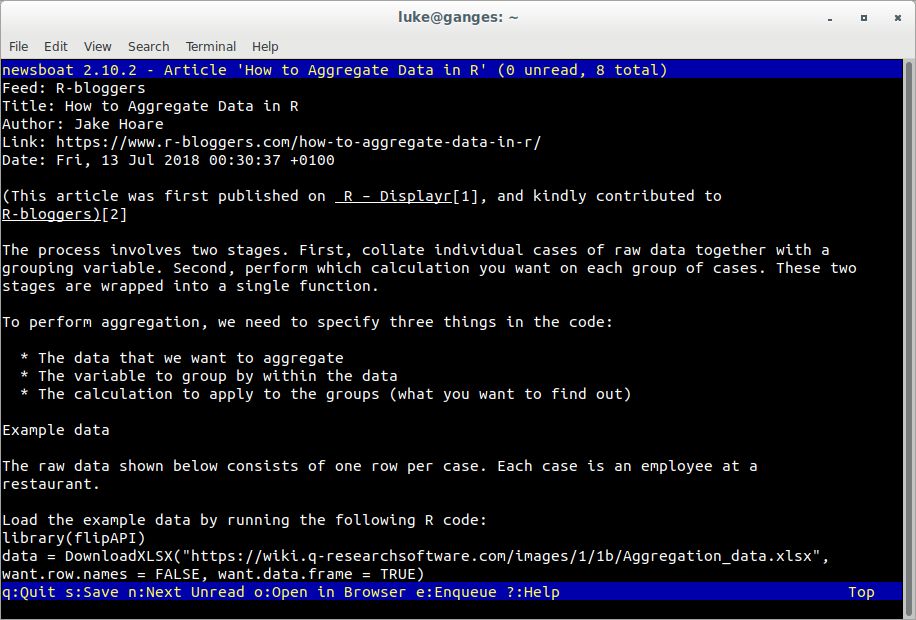
The extensive array of keyboard shortcuts helps you navigate and read your feeds. The reading experience is superb.
Other features of the software include:
- Highly customizable – e.g. configure custom color settings.
- Tag RSS feeds. Adding, removing, and tagging feeds is done by editing the urls file. By using tags, you can show only RSS feeds that match a certain tag. This lets you categorize feeds very effectively.
- Plugin-based bookmarking system.
- Killfiles – helps you ensure you don’t see uninteresting content.
- Flag articles – this helps custom categorization of articles.
- Macro support – define macros to execute more than one command at once.
- Format string system to make it possible for the user to configure the format of various aspects of the application, such as the format of entries in the feed list or in the article list.
- Highlight specific text in the feed list, the article list, and the article view.
- Use the software as a client for newsreading services including The Old Reader, NewsBlur, FeedHQ, Tiny Tiny RSS, ownCloud News, nextCloud News, and Inoreader.
- URLs in feeds can have username/password added.
- Support for Snownews extensions.
- Limited support for the XDG Base Directory Specification.
- Podcast support – download and save podcasts. Support includes Yahoo Media RSS extensions.
- Hidden feeds – hide a feed from the regular list. The content of a hidden feed is only displayed through a query feed.
- Automatic feed reloads.
- Internationalization support – there are translations for: Catalan, Chinese, Chinese (Traditional), Dutch, French, German, Hungarian, Italian, Japanese, Norwegian, Polish, Portuguese (Brazilian), Russian, Slovak, Spanish, Swedish, Turkish, and Ukrainian.
Summary
Newsboat is a wonderful, open source RSS reader. It’s lean, compact, super fast, endowed with a good feature set, and a worthy continuation of the Newsbeuter project. The software is extremely configurable and offers a great feature set without any bloat.
Website: newsboat.org
Support: Mailing List, GitHub Code Repository
Developer: Alexander Batischev and contributors
License: MIT License
Newsboat is written in C++. Learn C++ with our recommended free books and free tutorials.
Return to News Aggregators Home Page
| Popular series | |
|---|---|
| The largest compilation of the best free and open source software in the universe. Each article is supplied with a legendary ratings chart helping you to make informed decisions. | |
| Hundreds of in-depth reviews offering our unbiased and expert opinion on software. We offer helpful and impartial information. | |
| The Big List of Active Linux Distros is a large compilation of actively developed Linux distributions. | |
| Replace proprietary software with open source alternatives: Google, Microsoft, Apple, Adobe, IBM, Autodesk, Oracle, Atlassian, Corel, Cisco, Intuit, SAS, Progress, Salesforce, and Citrix | |
| Awesome Free Linux Games Tools showcases a series of tools that making gaming on Linux a more pleasurable experience. This is a new series. | |
| Machine Learning explores practical applications of machine learning and deep learning from a Linux perspective. We've written reviews of more than 40 self-hosted apps. All are free and open source. | |
| New to Linux? Read our Linux for Starters series. We start right at the basics and teach you everything you need to know to get started with Linux. | |
| Alternatives to popular CLI tools showcases essential tools that are modern replacements for core Linux utilities. | |
| Essential Linux system tools focuses on small, indispensable utilities, useful for system administrators as well as regular users. | |
| Linux utilities to maximise your productivity. Small, indispensable tools, useful for anyone running a Linux machine. | |
| Surveys popular streaming services from a Linux perspective: Amazon Music Unlimited, Myuzi, Spotify, Deezer, Tidal. | |
| Saving Money with Linux looks at how you can reduce your energy bills running Linux. | |
| Home computers became commonplace in the 1980s. Emulate home computers including the Commodore 64, Amiga, Atari ST, ZX81, Amstrad CPC, and ZX Spectrum. | |
| Now and Then examines how promising open source software fared over the years. It can be a bumpy ride. | |
| Linux at Home looks at a range of home activities where Linux can play its part, making the most of our time at home, keeping active and engaged. | |
| Linux Candy reveals the lighter side of Linux. Have some fun and escape from the daily drudgery. | |
| Getting Started with Docker helps you master Docker, a set of platform as a service products that delivers software in packages called containers. | |
| Best Free Android Apps. We showcase free Android apps that are definitely worth downloading. There's a strict eligibility criteria for inclusion in this series. | |
| These best free books accelerate your learning of every programming language. Learn a new language today! | |
| These free tutorials offer the perfect tonic to our free programming books series. | |
| Linux Around The World showcases usergroups that are relevant to Linux enthusiasts. Great ways to meet up with fellow enthusiasts. | |
| Stars and Stripes is an occasional series looking at the impact of Linux in the USA. | |