Last Updated on September 1, 2020
In operation
The first thing you’ll want to learn are the software’s keyboard shortcuts. There is no documentation on the project’s website (a common failing among open source software with limited contributors), although the keysym.py file lists the keyboard shortcuts in a non-user-friendly way.
Most console software offer some sort of help function, describing at the very least the keyboard shortcuts. With ncmpy, the help function is accessed with F1. Press F1, and you’ll see the global and playback shortcuts. But you’ll still have to work out how to scroll down (the down arrow key doesn’t scroll down, instead it rewinds the current track by 1%). You can scroll down/up by one line with the j and k keys, or scroll down/up by a whole page with the f and b keys. Easy when you know how, but not intuitive.
Playback Queue
Press F2 to access the playback queue.
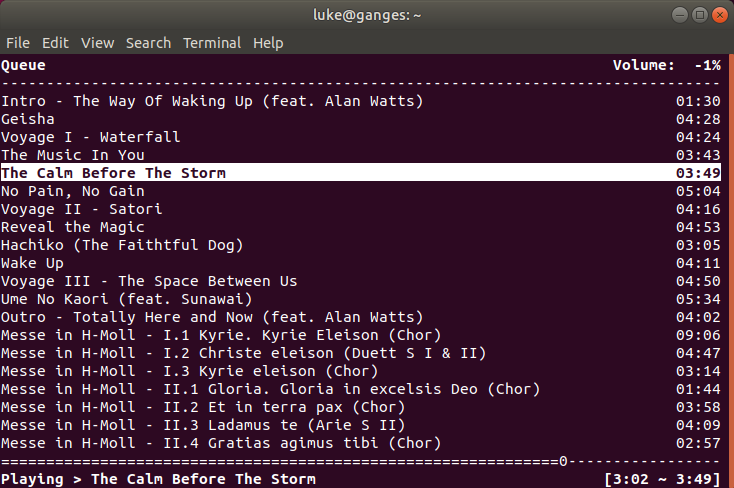
There’s some interesting functionality available in the queue. First, you can rate a song scoring it from 1 to 5 stars. Select the track, and press 1, 2, 3, 4, or 5 depending on the rating you want to give. The track will then show the rating you’ve assigned as a separate column with the allocated number of stars. Simple but effective.
There’s the option to shuffle the queue (by pressing e), clear the queue (with c), add songs from your music database (with a), and delete a song from the queue (with d).
You can also save the queue to a playlist, as well as loading a queue from a playlist.
Database
Press F3 to access your music database.
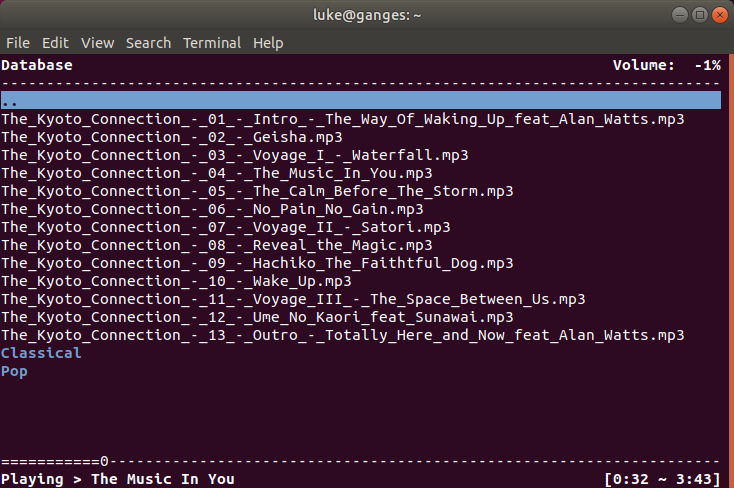
You open a directory, song or playlist by pressing the Enter key.
Here you can add a song to your playback queue, locate a song in that queue, and refresh your music database.
Pages in this article:
Page 1 – Introduction / Installation
Page 2 – In Operation
Page 3 – Lyrics
Page 4 – Song Information
Page 5 – Other Features
Page 6 – Memory Comparison
Page 7 – Summary
