Last Updated on August 11, 2021
Other Features
Lyrics
No music player is complete without lyrics support. What better way to sing along to the music you’re listening to. Lyrics are accessed by pressing 7.
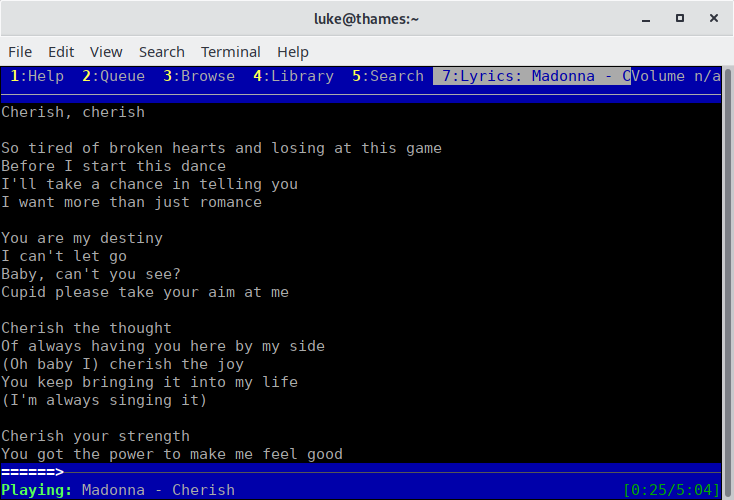
There’s the option to add / edit the lyrics of a track; you’ll need to configure an editor. Lyrics are retrieved from lyrics.wikia.com.
Search
Pressing the 5 or F5 key takes you to the Search Screen. Here you can enter a new search. Enter a string and ncmpc searches according to the current search mode. There’s also advanced searching where you can search a specific tag. Available tags are artist, album, title, track, name, genre, date, composer, performer, comment, and filename.
There are various search modes: Title, artist, album, filename, and artist & title.
Other
There’s the usual repeat, random, shuffle, and single mode playback functionality. Very importantly, there’s gapless playback, and you can also toggle a crossfade mode. Good stuff.
There’s also a music database browser, audio output configuration, LIRC support, internationalization support, and customizable key bindings and colors.
Next page: Page 4 – Memory Comparison
Pages in this article:
Page 1 – Introduction / Installation
Page 2 – In Operation
Page 3 – Other Features
Page 4 – Memory Comparison
Page 5 – Summary
