Machine learning is about learning some properties of a data set and then testing those properties against another data set. A common practice in machine learning is to evaluate an algorithm by splitting a data set into two. We call one of those sets the training set, on which we learn some properties; we call the other set the testing set, on which we test the learned properties.
Stable Diffusion is a deep learning text-to-image diffusion model capable of generating photo-realistic images given any text input. In seconds you can create stunning artwork. Stable Diffusion uses a kind of diffusion model, called a latent diffusion model.
We recently published a review of InvokeAI, a Stable Diffusion toolkit. There are alternative web user interfaces for Stable Diffusion. This article looks at Stable Diffusion web UI. It’s not the most catchy name.
Installation
Some of the Machine Learning apps we’ve explored to date have complex installations. However, this is not the case for Stable Diffusion web UI as it has a one click install script that removes all the complexity.
We tested the software under Ubuntu 22.04 and 22.10 using an NVIDIA GeForce RTX 3060 Ti graphics card with 8GB of VRAM. Your system might need one or more of these packages installed first.
$ sudo apt install wget git python3 python3-venv
The project provides a shell script that automates the software installation.
Download and run the script with the command:
$ bash <(wget -qO- https://raw.githubusercontent.com/AUTOMATIC1111/stable-diffusion-webui/master/webui.sh)
The script installs a multiplicity of software including GFPGAN, clones the Stable Diffusion, Taming Transformers, K-diffusion, CodeFormer and BLIP repositories, installs all the dependencies and downloads the Stable Diffusion v1-5 Model (that’s a shade under 4GB in size).
The script doesn’t support downloading and installing other Stable Diffusion models. You have to do that part manually.
Next page: Page 2 – In Operation and Summary
Pages in this article:
Page 1 – Introduction and Installation
Page 2 – In Operation and Summary
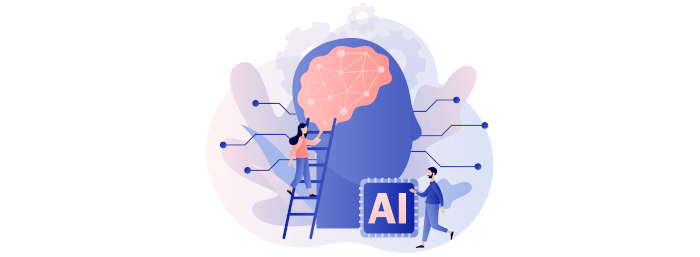
The project is fast approaching 100,000 GitHub stars
I often take little notice about how many stars a project has, although I do sit up and take notice when the project has more than 10k. So having nearly 100k is very impressive.
Why are GitHub stars generally not a useful metric? Because there are a number of reasons why people give a star, and often not because of the quality of the project.
1) Many people give a star to a project that they haven’t even tried and may never will. The star acts as a bookmark, so that it’s a project that potentially interests them.
2) Even if they have actually tried the project, many people who star a project don’t use it regularly. If they stop using it, they rarely destar.
3) There’s definitely fake stars given, given by bots.
When I’m reviewing music software I never even consider the number of GitHub stars; it’s totally irrelevant to my evaluation process.