microSD card
 I tested the supplied SanDisk microSD with KDiskMark, a free and open source graphical frontend to Flexible I/O. The software provides an easy to view and interpret comprehensive benchmark result. KDiskMark isn’t present in Debian’s repositories but there’s a Flatpak available which makes installation trivial.
I tested the supplied SanDisk microSD with KDiskMark, a free and open source graphical frontend to Flexible I/O. The software provides an easy to view and interpret comprehensive benchmark result. KDiskMark isn’t present in Debian’s repositories but there’s a Flatpak available which makes installation trivial.
Here are the results for the SanDisk 128GB card supplied with the starter kit. Performance is in line with my expectations.
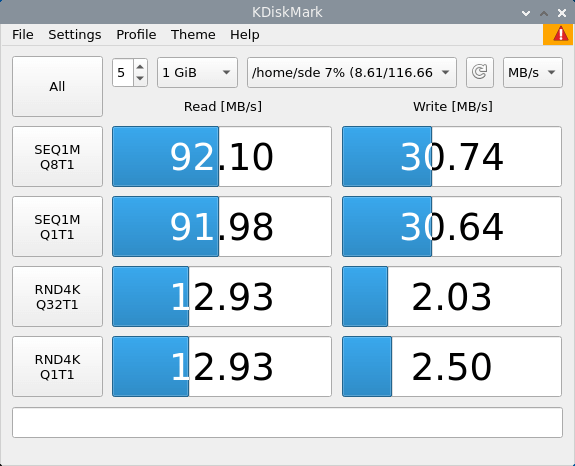
The card gives a good but not stellar feel when running Raspberry Pi OS. Boot up time is very quick, and starting up apps is responsive, but it’s not as smooth as you can get.
There are better solutions to a microSD. For example, it’s possible to run a Raspberry Pi 5 from an NVMe disk but you need additional hardware (a PCIe adapter board designed specifically for NVMe solid-state drives), and you’ll get much better performance. Here’s the benchmark results with an Samsung NVMe disk.
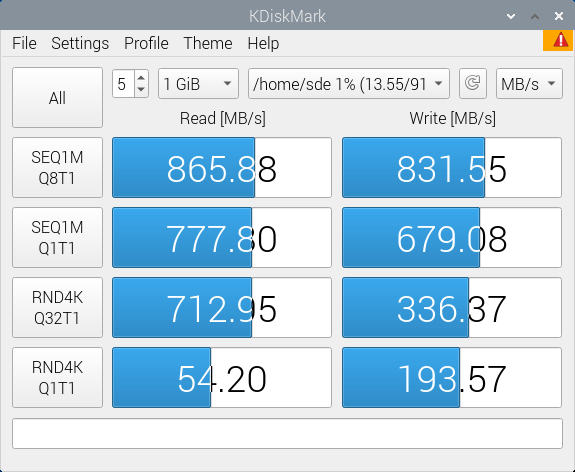
Note, the benchmark above was achieved by enabling Gen 3.0 speeds (from raspi-config). The Raspberry Pi 5 is not certified for Gen 3.0 speeds, and connections to PCIe devices at these speeds may be unstable.
There are other ways to improve performance compared to a microSD card. I connected an external portable NVMe disk (M200 Portable SSD) to one of the Pi 5’s USB 3.0 ports.. This disk has sequential reads and write up to 2,000 MB/s. Naturally, you cannot get the full performance of this NVMe disk over USB 3.0 (it needs USB 3.2 Gen 2×2). The Pi 5’s USB didn’t even achieve 500 MB/s for large sequential reads and writes. But performance is still very good.
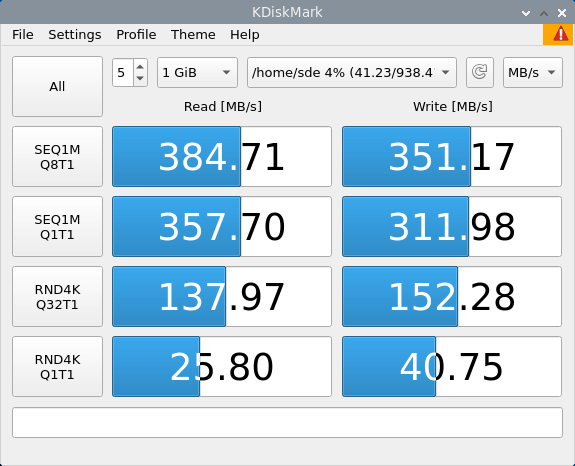
As you see, I’m getting over 380 MB/s for large reads. And random reads/writes for small files is much better than with an microSD card.
If you think you’ll use a USB 3.0 key to boot the machine, many of these keys give terrible performance. I took a DataTraveler 128GB USB 3.0 key and installed Ubuntu 25.04 on it. Ubuntu’s feel was ropey to say the least. Running KDiskMark shows why.
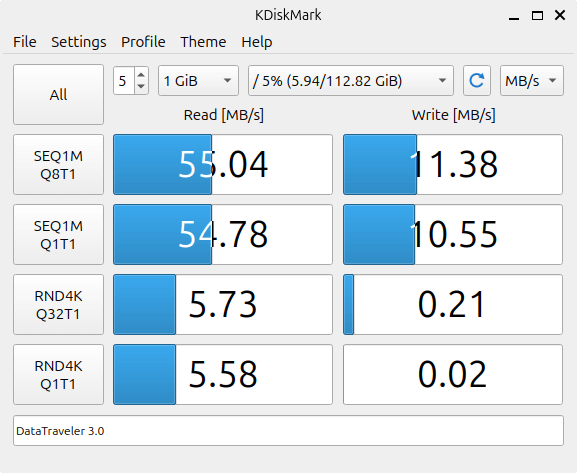
Pages in this article:
Page 1 – Introduction and Installation
Page 2 – Raspberry Pi 5 single board computer
Page 3 – Metal Case and Active Cooler
Page 4 – microSD card
Page 5 – Summary
All articles in this series:
| Raspberry Pi 5 Series | |
|---|---|
Hardware | |
| iRasptek Starter Kit | All the kit you need to get started with the Pi 5 |
| Pironman 5 Case Review | Transform the Pi 5 into a beautiful desktop mini PC |
| Passive Cooling the Pi 5 | Passively cool your Pi 5 the right way. Silent yet cool |
| Benchmarking | Benchmarking the Pi 5 against an Intel N100 mini PC |
| Overclocking | Let's increase the clock speed of the BCM2712 SoC |
| Power Consumption | Compare the power consumption of the Pi 5 with Intel Mini PCs |
| 2.5Gbps Networking | Improving the wired performance of the Pi 5 |
| WiFi | Improve WiFi performance of the Pi 5 |
| Desktop PC | Is the Pi 5 good value compared to an Intel N100 Mini PC? |
Configuration | |
| raspi-config | Useful text-based tool to configure the Pi 5 |
| PiGro | GUI tool that streamlines the process of managing the Pi 5 |
| Increase Swap Memory Size | Increase the swap size from 512MB to 2GB |
| ZRAM swapdrive | Simple script to use a ZRAM swapdrive instead of a swapfile |
Software | |
| Installing Software | Different ways to install software on the Pi 5 |
| df snap pollution | Replace df with dysk |
| Ollama GUI | Running Large Language Models on the Pi 5 |
| Music Players | GUI and TUI music players explored |
| Internet Radio | Exploring the best options for both GUI and TUI software |
| Many software articles are planned. Stay tuned! | |

