In Operation
By default Gomu accesses ~/music. My small collection of Creative Commons MP3 albums are stored in ~/Music. We can tell Gomu to access this directory with the command:
$ gomu -music ~/Music
Here’s an image of Gomu in action.
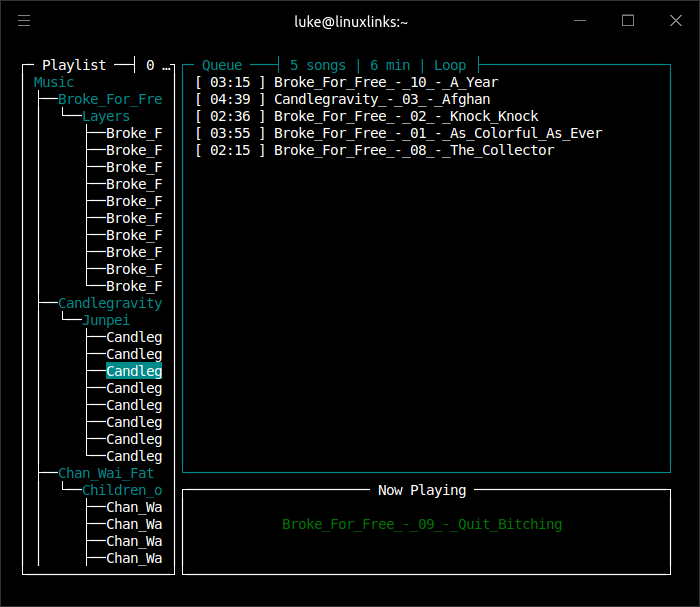
The interface is divided into three parts. The left hand column pane lets you navigate around your music collection. Here you can add and delete tracks to the queue which is displayed in the other main pane.
I’ve constrained the size of the terminal window for the screenshot. Making the window wider obviously lets you see the names of the Music folders in full.
Features include:
- Support for playlists.
- Search audio from YouTube.
- Fast forward and rewind.
- Download audio from a URL.
- Download lyrics.
- Tag editor.
- Vim keybindings.
The image below shows the keyboard shortcuts which is accessed by pressing the ? key.
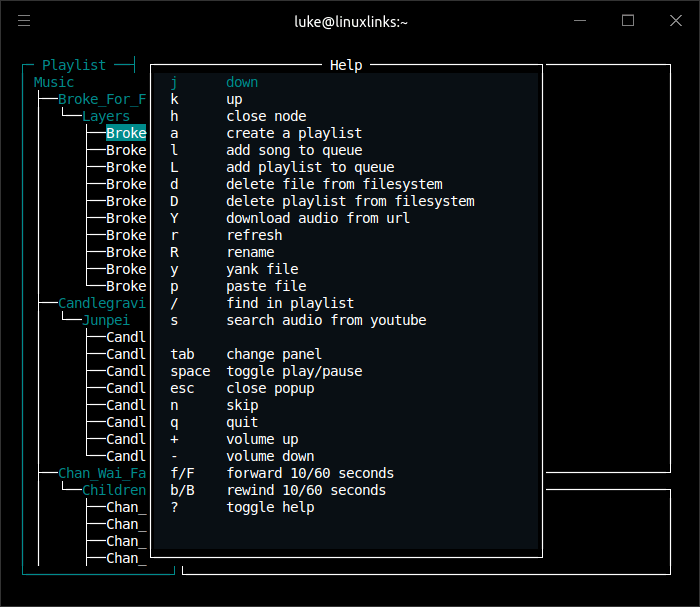
Summary
Gomu is a lightweight music player that has a few interesting features. However, there’s an elephant in the room. Gomu cannot be recommended given that it doesn’t support FLAC, an extremely popular audio coding format for lossless compression of digital audio. If your music collection is in MP3 format, it’s still hard to recommend Gomu in its current state. There are many better TUI music players available such as musikcube and termusic, both of which support a wide range of audio coding formats and the important gapless playback functionality.
Building the software with the go install command generated an executable that is far too unstable to be usable. For example, it’s easy to crash the program navigating the playlist. However, on a different system using the AUR package this issue isn’t present.
I’m not a fan of music software that can delete songs from the filesystem. That sort of functionality is better reserved for separate tools, such as a file manager.
The sparkling ps_mem utility reports memory usage is around 30MB. That’s very good. Gomu is at least frugal with memory.
Website: github.com/issadarkthing/gomu
Support:
Developer: Raziman Mahathir
License: GNU General Public License v2.0
Gomu is written in Go. Learn Go with our recommended free books and free tutorials.
Pages in this article:
Page 1 – Introduction and Installation
Page 2 – In Operation and Summary
