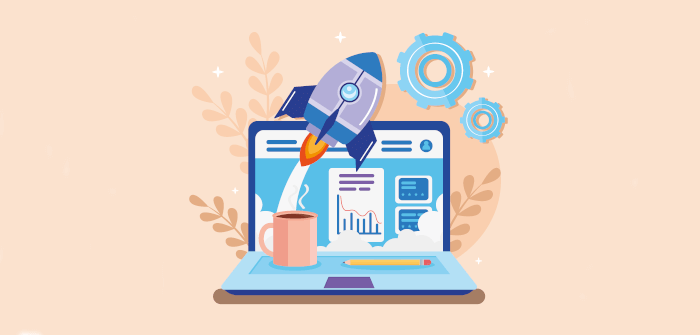AppImage is a universal software format for distributing portable software on Linux without needing superuser permissions to install the application. AppImage doesn’t really install software. It’s a compressed image with all the dependencies and libraries needed to run the desired software.
AppImages are widely-used, convenient, and useful one click solution in running and installing software.
By default, a downloaded AppImage file won’t be executable. We can make the file executable by launching Files (the file manager for GNOME). In Files, right click the AppImage file. Click the box “Executable as Program”.
Alternatively, we can make the file executable using the chmod command:
$ chmod u+x ~/Downloads/Name.AppImage
Now we can run the file with a double left click on the file (in Files), or from the command-line.
But this doesn’t integrate AppImages into our app menu. There are quite a few programs that let us integrate AppImages into our system. One useful solution is Gear Lever. This is a utility written in Python and published under an open source license.
Installation
We’ll install Gear Lever using Flatpak. We tested the software using Ubuntu 23.10.
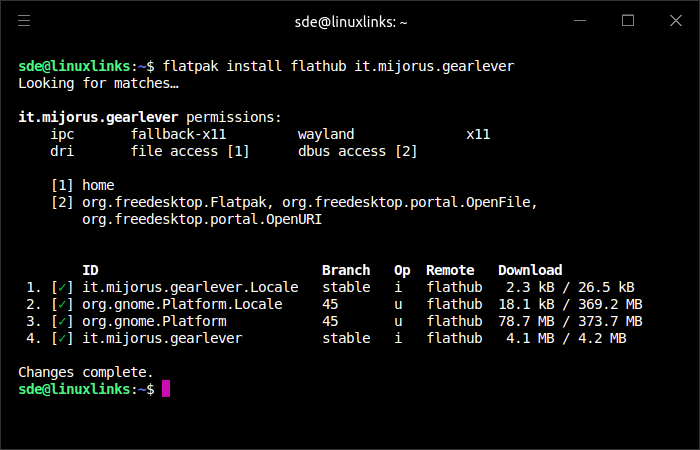
Let’s see Gear Lever in action.
Next page: Page 2 – In Operation and Summary
Pages in this article:
Page 1 – Introduction and Installation
Page 2 – In Operation and Summary