Activity Monitor
When I’m monitoring systems, I’m pretty old-school often using monitoring software such as the console-based btop++. But if you like attractive graphs, you’ll like Activity Monitor.
Here I’m showing the Performance section which lets us monitor CPU, memory, network and drive simultaneously.
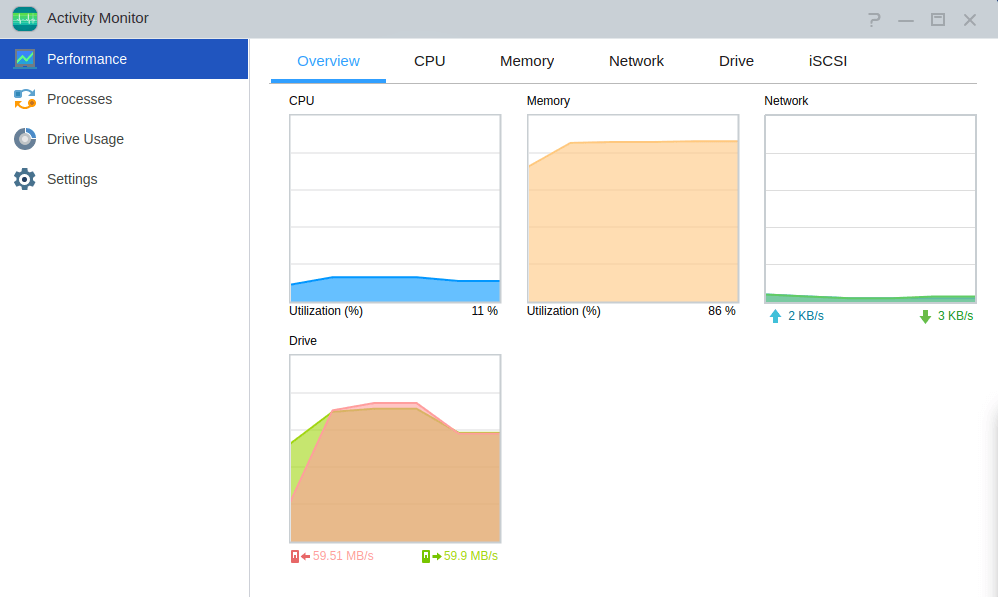
The Processes section looks like a graphical top, showing process information.
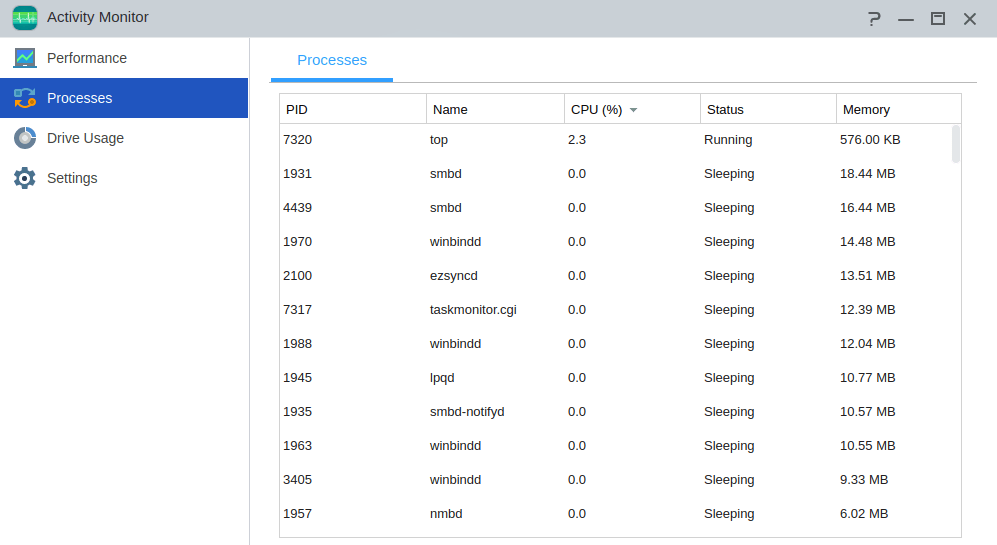
The final two images show drive usage and a settings section.
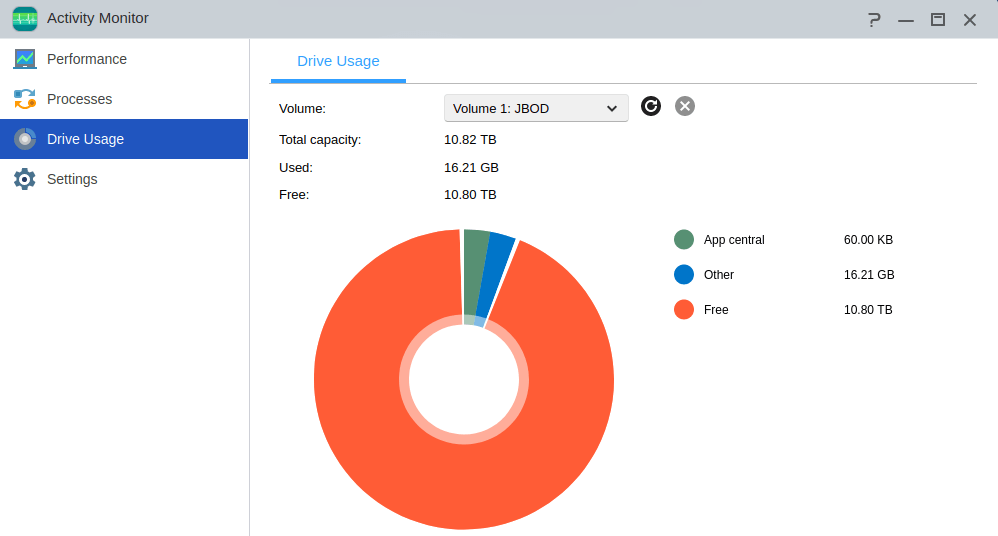
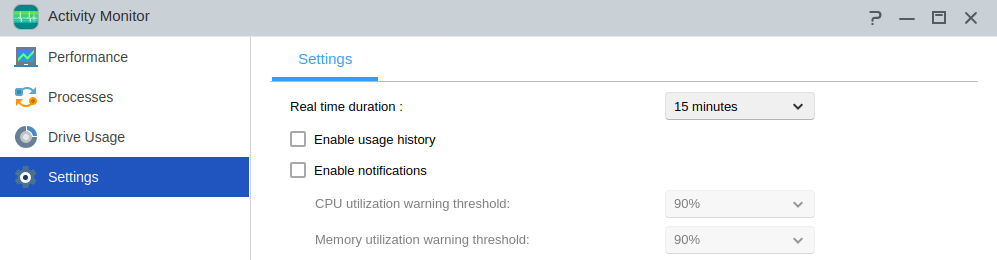
Pages in this article:
Page 1 – Introduction
Page 2 – File Explorer
Page 3 – Backup & Restore
Page 4 – Services
Page 5 – App Central
Page 6 – Dr. ASUSTOR
Page 7 – Settings
Page 8 – Activity Monitor
Page 9 – Summary
All articles in this series:
| ASUSTOR Data Master (ADM) | |
|---|---|
| Part 1 | Getting Started with ADM |
| Part 2 | Detailed review of ADM v4.2.5 |
| Part 3 | AiMaster is a NAS management app for mobile devices |
| Part 4 | Extend the functionality of your NAS with software from App Central |
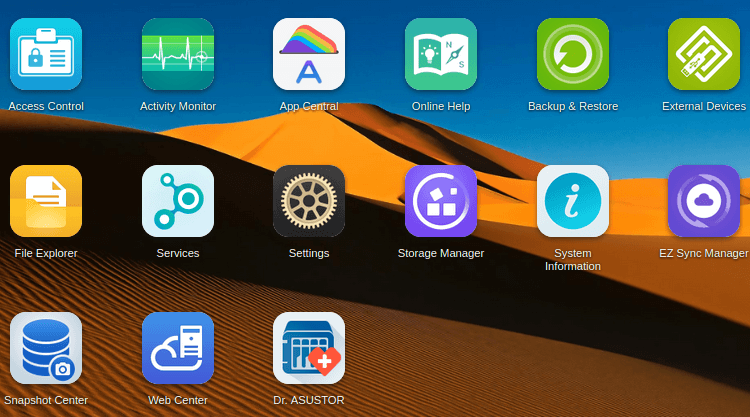
I did find that their OS was just not up to what I needed. I installed unraid, (I have a N95, processor in mine), The only issue with these off the shelf NAS’s is they are underpowered for Plex or Emby. Added bouse with unraid is ZFS.
I’ve seen a lot of YouTube videos about ADM, both good and bad verdicts.
I’ve used a whole raft of NAS devices with their different proprietary operating systems. From my experience, I find ADM to be very good and easy to use. It’s a good solution for home users.
And it’s an easier solution for beginners than a DIY device using Unraid. Of course, it’s easy to build a much higher spec machine for less money even taking into account the cost of the Unraid license, but it’s much more complicated for most people.
Thanks, this is helpful. I’ve never used Linux before, but it seems that ADM should be fine for me.