Interrogation of the System
Processor
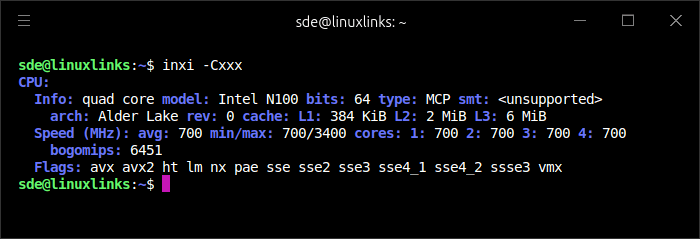
The K100 has an Intel N100, a processor that falls in the mobile segment. Launched in the first quarter of 2023, it has 4 efficient cores (without hyperthreading). For its class, it’s a well respected processor and a good choice for a budget NAS machine. The N100 has a frugal TDP of 6W. It’s an incredibly efficient CPU. Remember that a TDP is not the maximum amount of power a CPU can draw.
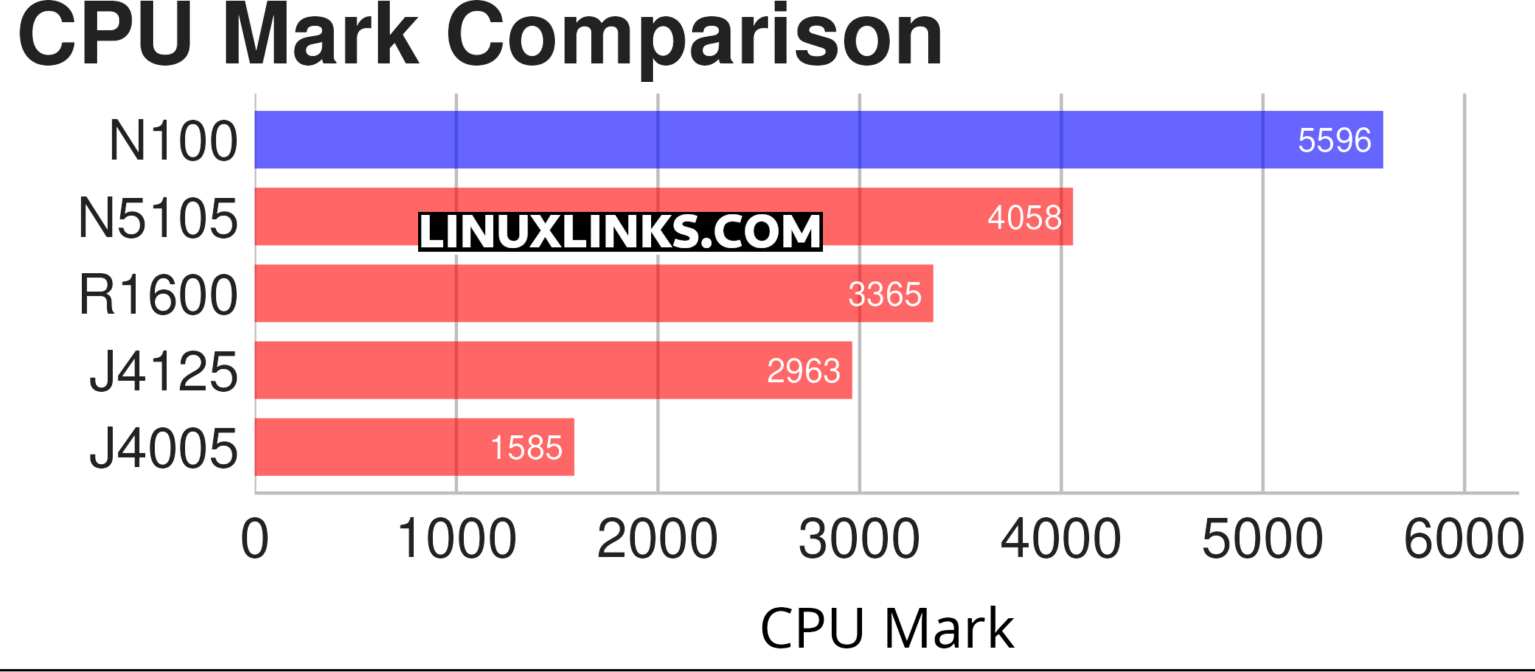
Graphics
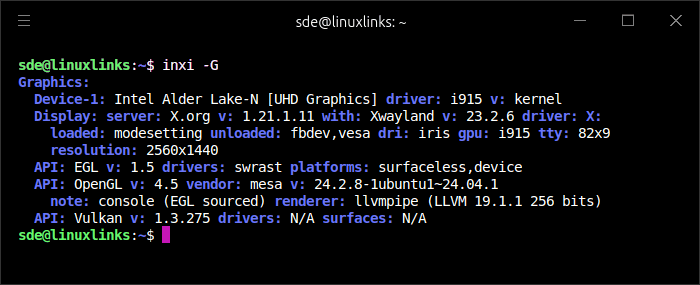
The machine has a single HDMI port. Note that the Type-C USB 3.2 Gen 2 ports are data only, so portable monitors cannot also be added.
Disk
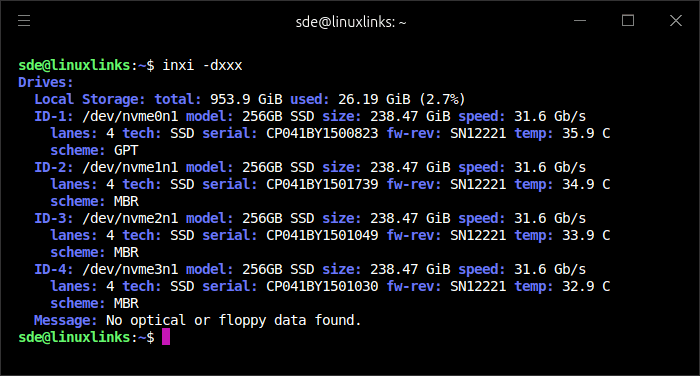
The machine is listed on the website with a single 256GB SSD. My review unit actually came with all 4 NVMe slots populated. While they are each only 256GB, the configuration will be very useful for testing things like RAID 0 striping and ZFS.
I benchmarked one of the disks using the open source tool KDiskMark.
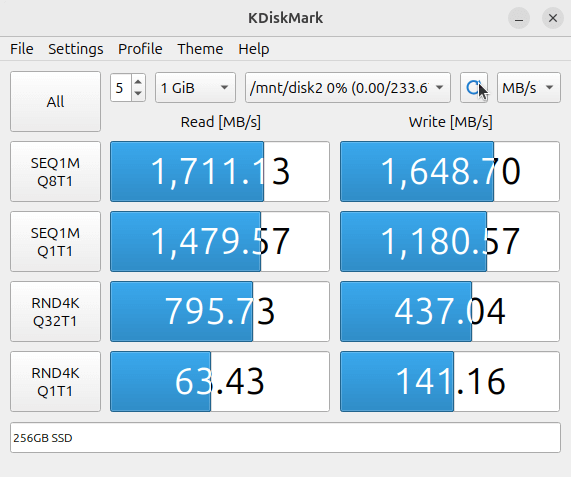
Memory
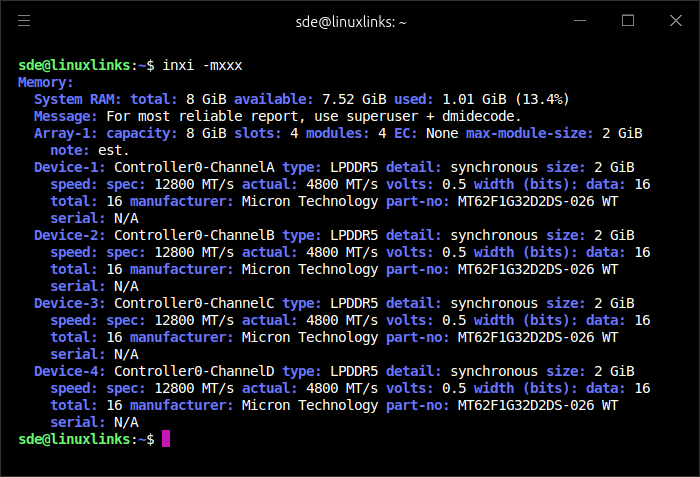
The machine has 8GB of DDR5 RAM clocked at 4800 MT/s, which inxi reports as 4x2GB memory flash cells.
The RAM cannot be upgraded. The 8GB of RAM might pose an issue with say TrueNAS with ZFS. I’ll see what it’s like in a later article in this series.
Audio
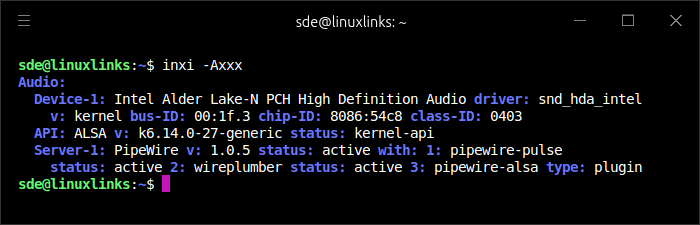
The machine doesn’t have an audio jack. Sound is output over HDMI. Or I can attach a Bluetooth USB adapter. The latter is my preferred option.
Network
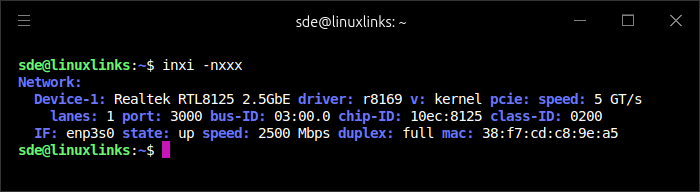
We have a single 2.5GbE LAN port so the maximum network throughput is around 280MB/s. That’ll be more than sufficient for most home users. It’s a Realtek RTL8125.
Users who need more network bandwidth always have the option of adding a USB-C to 2.5GbE ethernet adapter, or even a USB to 5GbE.
Temperature
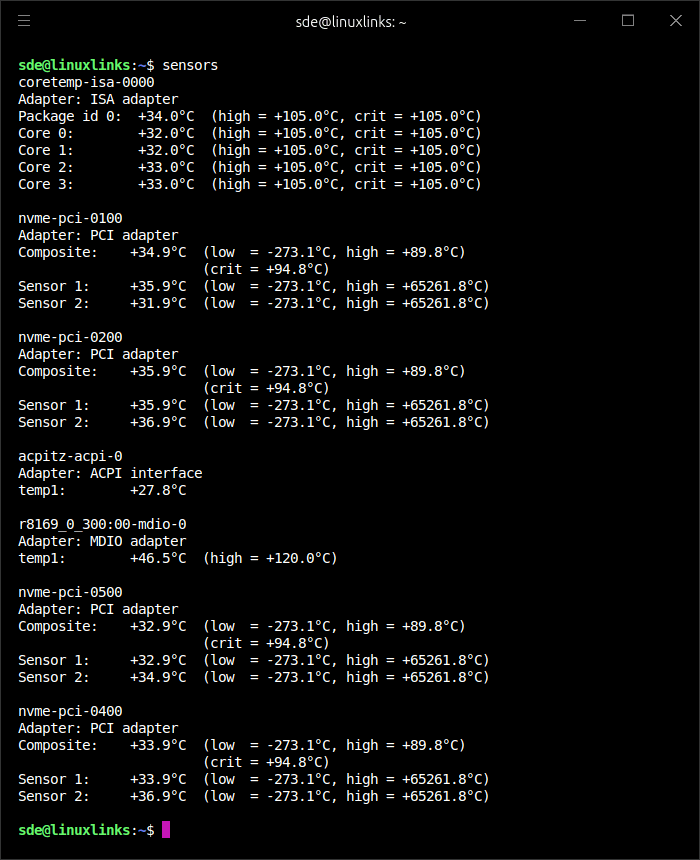
At the time the machine was set to Performance mode in the BIOS. As you can see, the temperature of the CPU and the 4 NVMe’s are very low. The machine was under no load when running the sensors command. Room temperature was 22.7°C.
In the next article in the series, I’ll run some benchmarks on the NAS.
Pages in this article:
Page 1 – Introduction and Design
Page 2 – Getting Started and Initial Impressions
Page 3 – Interrogation of the System
Complete list of articles in this series:
| Aiffro K100 All-SSD NAS | |
|---|---|
| Introduction | Introduction to the series and interrogation of the Aiffro K100 All-SSD NAS |
| Benchmarks | Benchmarking the Aiffro K100 All-SSD NAS |
| Power | I compare the Aiffro K100's power consumption to other machines |
