A tag editor (or tagger) is an application which allows users to edit metadata of multimedia files. Metadata is the data about the audio data. It lets information about the audio file such as the title, artist, conductor, album, track length, lyrics, embedded images, and other information be stored in the audio file itself.
The most common form of audio tag is ID3, of which there are two unrelated types (ID3v1 and ID3v2). There are also other types of audio tags, including Vorbis Comments (found in Ogg and FLAC audio files), and APE tags. Tag editors are not just confined to audio files. Taggers for graphic formats (such as JPEG and TIFF) are also available.
Tag editors are frequently used to correct and organise multimedia files and they support popular digital audio formats. They can rename files based on the tag information, replace words in tags and filenames, create playlists, and import/export tag information. An important feature we look for is the ability to make online database lookups, saving valuable time in collating tags and cover art for your music collection.
Here’s our verdict for each music tag editor. Only free and open source software is eligible for inclusion.
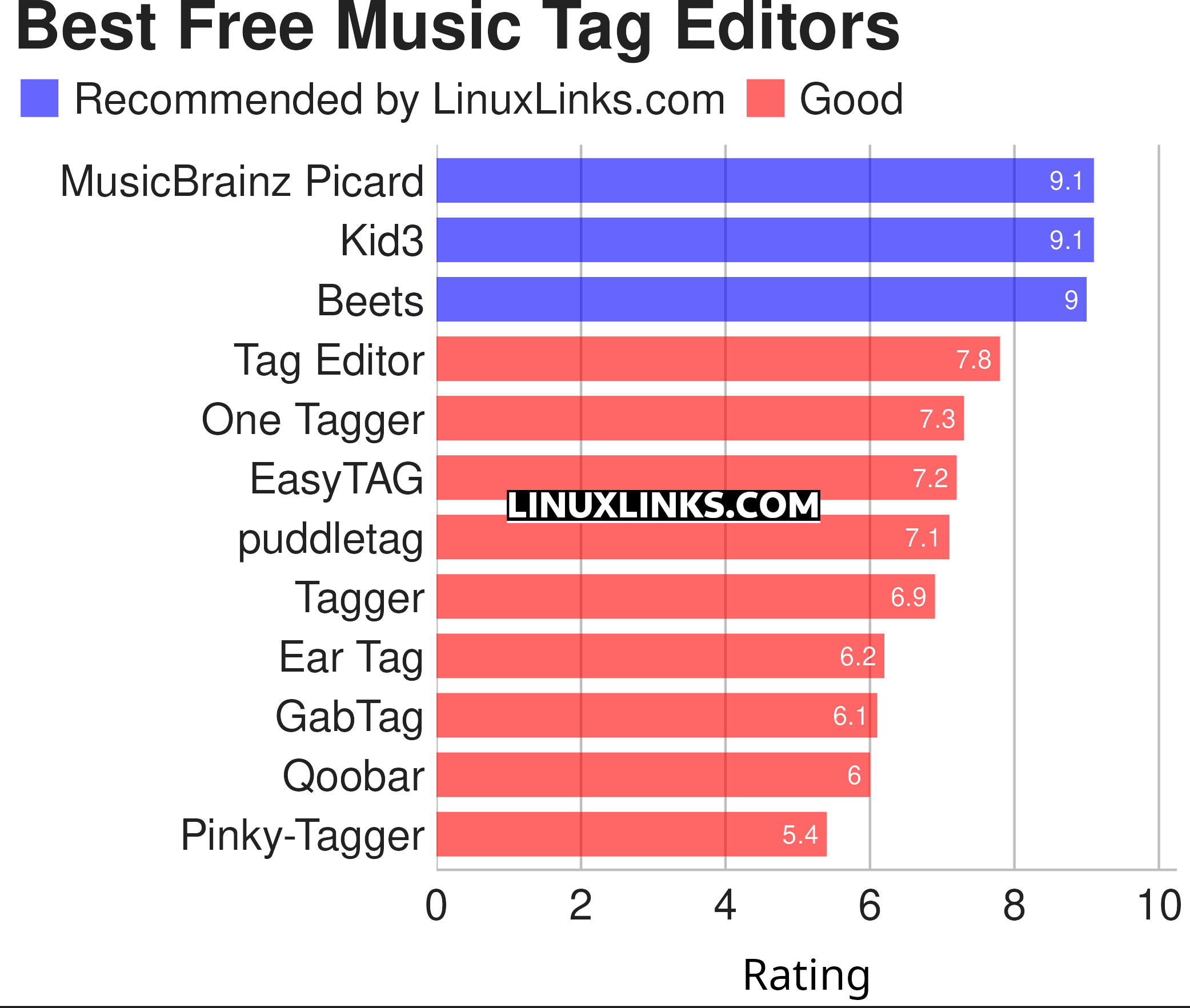
Click the links in the table below to learn more about each music tag editor.
| Music Tag Editors | |
|---|---|
| MusicBrainz Picard | Cross-platform MusicBrainz tag editor written in Python |
| Kid3 | Highly efficient audio tagger |
| Beets | Music tagger and library organizer using the MusicBrainz database |
| Tag Editor | Tag editor with Qt GUI and command-line interface |
| One Tagger | Music tagger with Beatport, Discogs, Musicbrainz, Spotify support |
| EasyTAG | Tag editor for MP3, Ogg Vorbis files and more |
| puddletag | Similar to Mp3tag |
| Tagger | Simple GTK utility that lets you tag your music |
| Ear Tag | Primarily geared towards making quick edits or bulk-editing tracks |
| GabTag | Audio tagging tool written in GTK 3 |
| Qoobar | Simple tagger for classical music |
| Pinky-Tagger | Mass tagger which supports the MusicBrainz (PUID & TRM) service |
This article has been revamped in line with our recent announcement.
 Read our complete collection of recommended free and open source software. Our curated compilation covers all categories of software. Read our complete collection of recommended free and open source software. Our curated compilation covers all categories of software. Spotted a useful open source Linux program not covered on our site? Please let us know by completing this form. The software collection forms part of our series of informative articles for Linux enthusiasts. There are hundreds of in-depth reviews, open source alternatives to proprietary software from large corporations like Google, Microsoft, Apple, Adobe, IBM, Cisco, Oracle, and Autodesk. There are also fun things to try, hardware, free programming books and tutorials, and much more. |

Historic comments have been retained
thanks
EasyTAG is 0 stars! Double-click to open a file or drag-n-drop makes no difference. The song never makes it to the editor – only the folder with zero files listed in the right column.
~/Lee
Taggerman is a new audio tagger. It’s command-line, batch-oriented, condition-based and extensible via Python.
Beets is so amazing, truly awesome. No need to say any more!