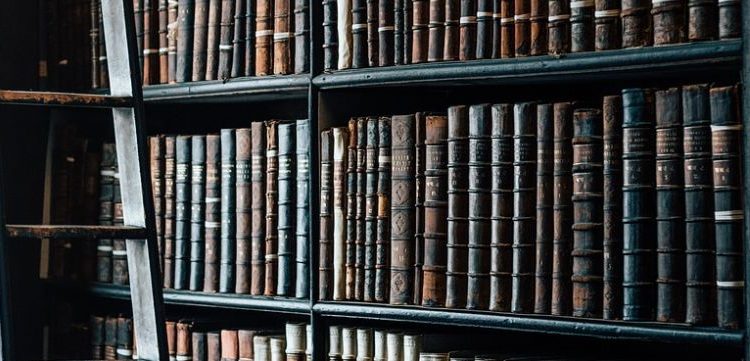Last Updated on July 27, 2020
5. The Linux Command Line – 5th Edition
By William D. Shotts, Jnr (PDF; 537 pages)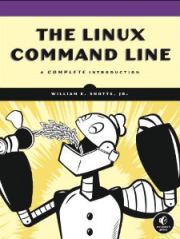
This book is a broad overview of ‘living’ on the Linux command line. Unlike some books that concentrate on just a single program, such as the shell, bash, this book will try to convey how to get along with the command line interface in a larger sense. How does it all work? What can it do? What’s the best way to use it?
The book is divided into the following parts:
- Learning The Shell starts the exploration of the basic language of the command line including such things as the structure of commands, file system navigation, command line editing, and finding help and documentation for commands
- Configuration And The Environment covers editing configuration files that control the computer’s operation from the command line
- Common Tasks And Essential Tools explores many of the ordinary tasks that are commonly performed from the command line. Unix-like operating systems, such as Linux, contain many ‘classic’ command line programs that are used to perform powerful operations on data
- Writing Shell Scripts introduces shell programming, an admittedly rudimentary, but easy to learn, technique for automating many common computing tasks. By learning shell programming, you will become familiar with concepts that can be applied to many other programming languages
The Linux Command Line is released under the Creative Commons Attribution-Noncommercial-No Derivative Works 3.0 United States License.
6. GNU Bash Reference Manual
By Chet Ramey, Brian Fox (PDF, HTML; 166 pages)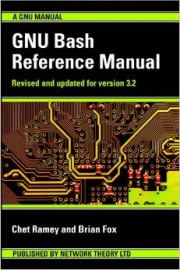
GNU Bash Reference Manual is the definitive reference for GNU Bash, the standard GNU command-line interpreter.
GNU Bash is a complete implementation of the POSIX2 shell specification (/bin/sh), with additional features from the C-shell (csh) and Korn shell (ksh). The name is an acronym for the ‘Bourne-Again SHell’, a pun on Stephen Bourne, the author of the direct ancestor of the current Unix shell sh, which appeared in the Seventh Edition Bell Labs Research version of Unix.
The book explores:
- Basic Shell Features – briefly summarizes the shell’s ‘building blocks’: commands, control structures, shell functions, shell parameters, shell expansions, redirections, which are a way to direct input and output from and to named files, and how the shell executes commands
- Shell Builtin Commands – briefly describes the builtins which Bash inherits from the Bourne Shell, as well as the builtin commands which are unique to or have been extended in Bash
- Shell Variables – describes the shell variables that Bash uses. Bash automatically assigns default values to a number of variables
- Bash Features – describes features unique to Bash
- Invoking Bash – Command line options that you can give to Bash
- Bash Startup Files – When and how Bash executes scripts
- Interactive Shells – What an interactive shell is
- Bash Conditional Expressions – Primitives used in composing expressions for the test builtin
- Shell Arithmetic – Arithmetic on shell variables
- Aliases – Substituting one command for another
- Arrays – Array Variables
- The Directory Stack – History of visited directories
- Printing a Prompt – Controlling the PS1 string
- The Restricted Shell – A more controlled mode of shell execution
- Bash POSIX Mode – Making Bash behave more closely to what the POSIX standard specifies
- Job Control – discusses what job control is, how it works, and how Bash allows you to access its facilities
- Command Line Editing – describes the basic features of the GNU command line editing interface including readline interaction, bindable readline commands, and programmable completion
- Using History Interactively – describes how to use the GNU History Library interactively, from a user’s standpoint
- Installing Bash – provides basic instructions for installing Bash on the various supported platforms
7. LINUX: Rute User’s Tutorial and Exposition
By Paul Sheer (PDF, HTML; 660pages)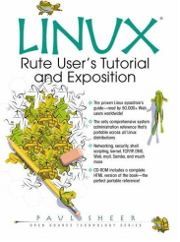
Rute is a technical reference and teaching tool for new GNU/Linux users as well as advanced administrators. It provides concise, thorough explanations and practical examples of each aspect of a Linux system.
Topics covered include:
- Learn how to become a competent Linux user
- Become familiar with the command line
- Learn about key utilities like sed and important related skills like C programming, shell scripting, and regular expression creation
- Coverage of server software including HTTPd, Sendmail, Exim, and PostgreSQL
- Basic system administration
- Advanced shell scripting
- Networking: IP, TCP, UDP, DNS and Name Resolution, NFS
8. Learn Regex the Hard Way
By Zed A. Shaw (HTML)
This is the latest book in the author’s “Learn The Hard Way” series teaching Regular Expressions, and introducing people to parsing. It is language agnostic, and uses a tool called “regetron”.
If you run into strings like “\s+.?(?i)a+b?” and your eyes glaze over like a pair of old fashioned donuts, then this book is for you.
Next Section: 12 Remarkable Free Shell Scripting Books – Part 3
This article is divided into three parts:
 Read our complete collection of recommended free and open source software. Our curated compilation covers all categories of software. Read our complete collection of recommended free and open source software. Our curated compilation covers all categories of software. Spotted a useful open source Linux program not covered on our site? Please let us know by completing this form. The software collection forms part of our series of informative articles for Linux enthusiasts. There are hundreds of in-depth reviews, open source alternatives to proprietary software from large corporations like Google, Microsoft, Apple, Adobe, IBM, Cisco, Oracle, and Autodesk. There are also fun things to try, hardware, free programming books and tutorials, and much more. |