RStudio is an integrated development environment (IDE) for R. RStudio combines an intuitive user interface with powerful coding tools to help you get the most out of R. It
includes a console, syntax-highlighting editor that supports direct code execution, as well as tools for plotting, history, and workspace management.
RStudio includes a wide range of productivity enhancing features and runs on all major platforms. RStudio can optionally also be run as server which enables you to provide a browser based interface to a version of R running on a remote system.
Read our interactive tutorial for data science using R and RStudio. No programming knowledge required.
Features include:
- Customizable workbench with all of the tools required to work with R in one place (console, source, plots, workspace, help, history, etc).
- Syntax highlighting editor with code completion.
- Execute code directly from the source editor (line, selection, or file).
- Full support for authoring Sweave and TeX documents.
- Searchable history.
- Retrieve previous commands.
- Keyboard shortcuts.
- Easy installation of new packages
- Runs on all major platforms and can also be run as a server, enabling multiple users to access the RStudio IDE using a web browser
- Integrated help functionality.
- RStudio works with the manipulate package to add interactive capabilities to standard R plots.
R Notebook features:
- R Markdown document with chunks that can be executed independently and interactively, with output visible immediately beneath the input. R Notebooks are a method of literate programming that allows for direct interaction with R while producing a reproducible document with publication-quality output.
- Inline output (notebook mode) on all R Markdown documents.
- Plain-text files and therefore work well with version control.
- Keyboard shortcuts.
- rmarkdown package provides several functions that can be used to read and write R Notebooks outside of RStudio.
Website: posit.co
Support:
Developer: RStudio, Inc.
License: GNU Affero GPL v3
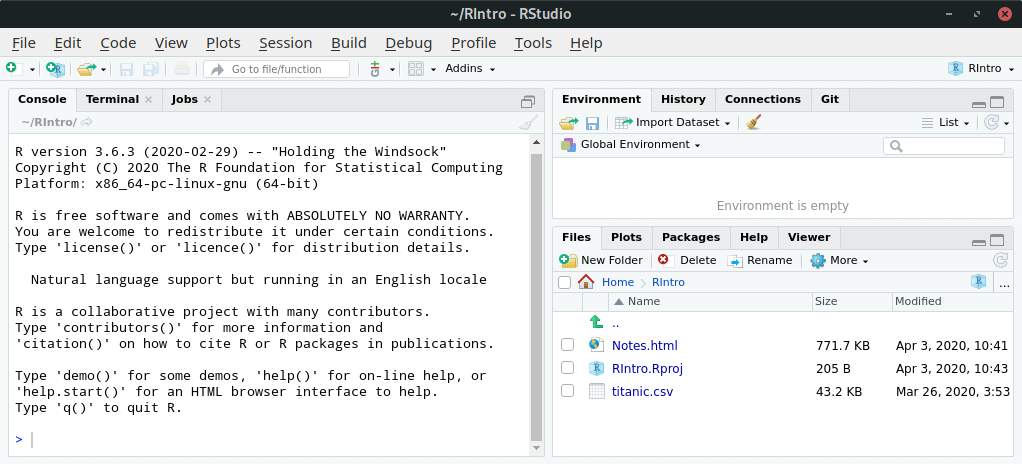
RStudio is written in Java, C++ and JavaScript. Learn Java with our recommended free books and free tutorials. Learn C++ with our recommended free books and free tutorials. Learn JavaScript with our recommended free books and free tutorials.
Return to Graphical User Interfaces for R | Return to Data Science Notebooks | Return to Integrated Development Environments
| Popular series | |
|---|---|
| The largest compilation of the best free and open source software in the universe. Each article is supplied with a legendary ratings chart helping you to make informed decisions. | |
| Hundreds of in-depth reviews offering our unbiased and expert opinion on software. We offer helpful and impartial information. | |
| The Big List of Active Linux Distros is a large compilation of actively developed Linux distributions. | |
| Replace proprietary software with open source alternatives: Google, Microsoft, Apple, Adobe, IBM, Autodesk, Oracle, Atlassian, Corel, Cisco, Intuit, SAS, Progress, Salesforce, and Citrix | |
| Awesome Free Linux Games Tools showcases a series of tools that making gaming on Linux a more pleasurable experience. This is a new series. | |
| Machine Learning explores practical applications of machine learning and deep learning from a Linux perspective. We've written reviews of more than 40 self-hosted apps. All are free and open source. | |
| New to Linux? Read our Linux for Starters series. We start right at the basics and teach you everything you need to know to get started with Linux. | |
| Alternatives to popular CLI tools showcases essential tools that are modern replacements for core Linux utilities. | |
| Essential Linux system tools focuses on small, indispensable utilities, useful for system administrators as well as regular users. | |
| Linux utilities to maximise your productivity. Small, indispensable tools, useful for anyone running a Linux machine. | |
| Surveys popular streaming services from a Linux perspective: Amazon Music Unlimited, Myuzi, Spotify, Deezer, Tidal. | |
| Saving Money with Linux looks at how you can reduce your energy bills running Linux. | |
| Home computers became commonplace in the 1980s. Emulate home computers including the Commodore 64, Amiga, Atari ST, ZX81, Amstrad CPC, and ZX Spectrum. | |
| Now and Then examines how promising open source software fared over the years. It can be a bumpy ride. | |
| Linux at Home looks at a range of home activities where Linux can play its part, making the most of our time at home, keeping active and engaged. | |
| Linux Candy reveals the lighter side of Linux. Have some fun and escape from the daily drudgery. | |
| Getting Started with Docker helps you master Docker, a set of platform as a service products that delivers software in packages called containers. | |
| Best Free Android Apps. We showcase free Android apps that are definitely worth downloading. There's a strict eligibility criteria for inclusion in this series. | |
| These best free books accelerate your learning of every programming language. Learn a new language today! | |
| These free tutorials offer the perfect tonic to our free programming books series. | |
| Linux Around The World showcases usergroups that are relevant to Linux enthusiasts. Great ways to meet up with fellow enthusiasts. | |
| Stars and Stripes is an occasional series looking at the impact of Linux in the USA. | |

RStudio is extremely heavy a piece of software. It just takes over your computer just to crash at the end and, for you to restart it, you’ll wait a whole bunch of time!
RStudio is first-class software. We’ve never had a single crash with the software.
RStudio does consume RAM, but it’s superb software, rock solid. Maybe there’s something wrong with your computer, Pedro? Compiling all the R packages on a Linux box does take a long time; Windows actually is better in that respect as no compiling is needed.
I’ve had issues with crashing as well, typically if I start something else that’s resource intensive while running Rstudio (or maybe the other way around, but it was Rstudio that crashed.) I still use Rstudio extensively. My biggest issue is that it doesn’t use screen space efficiently.
I use RStudio every day. The user interface definitely isn’t perfect but it’s still fantastic software.
I never like having to compile all the libraries I use as I sometimes distro hop.