Gramps, the Genealogical Research and Analysis Management Programming System, is an Open Source genealogy program using the GTK/GNOME interface.
Gramps allows you to easily build and keep track of your family tree while providing all the common capabilities of other genealogical programs, and the ability to input facts or information directly into GRAMPS. You can then use your computer to manipulate, correlate, and analyze your data.
Gramps has the ability to import GEDCOM files that are used in such programs as Family Tree Maker and can produce reports in various formats such as the popular AbiWord and OpenOffice.org formats as well as HTML and PDF.
Features include:
- Easy to use.
- Nine different views for navigating your family: People, Relationship, Family List, Pedigree, Events, Sources, Places, Media, and Repository.
- Family Tree manager, allowing create, deletion, renaming, repair and revision control.
- Bookmark favorite individuals for quick access.
- Custom filters. In addition to the numerous preset filters, create any number of selections based on interesting facts about your family to use for reports and data exports.
- Gramplets: small genealogy applications within GRAMPS.
- Link any media or filetype to the GRAMPS family tree. Choose between copying or linking the file to the database.
- Privacy options allow restriction of any information marked with this option or information about living individuals. Data marked with this option can be excluded in reports and data exports.
- Support for multiple calendars and date ranges. Convert between Gregorian, Julian, Hebrew, French republican, Perzian and Islamic calendars from within GRAMPS via the Date selection window, and use fuzzy dates like about 1874, estimated 1905, …
- Support for multiple languages:
- Translations exist for 25 languages including Brazilian Portuguese, Chinese (Simplified), Czech, Danish, Dutch, English, Esperanto, Finnish, French, German, Hungarian, Italian, Norwegian, Polish, Romanian, Russian, Slovak, Spanish, and Swedish.
- New translations can easily be added with little development effort.
- Relationship calculators available in four languages.
- Full Unicode support.
Reports
Generate brief or detailed reports for the ancestors or descendants of an individual.
- Multiple styles of reports are currently available by default. Users can also create their own custom styles.
- Eight output formats are supported by GRAMPS: PDF, AbiWord,KWord, OpenOffice Writer, HTML, Rich Text Format (RTF), LaTeX, and plain text.
- Custom reports can be created by advanced users under the “plugin” system which allows the sharing of custom report styles between users.
- Book report allows the user to collect a variety of reports in a single document, which in turn is easier to distribute.
Tools
A rich set of tools includes operations such as checking database for errors and consistency, as well as the research and analysis tools such as event comparison, duplicate people finding, interactive descendant browser, and others.
File formats
- GEDCOM import and export. Extensive support for the industry standard GEDCOM version 5.5 for exchanging GRAMPS information to and from users of most other genealogy programs.
- Gramps package import and export. A compressed file containing your family tree data and any other files used. Useful for backup or sharing with other GRAMPS users.
- Export to CD Burner. Export data and media directly to the GNOME file manager (Nautilus) for burning to CD.
- Web Family Tree export. Web Family Tree (WFT) displays your family tree online with only a single file, instead of many html files the web page report generates.
Website: gramps-project.org
Support: User Manual
Developer: Donald N. Allingham, David Hampton, Donald A. Peterson, Alex Roitman, Tim Waugh, Martin Hawlisch, Richard Taylor, Brian Matherly
License: GNU GPL v2
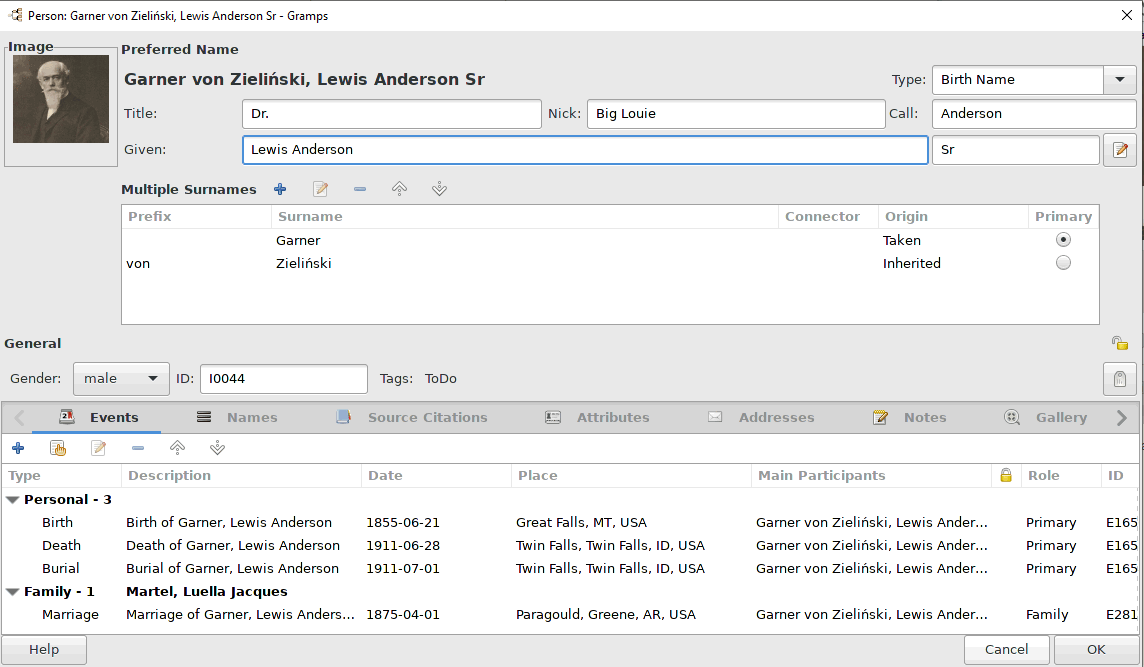
Gramps is written in Python. Learn Python with our recommended free books and free tutorials.
| Popular series | |
|---|---|
| The largest compilation of the best free and open source software in the universe. Each article is supplied with a legendary ratings chart helping you to make informed decisions. | |
| Hundreds of in-depth reviews offering our unbiased and expert opinion on software. We offer helpful and impartial information. | |
| The Big List of Active Linux Distros is a large compilation of actively developed Linux distributions. | |
| Replace proprietary software with open source alternatives: Google, Microsoft, Apple, Adobe, IBM, Autodesk, Oracle, Atlassian, Corel, Cisco, Intuit, SAS, Progress, Salesforce, and Citrix | |
| Awesome Free Linux Games Tools showcases a series of tools that making gaming on Linux a more pleasurable experience. This is a new series. | |
| Machine Learning explores practical applications of machine learning and deep learning from a Linux perspective. We've written reviews of more than 40 self-hosted apps. All are free and open source. | |
| New to Linux? Read our Linux for Starters series. We start right at the basics and teach you everything you need to know to get started with Linux. | |
| Alternatives to popular CLI tools showcases essential tools that are modern replacements for core Linux utilities. | |
| Essential Linux system tools focuses on small, indispensable utilities, useful for system administrators as well as regular users. | |
| Linux utilities to maximise your productivity. Small, indispensable tools, useful for anyone running a Linux machine. | |
| Surveys popular streaming services from a Linux perspective: Amazon Music Unlimited, Myuzi, Spotify, Deezer, Tidal. | |
| Saving Money with Linux looks at how you can reduce your energy bills running Linux. | |
| Home computers became commonplace in the 1980s. Emulate home computers including the Commodore 64, Amiga, Atari ST, ZX81, Amstrad CPC, and ZX Spectrum. | |
| Now and Then examines how promising open source software fared over the years. It can be a bumpy ride. | |
| Linux at Home looks at a range of home activities where Linux can play its part, making the most of our time at home, keeping active and engaged. | |
| Linux Candy reveals the lighter side of Linux. Have some fun and escape from the daily drudgery. | |
| Getting Started with Docker helps you master Docker, a set of platform as a service products that delivers software in packages called containers. | |
| Best Free Android Apps. We showcase free Android apps that are definitely worth downloading. There's a strict eligibility criteria for inclusion in this series. | |
| These best free books accelerate your learning of every programming language. Learn a new language today! | |
| These free tutorials offer the perfect tonic to our free programming books series. | |
| Linux Around The World showcases usergroups that are relevant to Linux enthusiasts. Great ways to meet up with fellow enthusiasts. | |
| Stars and Stripes is an occasional series looking at the impact of Linux in the USA. | |
