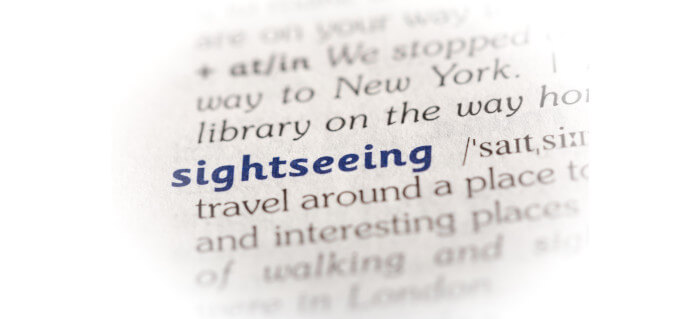Artha is a free cross-platform English thesaurus that works completely off-line and uses WordNet as its database.
It has distinct features like look up on a global hot key press, passive notifications of a selected text’s definitions, suggestions for misspelled words, etc. Once launched, Artha sits on the system tray. The user can select text on any window, and summon Artha by pressing the user-set hotkey combination, which pops up Artha with the word looked up. Should you want passive notifications without Artha’s window popping up so that your workflow is undisturbed, it can be done by enabling the ‘Notifications’ option. This results in a desktop notification (balloon tip) of the selected word’s prime definition from WordNet, from the system tray, when the hotkey is pressed.
It may be used as an advanced replacement for the proprietary WordWeb.
Features include:
- Shows Synonyms, Antonyms, Derivatives, Pertainyms (Related Noun/Verb), Attributes, Similar Terms, Domain Terms, Entails (what verb entails doing), Causes (what a verb causes to), Hypernyms (is a kind of), Hyponyms (kinds), Holonyms (is a part of) and Meronyms (parts).
- WordNet – Artha harnesses the extensive & in-depth database provided by WordNet. Unlike other dictionaries which goes on-line for every single lookup, Artha works completely off-line; thanks to WordNet for its excellent and cognitive database.
- Hot key Lookup – When you press a pre-set hot key, after selecting some text on any window, Artha pops up with the selection’s definitions looked-up.
- Regular Expressions Search – When a word is vaguely known I.e. the user is unclear of its spelling or when it’s start/end alone is known or when the number of characters is known; one can speed up/narrow the search using regular expression to locate the particular word they have in mind.
- Notifications – Artha can show passive notifications (balloon tips) instead of the application’s window popping up, so that you can continue what you were doing, uninterrupted. (like reading, writing, etc).
- Suggestions – When a misspelled word is queried for, Artha gives you its near-match suggestions.
- Relative to Sense Mapping – Relative words like synonyms, antonyms, etc. that are displayed are many. You might not know to which sense/definition of a word does a relative map to. In Artha, when you select a relative, its corresponding definition is scrolled to and highlighted for easy comprehension.
- One-the-fly search/filtering of wordnet terms as you type.
- Lookup history made persistant; can be cleared or stored for user’s reference.
Website: artha.sourceforge.net
Support: SourceForge
Developer: Sundaram Ramaswamy
License: GNU General Public License v2.0
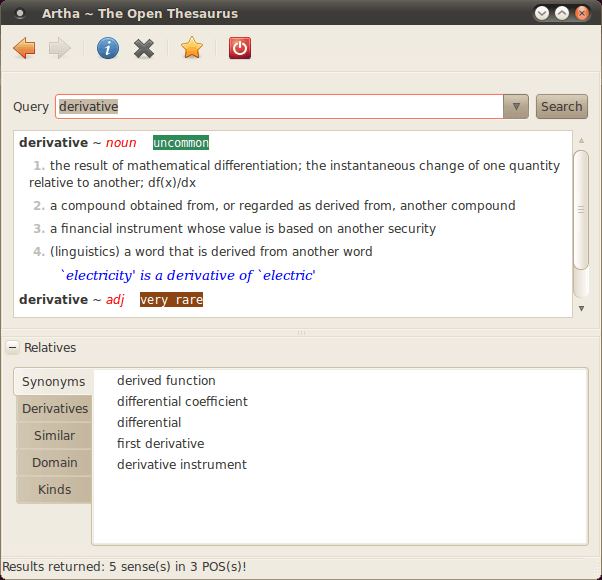
Artha is written from scratch in pure C using GTK+, with WordNet as its database corpus. Learn C with our recommended free books and free tutorials.
| Popular series | |
|---|---|
| The largest compilation of the best free and open source software in the universe. Each article is supplied with a legendary ratings chart helping you to make informed decisions. | |
| Hundreds of in-depth reviews offering our unbiased and expert opinion on software. We offer helpful and impartial information. | |
| The Big List of Active Linux Distros is a large compilation of actively developed Linux distributions. | |
| Replace proprietary software with open source alternatives: Google, Microsoft, Apple, Adobe, IBM, Autodesk, Oracle, Atlassian, Corel, Cisco, Intuit, SAS, Progress, Salesforce, and Citrix | |
| Awesome Free Linux Games Tools showcases a series of tools that making gaming on Linux a more pleasurable experience. This is a new series. | |
| Machine Learning explores practical applications of machine learning and deep learning from a Linux perspective. We've written reviews of more than 40 self-hosted apps. All are free and open source. | |
| New to Linux? Read our Linux for Starters series. We start right at the basics and teach you everything you need to know to get started with Linux. | |
| Alternatives to popular CLI tools showcases essential tools that are modern replacements for core Linux utilities. | |
| Essential Linux system tools focuses on small, indispensable utilities, useful for system administrators as well as regular users. | |
| Linux utilities to maximise your productivity. Small, indispensable tools, useful for anyone running a Linux machine. | |
| Surveys popular streaming services from a Linux perspective: Amazon Music Unlimited, Myuzi, Spotify, Deezer, Tidal. | |
| Saving Money with Linux looks at how you can reduce your energy bills running Linux. | |
| Home computers became commonplace in the 1980s. Emulate home computers including the Commodore 64, Amiga, Atari ST, ZX81, Amstrad CPC, and ZX Spectrum. | |
| Now and Then examines how promising open source software fared over the years. It can be a bumpy ride. | |
| Linux at Home looks at a range of home activities where Linux can play its part, making the most of our time at home, keeping active and engaged. | |
| Linux Candy reveals the lighter side of Linux. Have some fun and escape from the daily drudgery. | |
| Getting Started with Docker helps you master Docker, a set of platform as a service products that delivers software in packages called containers. | |
| Best Free Android Apps. We showcase free Android apps that are definitely worth downloading. There's a strict eligibility criteria for inclusion in this series. | |
| These best free books accelerate your learning of every programming language. Learn a new language today! | |
| These free tutorials offer the perfect tonic to our free programming books series. | |
| Linux Around The World showcases usergroups that are relevant to Linux enthusiasts. Great ways to meet up with fellow enthusiasts. | |
| Stars and Stripes is an occasional series looking at the impact of Linux in the USA. | |