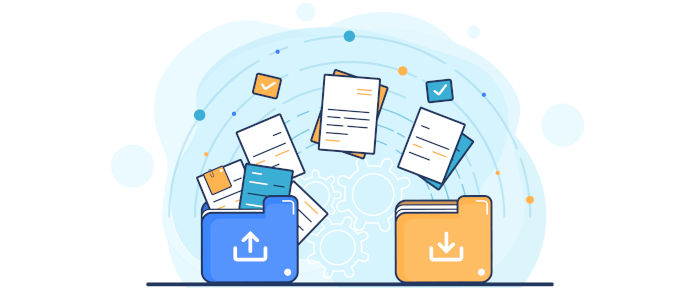Linux offers a gamut of small open source utilities that perform functions ranging from the mundane to the wonderful. In our eyes, it’s the breadth of these tools that help to make Linux a compelling operating system.
Being able to navigate your local filesystem is an important function of personal computing. File managers have come a long way since early directory editors like DIRED. While they aren’t cutting-edge technology, they are essential software to manage any computer.
File management consists of creating, opening, renaming, moving / copying, deleting and searching for files. But file managers also frequently offer other functionality.
Xplorer is a modern take on the navigational file manager. This type of file manager has two panes, with the filesystem tree in the left pane and the contents of the current directory in the right pane. Xplorer is free and open source software.
Installation
We tested Xplorer on the Arch-based Manjaro distribution. There’s a binary package in the Arch User Repository which is installed with the command:
$ yay -S xplorer-bin
While this package installs with no issues, Xplorer didn’t start from the newly created menu entry. In instances like this, it’s best to start the program from a shell so you can see any error messages. We got the error: xplorer: error while loading shared libraries: libssl.so.1.1: cannot open shared object file: No such file or directory.
That library is provided by the openssl-1.1 package which is installed with the command:
$ yay -S openssl-1.1
In Operation
Here’s an image of Xplorer in action. This navigational file manager has a side panel with favourites (folders and files can be linked here). As you’d expect, the main pane is occupied with files and folders. One of the best features of this file manager is showing in the image below. Hover over an image, ad you’ll get a preview image showing.
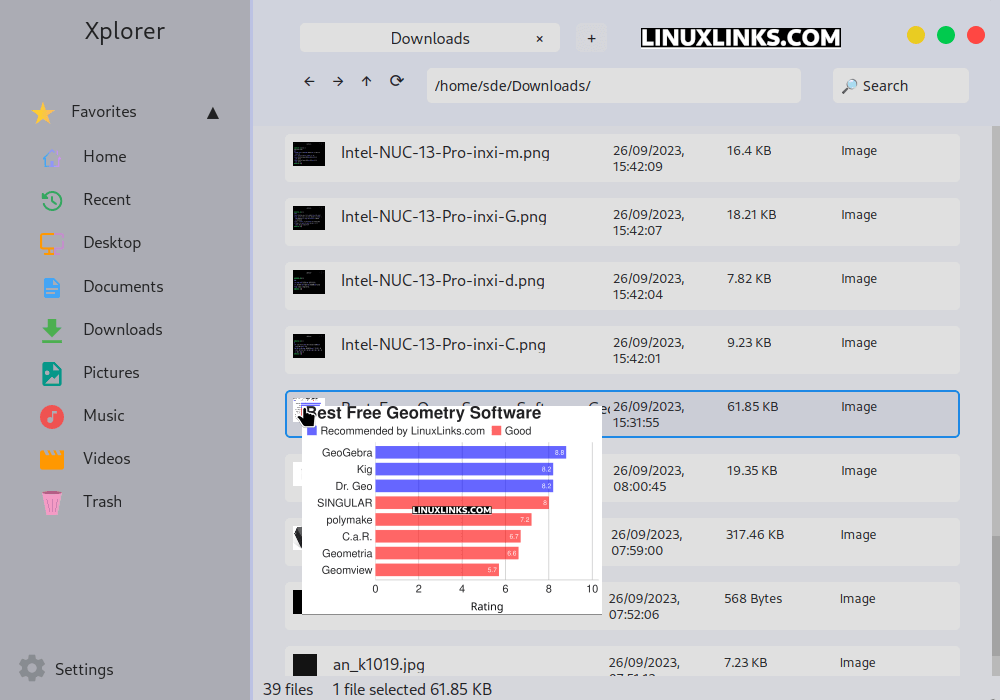
The file previewing isn’t limited only for images. For example, previewing supports lots of programming languages with syntax highlighting.
Another great feature is the ability to open multiple tabs which makes file management easier.
Summary
There are lots of things to like about Xplorer. It’s got a unique design with configurable transparency for the sidebar, topbar, and workspace. The file previewing is useful, and it’s not stuffed with lots of unnecessary functionality.
Sadly, it seems that development has largely fizzled out. With a bit more work, it could be our go to file manager. For example, it needs a lot more polish, and the option to show file operations in progress such as copying files.
Website: github.com/kimlimjustin/xplorer
Support:
Developer: Justin Maximillian Kimlim
License: Apache License 2.0
Xplorer is written in TypeScript and Rust. Learn TypeScript with our recommended free books and free tutorials. Learn Rust with our recommended free books and free tutorials