wyeb is a vim-like webkit2gtk web browser. wyeb is inspired by dwb and luakit, so basically usage is similar to them.
This is free and open source software.
Features include:
- Editable main page. It is a markdown text containing bookmarks. e key opens it by a text editor. As this, all settings are thrown to text editors.
- Monitored conf files. For example, do echo “* {color:red \!important}” >> user.css on the conf dir(key c). It should be applied immediately.
- Settings per URI matched regular expression. e on a page adds URI to the conf and opens it. And another thing, ctrl-i/s and v switch setting ‘set:’ can be edited.
- Open actions. Most of actions assigned to keys can be accessed by shell. For example, context-menu items we added are just shell scripts.
- Suffix. wyeb X “” “” spawns a process using different dirs added the suffix ‘X’ for all data.
- Hacked Hinting. For pages having javascript.
- Window List. Key z
- No tab. But keys J/K/x/X or button actions. tabbed wyeb plugto works though. Make sure tabbed takes no notice of the reordering of wins without adding if(sel != c) focus(c); to the configure event.
- Rocker gestures and middle button gestures. Change it even to call a script. (e.g. mdlbtnleft=spawn sh -c “wyeb // showmsg `pwd`”)
- Pointer Mode. p makes pure click event for javascript pages. Also it moves pointer pos(don’t esc but p) used by scroll and keeps pos last clicked for same layout pages.
- Range hinting. ctrl-r. Also see hidden files in the menu dir, it has callback interface.
- Misc. related domain only loading, whiteblack.conf, new window with clipboard text, hinting for callback scripts.
Website: github.com/jun7/wyeb
Support:
Developer: jun7
License: GNU General Public License v3.0
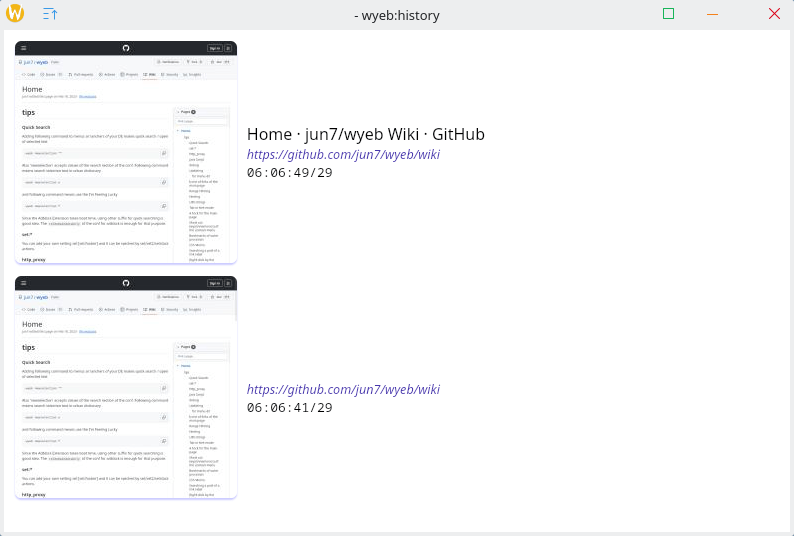
wyeb is written in C. Learn C with our recommended free books and free tutorials.
Return to Graphical Web Browsers
| Popular series | |
|---|---|
| The largest compilation of the best free and open source software in the universe. Each article is supplied with a legendary ratings chart helping you to make informed decisions. | |
| Hundreds of in-depth reviews offering our unbiased and expert opinion on software. We offer helpful and impartial information. | |
| The Big List of Active Linux Distros is a large compilation of actively developed Linux distributions. | |
| Replace proprietary software with open source alternatives: Google, Microsoft, Apple, Adobe, IBM, Autodesk, Oracle, Atlassian, Corel, Cisco, Intuit, SAS, Progress, Salesforce, and Citrix | |
| Awesome Free Linux Games Tools showcases a series of tools that making gaming on Linux a more pleasurable experience. This is a new series. | |
| Machine Learning explores practical applications of machine learning and deep learning from a Linux perspective. We've written reviews of more than 40 self-hosted apps. All are free and open source. | |
| New to Linux? Read our Linux for Starters series. We start right at the basics and teach you everything you need to know to get started with Linux. | |
| Alternatives to popular CLI tools showcases essential tools that are modern replacements for core Linux utilities. | |
| Essential Linux system tools focuses on small, indispensable utilities, useful for system administrators as well as regular users. | |
| Linux utilities to maximise your productivity. Small, indispensable tools, useful for anyone running a Linux machine. | |
| Surveys popular streaming services from a Linux perspective: Amazon Music Unlimited, Myuzi, Spotify, Deezer, Tidal. | |
| Saving Money with Linux looks at how you can reduce your energy bills running Linux. | |
| Home computers became commonplace in the 1980s. Emulate home computers including the Commodore 64, Amiga, Atari ST, ZX81, Amstrad CPC, and ZX Spectrum. | |
| Now and Then examines how promising open source software fared over the years. It can be a bumpy ride. | |
| Linux at Home looks at a range of home activities where Linux can play its part, making the most of our time at home, keeping active and engaged. | |
| Linux Candy reveals the lighter side of Linux. Have some fun and escape from the daily drudgery. | |
| Getting Started with Docker helps you master Docker, a set of platform as a service products that delivers software in packages called containers. | |
| Best Free Android Apps. We showcase free Android apps that are definitely worth downloading. There's a strict eligibility criteria for inclusion in this series. | |
| These best free books accelerate your learning of every programming language. Learn a new language today! | |
| These free tutorials offer the perfect tonic to our free programming books series. | |
| Linux Around The World showcases usergroups that are relevant to Linux enthusiasts. Great ways to meet up with fellow enthusiasts. | |
| Stars and Stripes is an occasional series looking at the impact of Linux in the USA. | |
