In Action
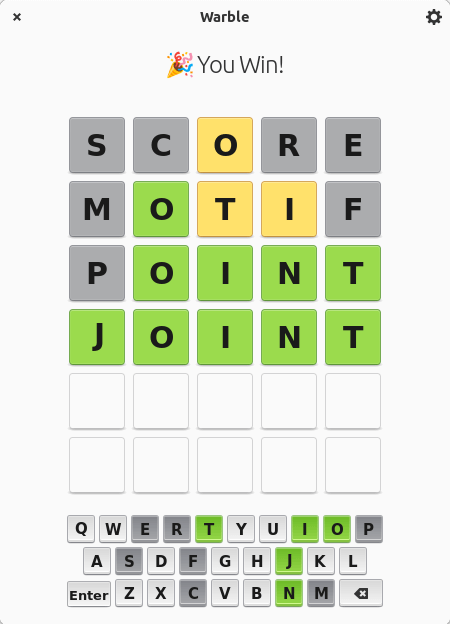
Warble is simple: You have six chances to guess the secret five-letter word.
Type in a word as a guess, and the game tells you which letters are or aren’t in the word.
The aim is to figure out the secret word with the fewest guesses.
Unlike the online game, you can more play than one puzzle a day. You can therefore indulge in a feast of puzzles.
At the bottom there’s a handy keyboard.
Warble includes a dictionary file so you can’t enter any random letters. And this dictionary does not include naughty words which helps make the game family friendly.
The image shows we completed the puzzle in 4 attempts. That was on the easy mode though.
Settings
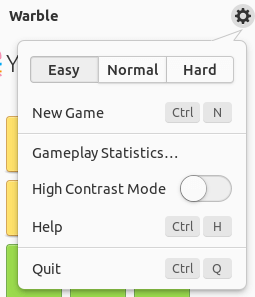
As you can see there are three difficulty levels: easy, normal, and hard. With the hard level, you have six chances to guess the secret six-letter word.
There’s gameplay statistics which displays the number of games played, win percent, current win streak (the number of successive victories you currently have), longest win streak, and the guess distribution.
The in-built help displays the initial “How to Play” message, useful if you skipped past it when running the app for the first time.
Summary
One of the fascinations of the original Wordle is that as everyone plays the same puzzle, people can compare their answers with those of others. This makes the game popular among social media sharing.
Inevitably the social media sharing aspect is lost when playing Warble. But it’s still great fun.
And the hard difficulty is hard! With that level of difficulty, the program curiously uses different colours: grey still represents a letter that doesn’t appear anywhere in the answer, but orange is used for a letter in the correct position, and blue for a letter that does appear in the answer but it’s not correctly placed.
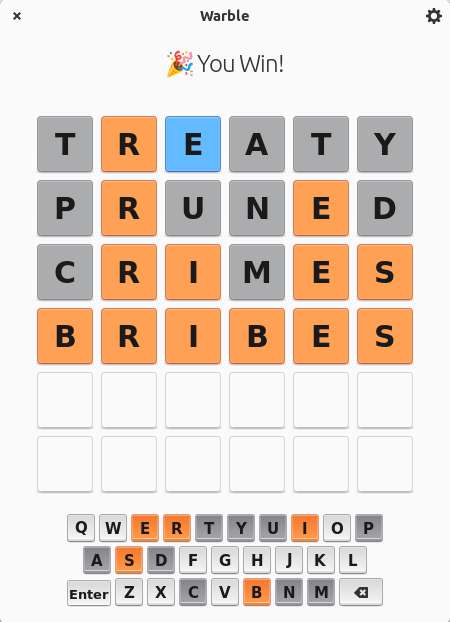
Website: github.com/avojak/warble
Support:
Developer: Andrew Vojak
License: GNU General Public License v3.0
Warble is written in Vala. Learn Vala with our recommended free books and free tutorials.
Pages in this article:
Page 1 – Introduction
Page 2 – In Action / Summary
